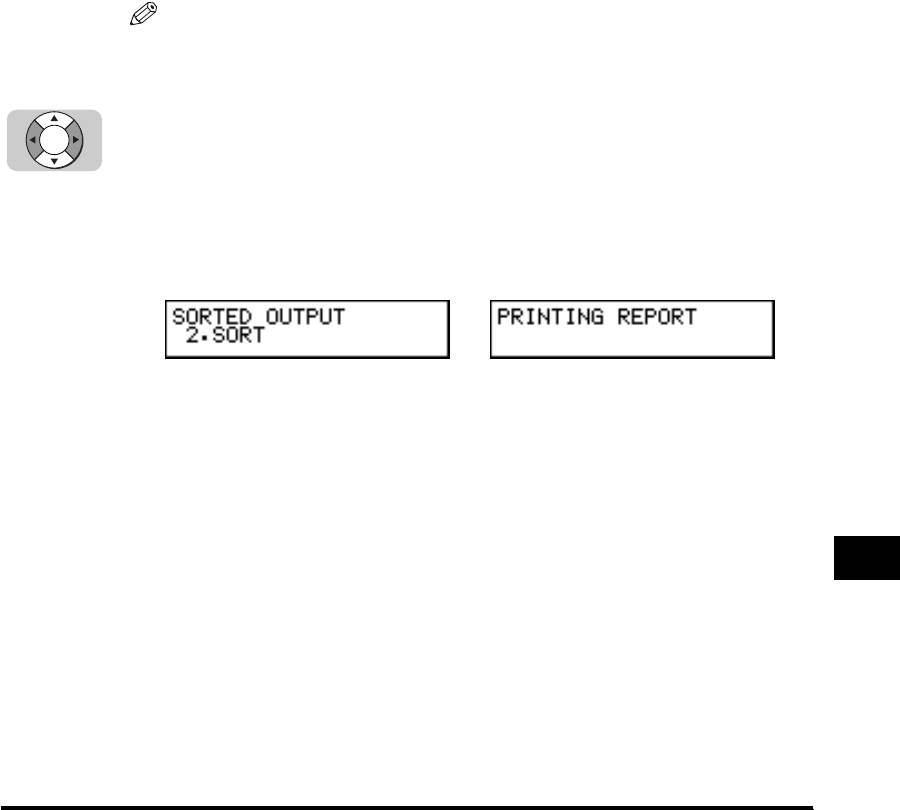
Printing the Speed Dialing Lists
12-5
Printing Reports and Lists
12
NOTE
If you select to print the Group Dial List, the Group Dial List starts printing without
the procedures described below.
4
Press [▼] or [▲] to select <1. NO SORT> or <2. SORT> ➞ press
[Set].
The machine starts printing the selected list.
<1-TOUCH LIST>: Prints the standard list of all one-touch speed dialing keys and
numbers registered in the machine.
<CODED DIAL LIST>: Prints the standard list of all coded speed dialing codes and
numbers registered in the machine.
<1-TOUCH (DETAIL)>: Prints a detailed list of all one-touch speed dialing keys and
numbers registered in the machine in a stacked format.
<CODED (DETAIL)>: Prints a detailed list of all coded speed dialing codes and
numbers registered in the machine in a stacked format.
<GROUP DIAL LIST>: Prints the list of one-touch speed dialing keys and coded speed
dialing codes and numbers registered for group dialing.
<ACCESS CODE
LIST>:
Prints the list of access codes registered for one-touch and
coded speed dialing numbers.
<1. NO SORT>: The one-touch or coded speed dialing numbers are printed
from the lowest number to the highest number.
<2. SORT>: The Destination ID (name) column is sorted in alphabetical
order.
➞
Set


















