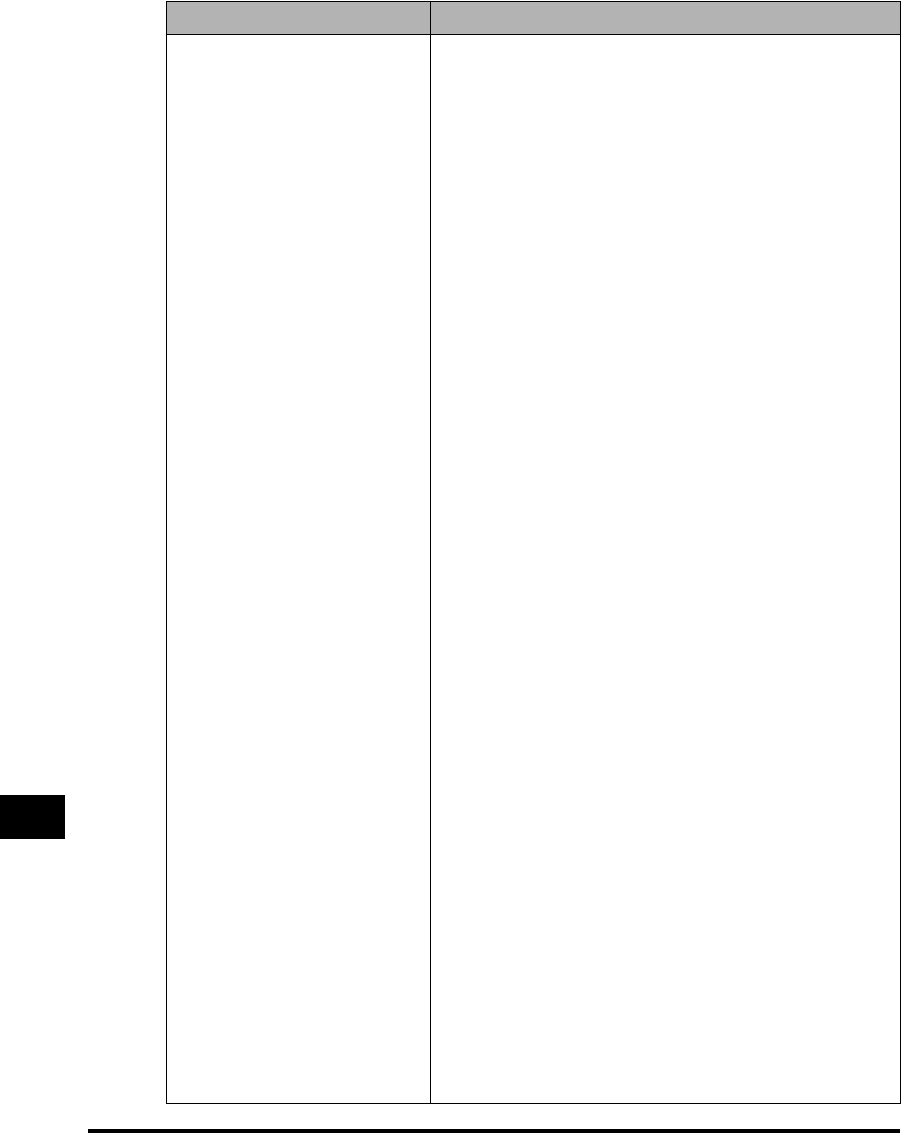
System Settings
11-32
Summary of Important Settings
11
Setting Item Description
4. FAX DEFAULT
1.RESOLUTION
OFF*
STANDARD
FINE
SUPER FINE
ULTRA FINE
2.SCAN DENSITY
OFF*
LIGHT
STANDARD
DARK
3.IMAGEQUALITY
OFF*
TEXT
TEXT/PHOTO
4.TX MODE
MEMORY SENDING*
DIRECT SENDING
5.TX STAMP
TX STAMP OFF*
TX STAMP ON
Sets the machine’s standard mode which the machine resumes
when [Stop] is pressed, the Auto Clear function is initiated, or the
machine finishes scanning documents. You can change the
standard settings, such as the scanning resolution, density,
image quality, transmission mode, and the optional TX stamp
feature.
Set the machine’s standard resolution.
No setting will be specified as the default setting. The machine
will retain the most recently used setting.
Set the machine’s standard resolution to ‘STANDARD’.
Set the machine’s standard resolution to ‘FINE’.
Set the machine’s standard resolution to ‘SUPER FINE’.
Set the machine’s standard resolution to ‘ULTRA FINE’.
Set the machine’s standard scanning density.
No setting will be specified as the default setting. The machine
will retain the most recently used setting.
Set the machine’s standard scanning density to ‘LIGHT’.
Set the machine’s standard scanning density to ‘STANDARD’.
Set the machine’s standard scanning density to ‘DARK’.
Set the machine’s standard image quality.
No setting will be specified as the default setting. The machine
will retain the most recently used setting.
Set the machine’s standard image quality to ‘TEXT’.
Set the machine’s standard image quality to ‘TEXT/PHOTO’.
Set the machine’s standard transmission mode.
The machine scans all pages into memory, and then sends them,
unless you press [Direct TX].
The machine sends documents using direct sending even if you
do not press [Direct TX].
Set the Stamp feature ‘ON’ or ‘OFF’. This setting is available
when the optional stamp kit is installed on your machine.
The Stamp feature is turned ‘OFF’.
The Stamp feature is turned ‘ON’.


















