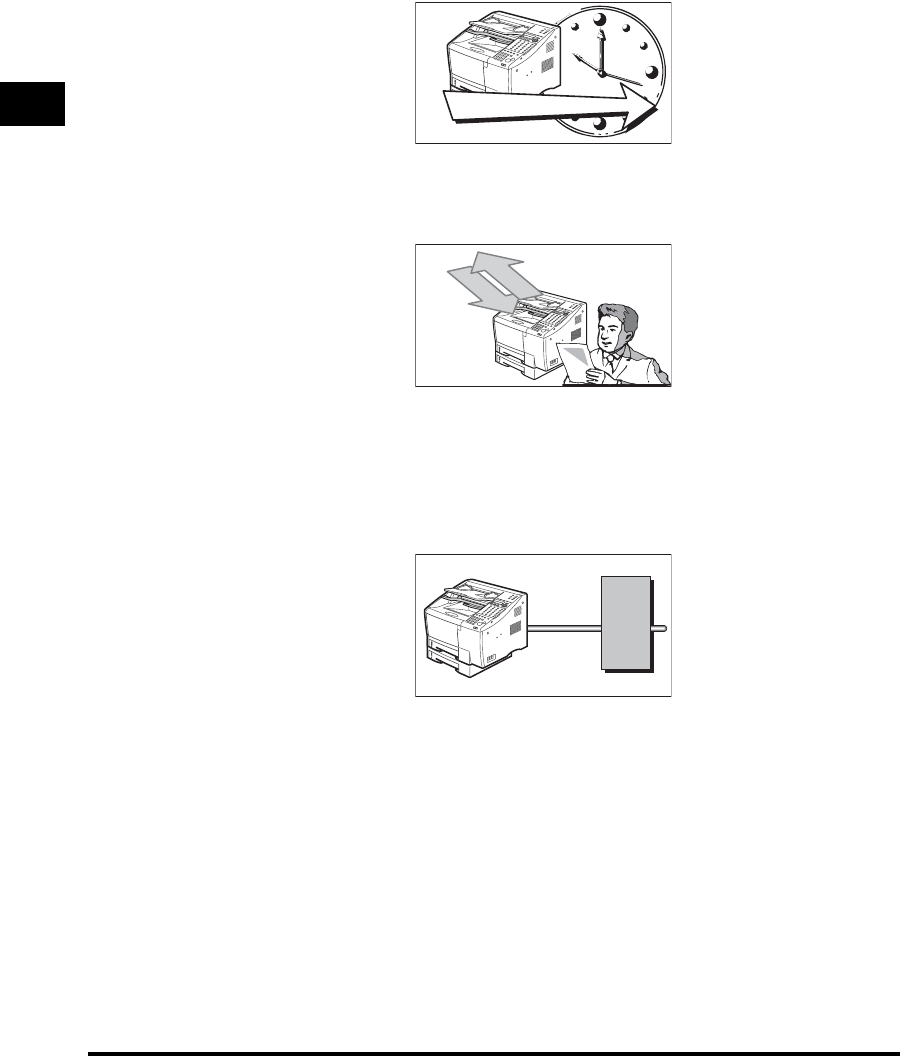
Main Features
1-4
1
Before You Start Using This Machine
■ Delayed Sending
Scan a document into memory and set the machine to send the document at a later time.
This enables you to take advantage of holiday or late night telephone rates.
■
Dual Access
Even while you are sending or receiving a document, you can continue to use the
machine to register information or record documents into memory.
■ Better Security with PIN Codes
For PBXs (Private Branch Exchanges) that require PIN (Personal Identification Number)
codes to acquire an outside line, you can activate the PIN code feature with a user
software switch included with the user data settings. For better security, PIN codes are not
displayed on the LCD display during dialing (only a <C> appears), and they do not appear
on printed activity reports.
Delayed Sending
Receiving
Recording
Documents
into Memory
Sending
PBX
PIN Code


















