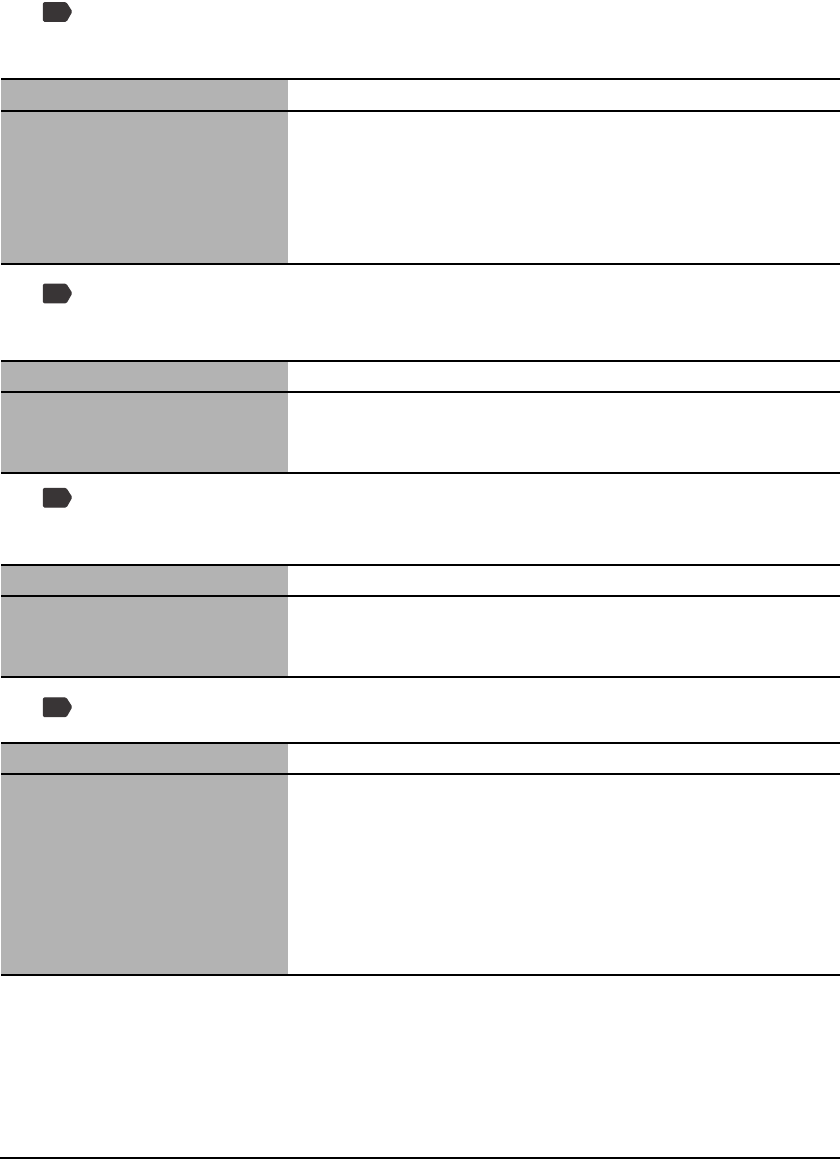
Chapter 11 Troubleshooting 99
X
The Machine Does Not Appear In [Hardware devices] In
The [Add/Remove Hardware] Dialog Box (Windows 2000)
X In Windows Explorer, You Cannot Display
[Thumbnails] (Windows 2000)
X The Memory Card Is Recognized As A Drive Other
Than [Removable Disk]
X Computer Cannot Be Started
Cause Action
In the case of a multi-function
machine, the machine does not
appear in [Hardware devices] in
the [Add/Remove Hardware]
dialog box.
The [Unsafe Removal of Device] dialog box will display the
message [To safely unplug or eject any of the following devices, first
use the Hardware wizard in the Control Panel to stop the device].
There is however no need to unplug a device with [Add/Remove
Hardware] when you turn OFF the machine or disconnect the USB
cable.
Cause Action
<CARD PROTECT> is set to <ON>
or Photo Print mode is entered.
Press [Additional Functions] and set <CARD PROTECT> to <OFF>.
After switching to another mode, disconnect and reconnect the USB
cable.
Cause Action
Memory card was inserted in the
card slot at the time the computer
was turned ON.
Some computers may have this trouble. Remove the memory card
and restart your computer.
Cause Action
You attempted to turn ON your
computer with a memory card
inserted in the machine.
Some computers may have this trouble. If a memory card is inserted
in the machine and the machine is connected to the computer, your
computer may not start. Remove the memory card, then start the
computer. In the computer’s BIOS settings, if you set up the order so
that the hard disk that starts Windows starts before the USB device,
your computer will start even with a memory card inserted in the
machine. For details on BIOS settings, refer to your computer’s
manual.
PC
PC
PC
PC


















