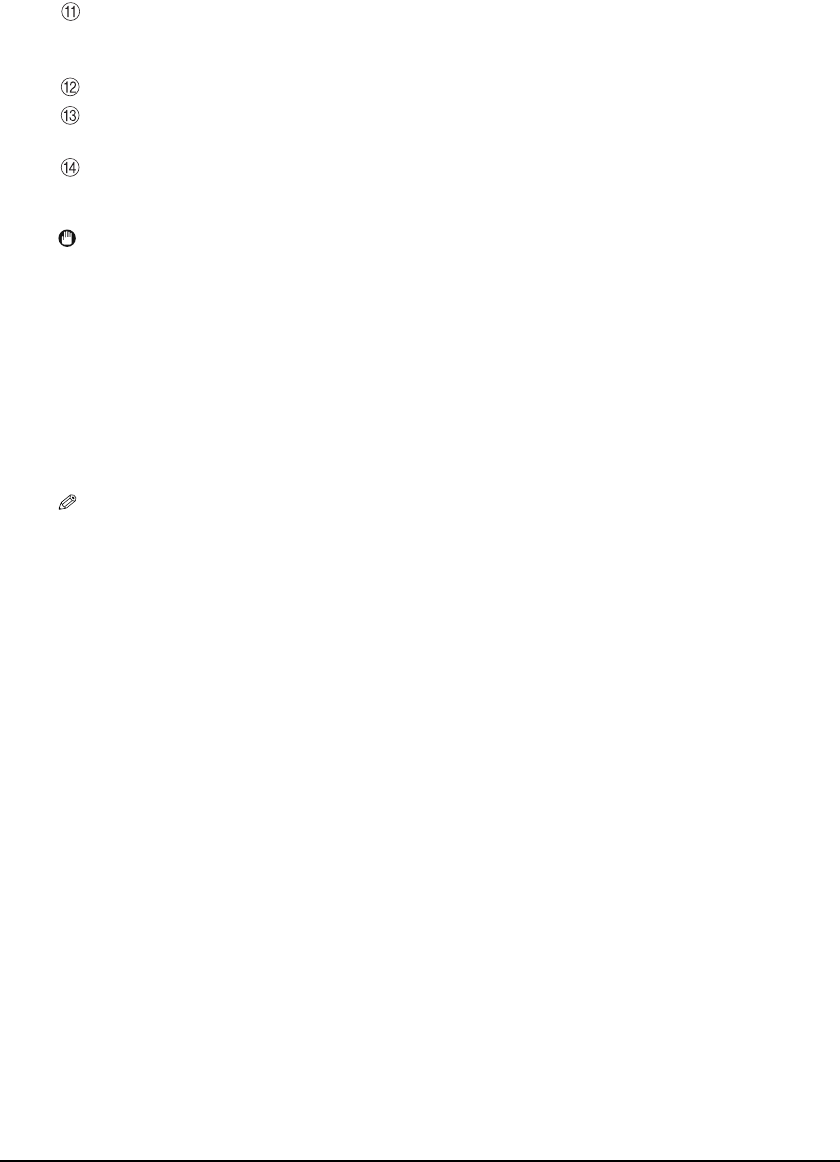
10 Introduction Chapter 1
IMPORTANT
• When unplugging the power cord, be sure to press [ON/OFF] first. When you press [ON/OFF], the
print head is protected by the cap to prevent the ink from drying. Turn the machine OFF with [ON/
OFF]. When unplugging the power cord, be sure to unplug it after turning the machine OFF with
[ON/OFF].
• When not using the machine for a long time, to prevent degradation of the print head, print or copy
in both black & white and in color, or perform print head cleaning, about once a month.
• Numerous nozzles are installed in the print head for high-precision printing. Just as the uncapped tip
of a ballpoint pen or marker becomes dry and unusable if not used for a long period of time, the print
head nozzles become blocked by dried ink. Periodically printing or cleaning the print head can
prevent this blockage.
NOTE
• The power cannot be turned OFF with [ON/OFF] when the machine is performing printing, scanning or
copying operations.
• Your machine performs a print head cleaning every time you plug in the machine. This ensures optimum
print quality but also consumes a small amount of ink during the cleaning process.
[SCAN] key Switches the machine to scan mode. In scan mode, the machine scans a
document to your computer according to the settings selected. This key
is used when the machine is connected to a computer.
[COPY] key Switches the machine to copy mode.
[Alarm] lamp Flashes when the machine is turned ON or OFF, when an error occurs,
or when paper or ink has run out.
LCD (Liquid
Crystal Display)
Displays messages, menu selections, and the operation status.


















