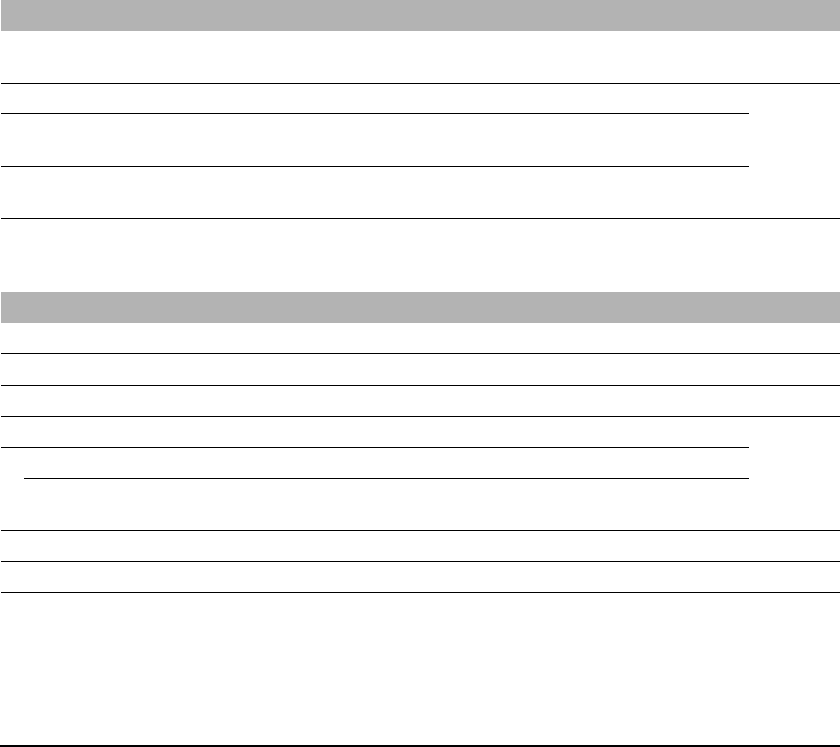
114 Appendix Chapter 12
Menu: ALL IMAGES
For details, see page 49.
Menu: SINGLE IMAGE
For details, see page 54.
Menu: SELECT RANGE
For details, see page 56.
Menu: DPOF
For details, see page 59.
Function key: [Additional Functions]
Menu: INK VOLUME
Menu: MAINTENANCE
Name Description Settings Details
LOW INK WARNING Notifies you when ink in an ink tank is running
low.
ON
OFF
page 77
INK COUNT RESET Resets the ink counter for the ink tanks. page 80
BLACK INK
CHANGED?
Resets the ink counter for the black ink tank. YES = (W)
NO = (X)
COLOR INK
CHANGED?
Resets the ink counter for the color ink tank. YES = (W)
NO = (X)
Name Description Settings Details
NOZZLE CHECK Prints the nozzle check pattern. - page 83
CLEANING Performs normal print head cleaning. - page 85
HEAD REFRESHING Performs deep print head cleaning. - page 85
ALIGN PRINT HEAD Aligns the print head. - page 86
HORIZ. PATTERN Prints the horizontal line patterns. -
CHANGE H VALUE Aligns the print head when the pattern is not
uniform.
A,B,C,D,E: -3 to +7
F,G,H,I,J,K: -5 to +5
ROLLER CLEANING Cleans the roller. - page 89
CALIBRATION Adjusts the printed color tone. (color correction) - page 87


















