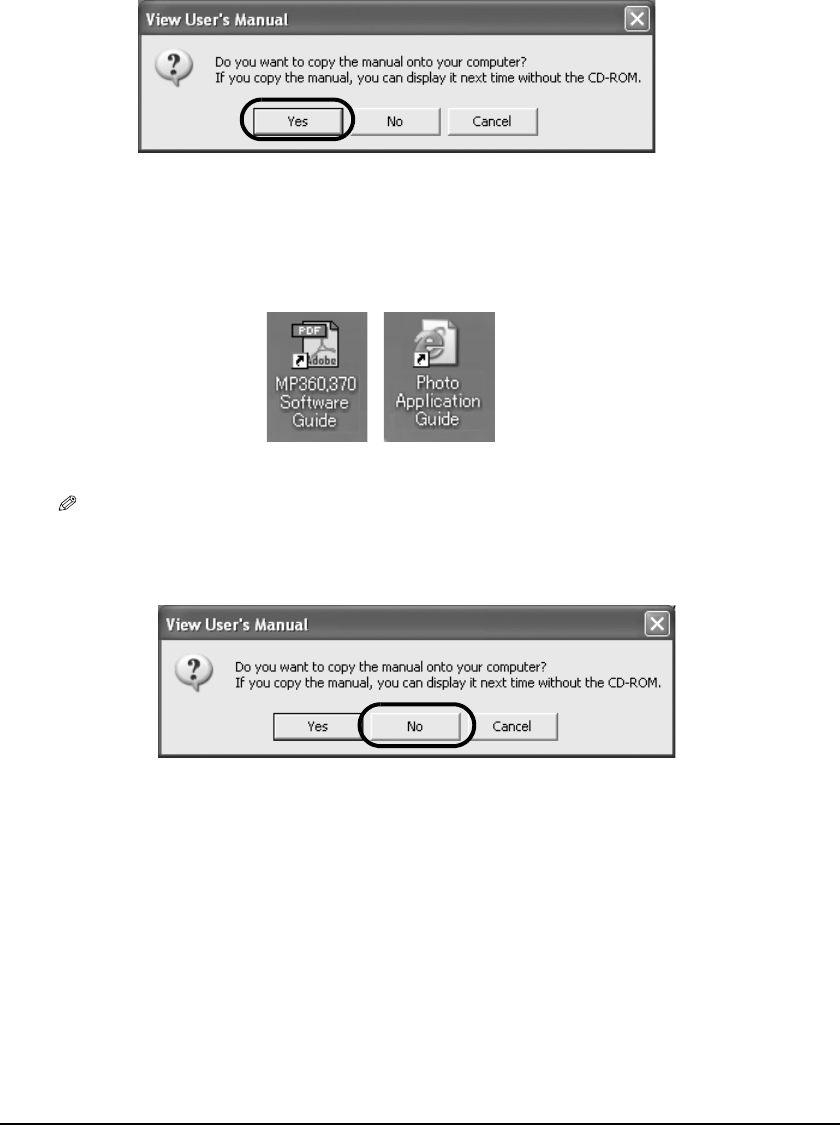
Chapter 12 Appendix 119
z Copying manual to your computer:
1. Click [Yes].
• The electronic manual will be displayed after it is copied onto your computer’s hard
disk.
• As you copy them, a start-up icon for each manual will be placed on the Windows
desktop.
• Double-click the icon of the electronic manual you want to open.
NOTE
• Go to the following folder if you want to delete the copied manual.
\Program Files\Canon\MP Drivers\MP390360
z Not copying manual to your computer:
1. Click [No].
• The electronic manual will be displayed without being copied onto your computer's
hard disk.


















