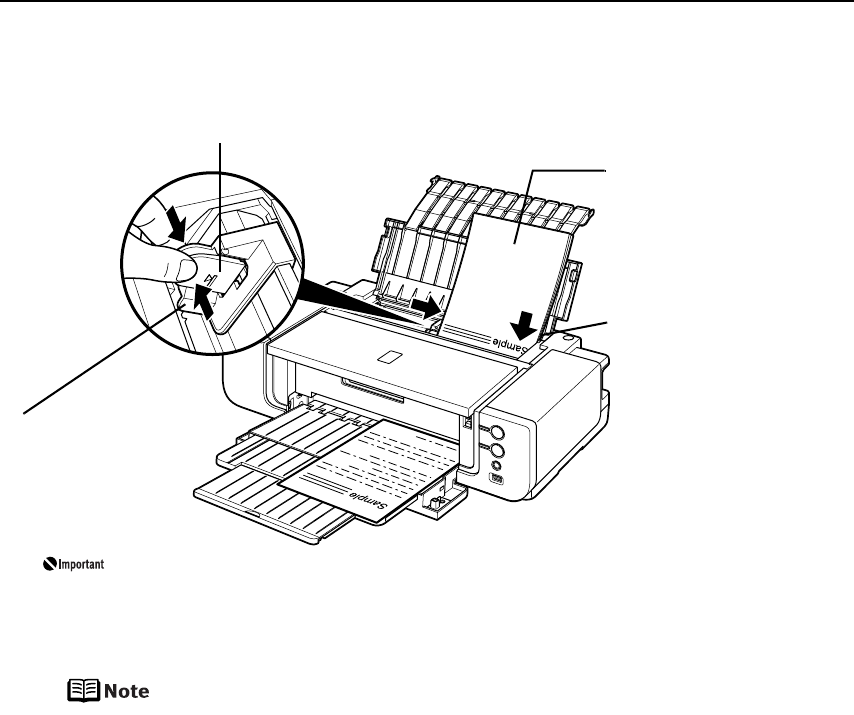
Basic Printing
6
3 Load the paper.
z The following paper can be used in the Auto Sheet Feeder.
Paper Size
Standard paper: From 4" x 6" / 101.6 x 152.4 mm to A3+ (13" x 19")
size (329.0 x 483.0 mm / 13 x 19 inches)
Non-standard paper: From 89.0 x 120.0 mm / 3.50 x 4.72 inches to
329.0 x 584.2 mm / 12.95 x 23 inches
Weight
From 64 gsm / 17 lb to 105 gsm / 28 lb (plain paper except for
supported Canon genuine media)
*You can use art paper that is not produced by Canon that is up to 200
gsm / 53 lb.
Do not use paper heavier than this (except for supported Canon
genuine media), as it could jam in the printer.
See “Non-Canon Genuine Specialty Paper” of the
User’s Guide
.
z When printing on plain paper (64 gsm / 17 lb), load up to 150 sheets in
the Auto Sheet Feeder.
However, the paper may not feed correctly depending on the type of
paper and the environment (high temperature / high humidity / low
(2) Align the paper stack
with the right edge of
the Auto Sheet
Feeder.
(3) Pinch the Paper
Guide and slide
it against the
left side of the
paper stack.
Load Limit Mark
Do not load beyond this Load Limit Mark.
(1) Load the paper
into the Auto
Sheet Feeder with
the print side
facing UP.
Set the Paper Guide correctly
when printing from the Auto
Sheet Feeder. The paper may
not feed correctly if the Paper
Guide is not set correctly.


















