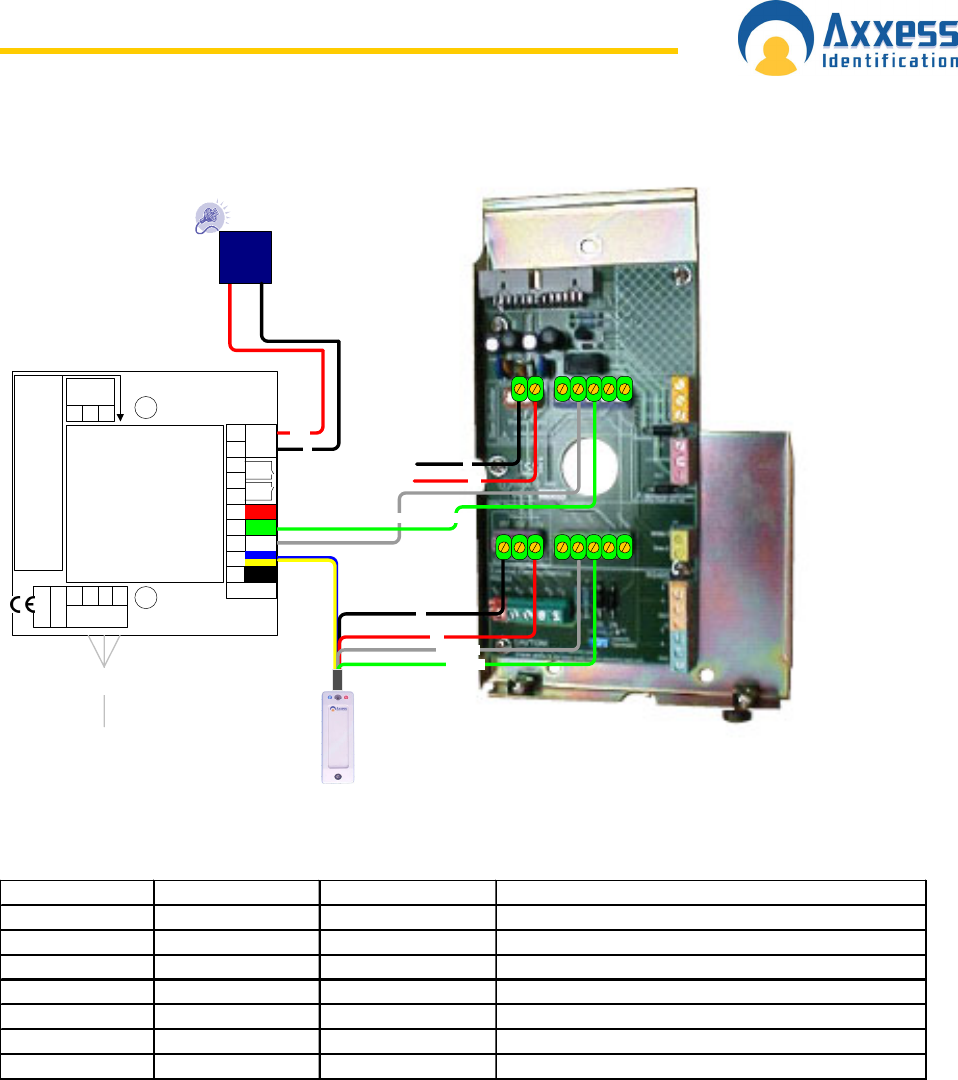
www.axxessid.com
Installation & User Guide
AX200 Installation & User Guide – July 2007
112
Tel: +44 (0)1793 784002
www.axxessid.com
NO
NC
C
Lock Relay
Gâche
Electrique
To reset the electronic fuse, disconnect
the power, wait 30 seconds and then
reconnect the power.
Pour remettre à
zéro le fusible électronique, débranchez
la puissance, attendez 30 secondes et
puis rebranchez la puissance.
TX
0V
N/A
9 Way FD
RX
3 2 5
RS232 to
PC
max. 15
metres
DC Voltage Only/
Tension CC Seulement
Green/
Vert
= P ower OK/
OK de puissance
Red/
Rouge
= wires reversed, re-wire/
les fils se sont inversés
Orange = AC vo ltage, change PSU/
tension CA, changez le
fourniture d'e lectricité
Reader wiring connections shown are for
standard AX readers.
Les raccordements
de câblage de lecteur montrés sont pour
les lecteurs standard AX.
Clock (D1) Data (D0)
+12v
0v
Reader /
Lecteur
White
Blue+
Yellow
Red
Bla ck
0V LED D1
D0
+12V
Green
Door
C'tct
C REX 0V +12V
Power In/
Puissance
DC>65mA
Power
Supply
+12VDC
+-
Connection Diagram
AX100 to Verid+
J2
Power Input
J3
Door Controller
J7
J6
Power Output
0v
12v
Clock (D1)
Data (D0)
0v
12v
AX200
J2 0V Power Input Power Supply Input: 0V
J2 12V Power Input Power Supply Input: 12V
J3 Clock(D1) Door Controller Output to door controller Clock or Wiegand 1
J3 Data (D0) Door Controller Output to door controller Data or Wiegand 0
J6 0V PIN Power Output Output to external device 0V
J6 12V PIN Power Output Output to external device 12V
J7 Clock(D1) PIN Device Input from PIN-Clock or Wiegand 1
J7 Data (D0) PIN Device Input from PIN-Data or Wiegand 0
Configuring Verid+
Verid+ has been designed to support PIN entry from a variety of devices – track 2 card readers,
proximity readers, and keypad with Wiegand or track 2 outputs water mark and Wiegand readers.
All new Verid+ units are delivered to accept input from Wiegand input device .Verid+ will need to
be configured to expect the appropriate PIN input device. The appropriate data format for the
finger print reader in order to be compatible with the AX200 system is Wiegand 2601. Therefore
the reader connected to Verid+ unit needs to be programmed to have Wiegand 2601 output. To
do this you need to present the appropriate configuration card within 10 seconds of reader start-


















