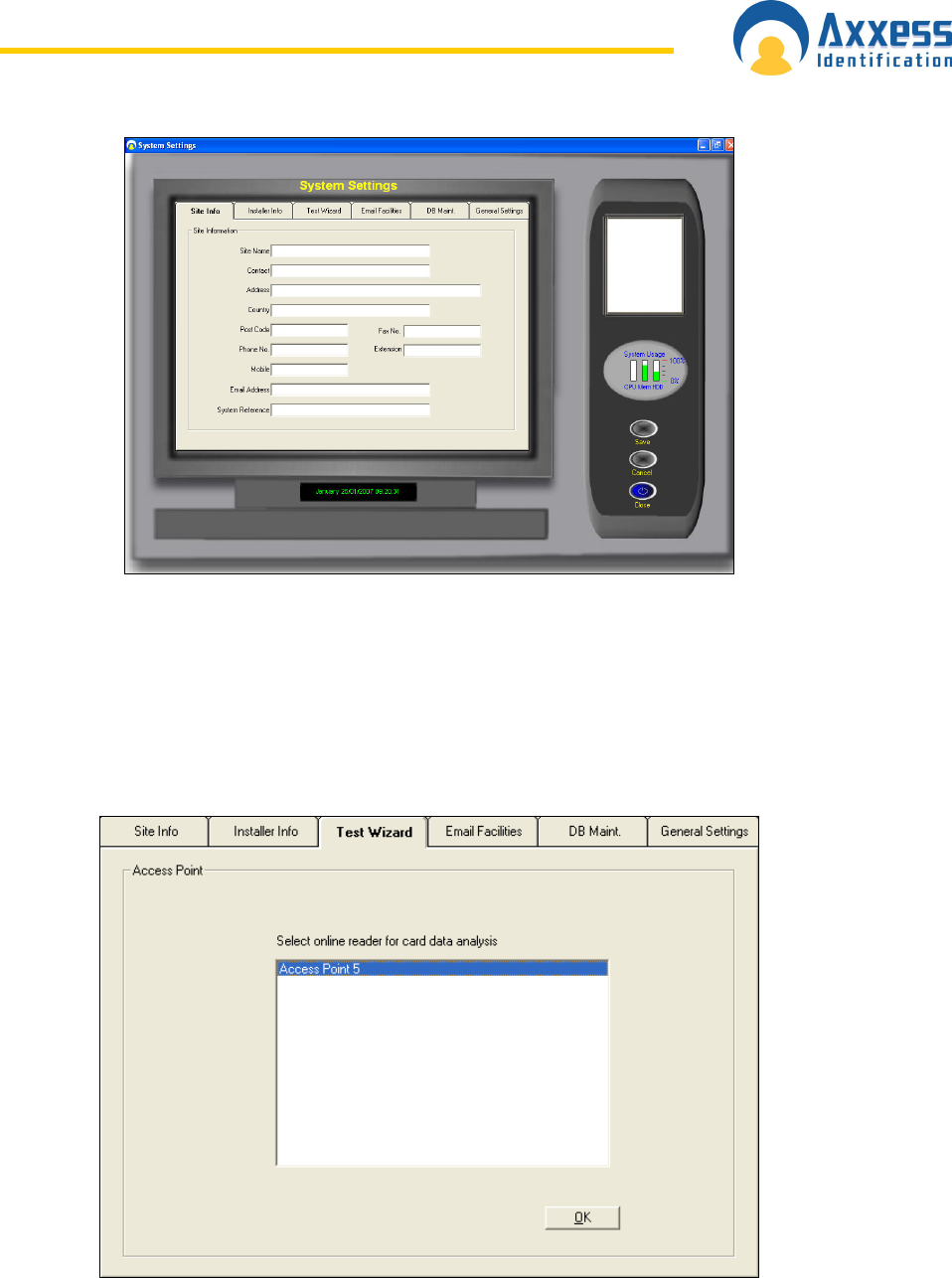
www.axxessid.com
Installation & User Guide
AX200 Installation & User Guide – July 2007
70
Test Wizard
The test wizard provides an easy and effective way to setup the AX200 system. Together with
hardware and software tests, the test wizard enables you to setup the appropriate card format.
The card used for testing will have access to all doors with high security and latched (door
unlocked) functions enabled. At the end of the wizard, the test report can be printed to a default
printer and the test card can be deleted if required.
Select the appropriate door from the list and press OK. The list contains only the doors that are
online and communicating to your PC.


















