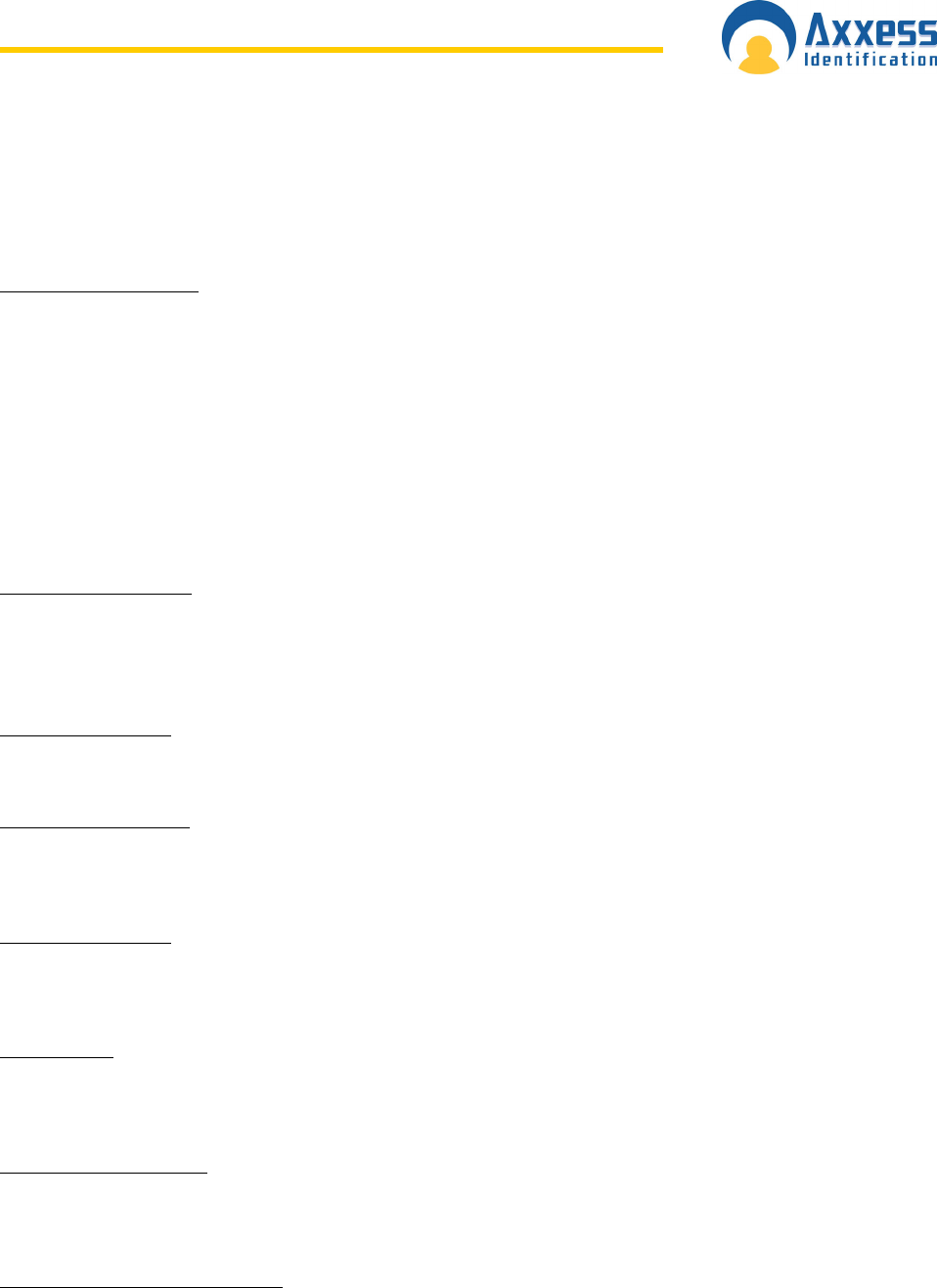
www.axxessid.com
Installation & User Guide
AX200 Installation & User Guide – July 2007
92
When a door is opened there might be a dramatic change in the sensor readings (especially
temperature and light sensors), which may results in generating a false alarm. By enabling this
feature the application will ignore the alarm generated by that sensor once the door has been
opened.
Shunt alarm on delay
In the same way, when the door is closed the reading will go back to its original status quickly
which may cause in generating an alarm. To avoid this; once you have activated this feature, you
can specify the shunt delay time in the i-BOX settings. To view these settings just click on the i-
box name. As the result, when the door is closed, any generated alarm would be ignored until the
delay time is over.
i- BOX Settings
More information on the i-box such as i-BOX identity, firmware version or the serial number could
be obtained by clicking on the i-box name (on the diagram on the left).
Host Online Timeout
Is the number of seconds after which the I-box assumes that the PC is offline when it does not
receive a response for the link-alive. So during this time if the I-box does not receive any
response for link alive the software will report “PC off line”!
Force time Update
Specifies the amount of time before the clock on I-box is synchronized with the PCs clock!
Alarm Strobe Period
Indicates how long the strobe light will flash once the alarm goes off. (Triggered by Pin 9 on the 9
way connector on the i-BOX [Ref. page 12])
Handshake Period
Determines the period of the initial interaction when two units on the network start communicating
with each other.
Shunt Delay
The period of time during which any alarms generated by the sensors connected to this i-box
would be ignored after the door is closed. (Shunt alarm on delay needs to be enabled)
Alarm Sounder Period
The amount of time that the sounder is activated when the alarm is generated. ( Triggered by Pin
4 on the 9 way connector on the i-BOX [Ref. page 12])
Minimum & Maximum Timeout


















