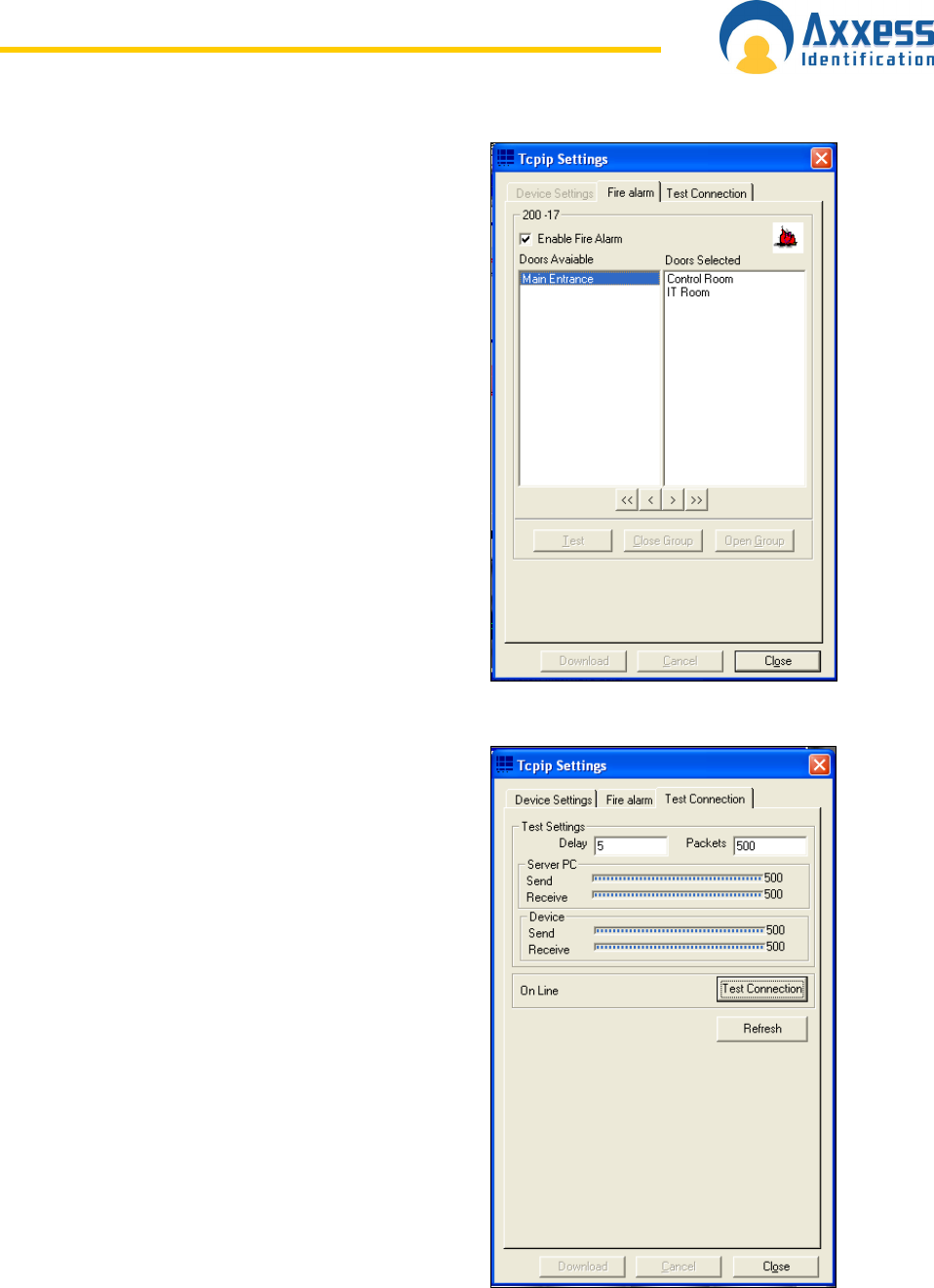
www.axxessid.com
Installation & User Guide
AX200 Installation & User Guide – July 2007
68
Fire alarm
This section gives you the ability to unlock all the
doors in your building simultaneously by using only
one controller. The way it works is that, if the fire alarm
is triggered on the current controller all the access
points listed in the doors selected list will be opened at
once. To enable the settings tick the Enable Fire
Alarm box.
Doors available list contains all the access point
configured on your PC. By default the Doors selected
list contains only the reader(s) that are connected to
the current controller and you cannot remove them.
You can add more doors to your list by double clicking
on them or using the buttons bellow the list. Press the
download button once you’re finished.
Test Connection
Test communication checks the communication
between the PC and the device through transmitting
messages from one to the other. The number of these
messages is given in the Packets field.
When you press the Test Connection button the PC
will start sending 500 (default) packets to the device
and the device responds by sending 500 packets back
to the PC.
You can control the speed of the process by
specifying the delay between 2 packets. The number
in the delay field is in milliseconds.
The connection is considered to be in a good
condition, provided that no more than 15% of the sent
packets are lost.


















