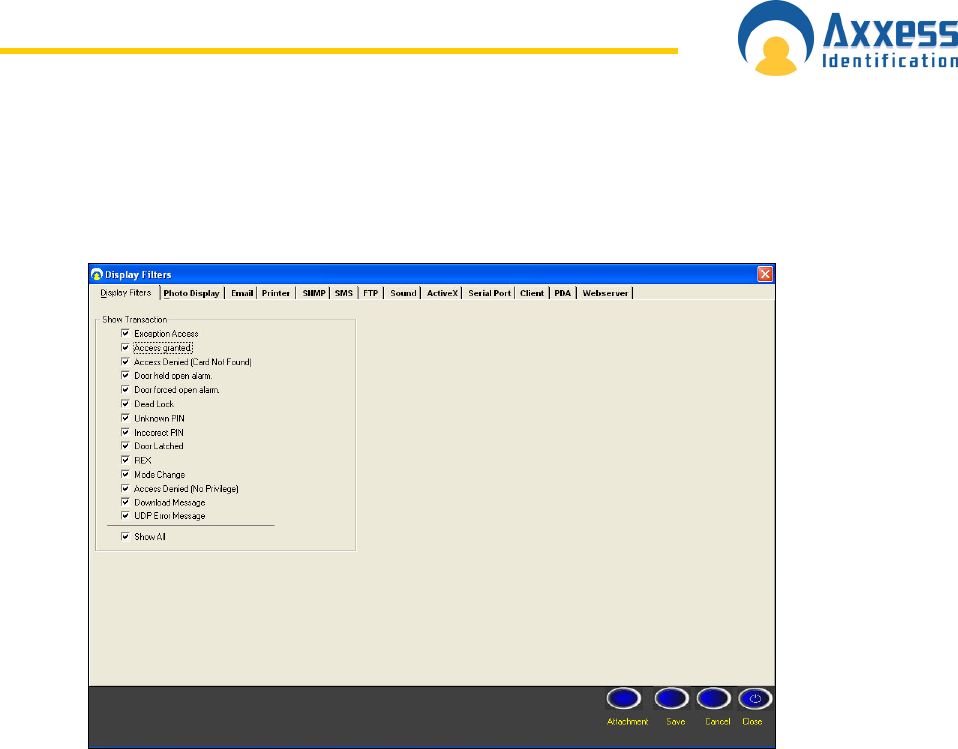
www.axxessid.com
Installation & User Guide
AX200 Installation & User Guide – July 2007
34
Note: in order to program the software to print out the who’s in list when the fire alarm goes off go
to Display Filters • Printer • Setup and enable the Auto print on fire alarm.
Display Filters
This screen includes 13 different tabs, however only 4of them are included in the AX200
software. The other 9 features are only available in the AX500 software.
The Display Filters tab contains a list of 14 different types of transactions that appear on the main
screen. Please note that these are not individual messages. Each one is a type of transaction
which may include several messages that are similar to each other. For instance; “Access
granted” type includes access granted with card, PIN & card + PIN. If you don’t wish to see any of
these transaction types just remove the tick from the check box.
Photo Display
You can decide weather or not you would like the cardholder’s photo to be displayed on the main
screen once a valid card is presented at a particular door. If you decide not to display the
cardholder’s photo, company’s logo will be displayed instead along with the card number,
cardholder’s name, department and the name of the access point.
Email
The AX200 application could be programmed to create an email message to be sent to a single
or a group of users once a particular transaction appears on the main screen.


















