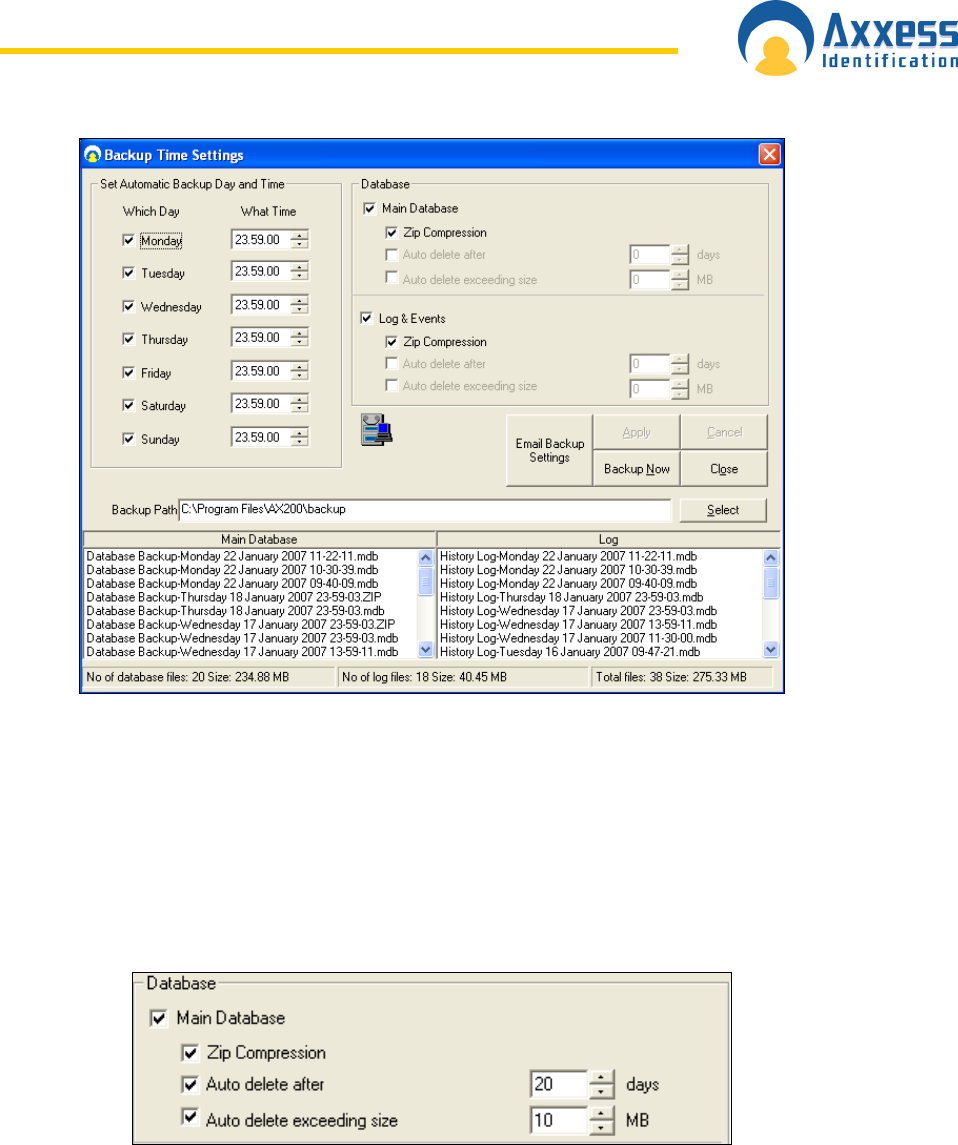
www.axxessid.com
Installation & User Guide
AX200 Installation & User Guide – July 2007
25
Backup time settings window can be reached through the File menu. The default day and time for
automatic backup is displayed on the left side of the window. By default, the application will take a
backup of your database at 23:59:00 every night.
Settings on the right hand side give you more options on how to manage your backup files.
Normally the backup process saves both, the Main Database and Log & Events; however you
can exclude either of them from the backup process simply by removing the tick in the check box.
You can also set the application to automatically delete the backup files after a specific number of
days or once they exceed a certain size (in MB).
Once the Zip Compression is enabled, the software will automatically compress the backup file
into a zip file. Since the .mdb file cannot get through the fire wall, zip compression is very helpful
when you wish to email the backup settings.
Email Backup Settings


















