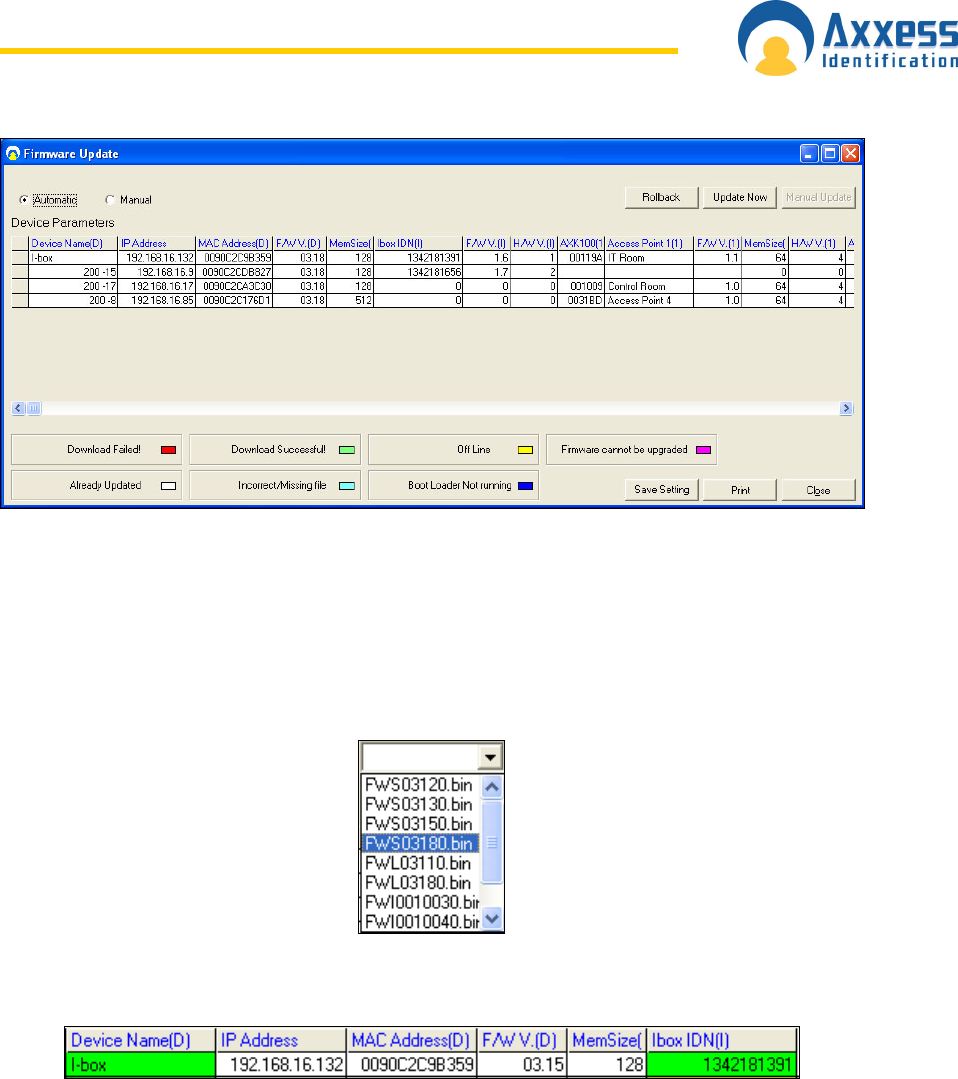
www.axxessid.com
Installation & User Guide
AX200 Installation & User Guide – July 2007
74
Firmware update functions both manually and automatically. If the automatic option is selected all
the units on the network will be upgraded to the latest version of firmware on 11:00 PM at night.
Both rabbit FW and I-box FW will be automatically upgraded. If a device already has the latest
version of firmware, it will not be affected.
If the manual option is selected, a drop-down menu will appear on the screen where you can
download the appropriate firmware on individual units. The menu contains every version of
firmware on your PC. You have to upgrade the rabbit firmware and the I-box firmware separately.
If the download is successful, the cell containing the device name will become green. Other
colours are explained on the bottom of the screen.
Rollback
Rollback button is an automatic function. When you press the rollback button the software will
downgrade both the rabbit firmware and the I-box firmware by one version on every unit
connected to the local network.
Hidden Functions


















