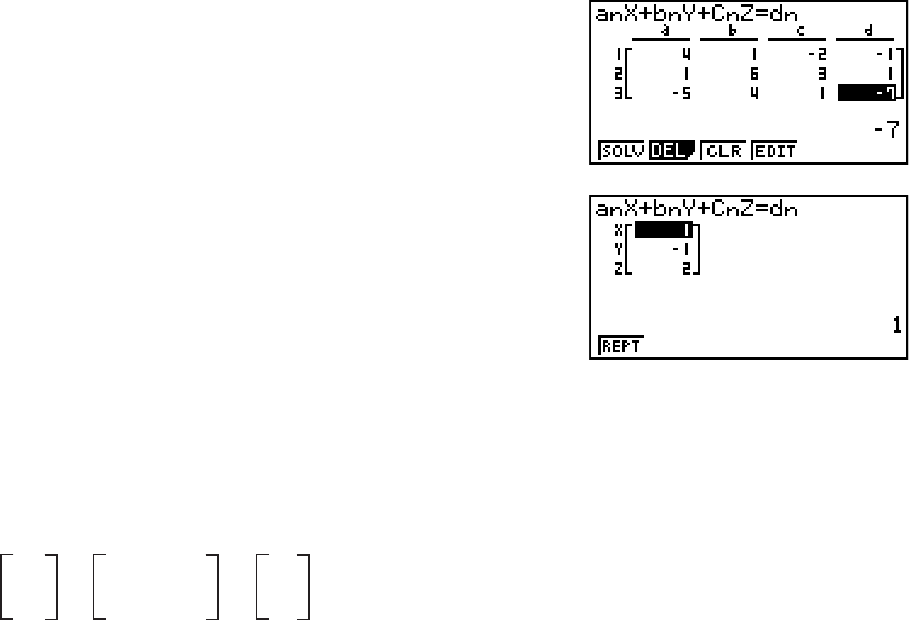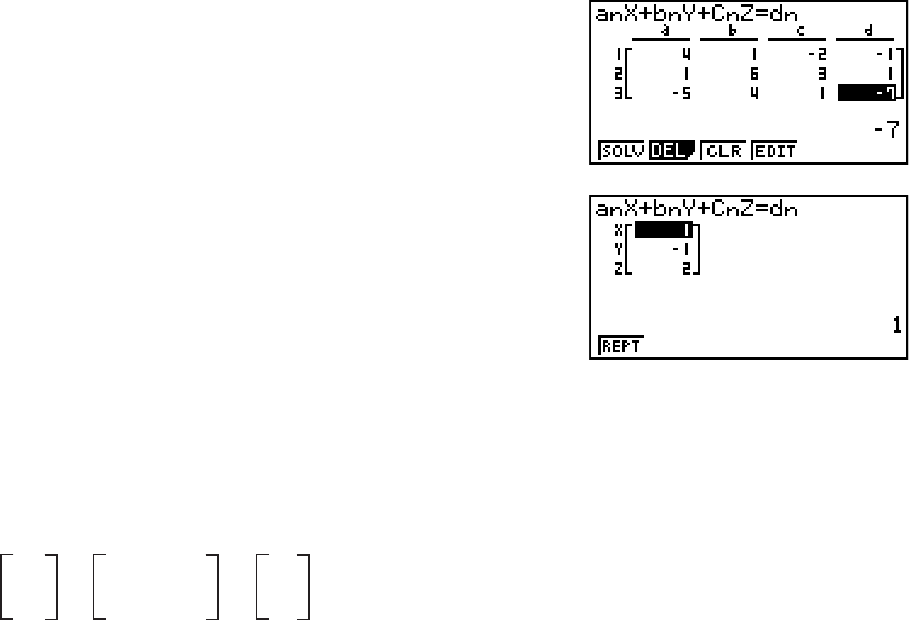
4-2
K EQUA
(SIML)
(3)
CU@UAU@U
@UEUBU@U
DUCU@UFU
(SOLV)
• Internal calculations are performed using a 15-digit mantissa, but results are displayed using
a 10-digit mantissa and a 2-digit exponent.
• Simultaneous linear equations are solved by inverting the matrix containing the coefficients
of the equations. For example, the following shows the solution (x, y, z) of a simultaneous
linear equation with three unknowns.
Because of this, precision is reduced as the value of the determinant approaches zero. Also,
simultaneous equations with three or more unknowns may take a very long time to solve.
• An error occurs if the calculator is unable to find a solution.
• After calculation is complete, you can press (REPT), change coefficient values, and then
re-calculate.
2. High-order Equations from 2nd to 6th Degree
Your calculator can be used to solve high-order equations from 2nd to 6th degree.
• Quadratic Equation:
ax
2
+ bx + c = 0 (a p 0)
• Cubic Equation:
ax
3
+ bx
2
+ cx + d = 0 (a p 0)
• Quartic Equation:
ax
4
+ bx
3
+ cx
2
+ dx + e = 0 (a p 0)
…
1. From the Main Menu, enter the EQUA mode.
2. Select the POLY (Polynomial) mode, and specify the degree of the equation.
You can specify a degree 2 to 6.
3. Sequentially input the coefficients.
• The cell that is currently selected for input is highlighted. Each time you input a coefficient,
the highlighting shifts in the sequence:
a m b m c m …
• You can also input fractions and values assigned to variables as coefficients.
• You can cancel the value you are inputting for the current coefficient by pressing ) at
any time before you press U to store the coefficient value. This returns to the coefficient
to what it was before you input anything. You can then input another value if you want.
–1
=
x
y
z
a
1
b
1
c
1
a
2
b
2
c
2
a
3
b
3
c
3
d
1
d
2
d
3
–1
=
x
y
z
a
1
b
1
c
1
a
2
b
2
c
2
a
3
b
3
c
3
d
1
d
2
d
3