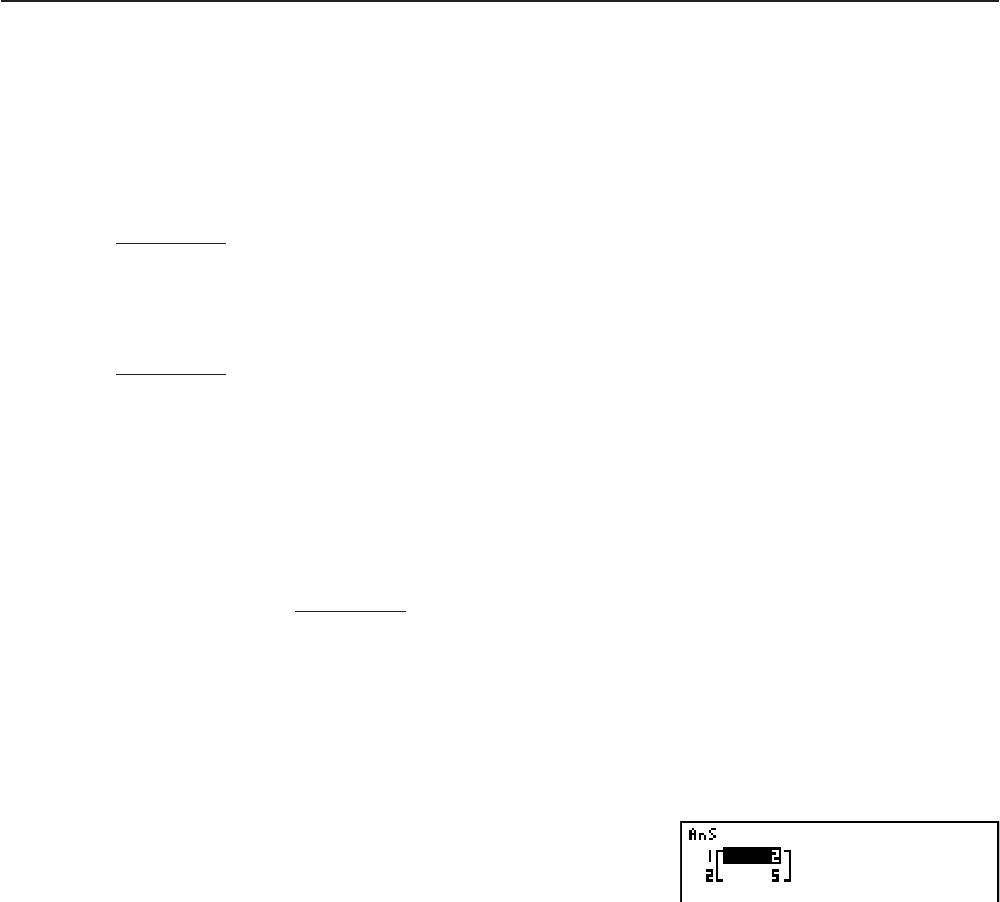
2-29
I Maximum/Minimum Value Calculations [OPTN]-[CALC]-[FMin]/[FMax]
After displaying the function analysis menu, you can input maximum/minimum calculations
using the formats below, and solve for the maximum and minimum of a function within interval
a x b.
S Minimum Value
*(CALC)* (E)(FMin) f (x) a b n * fx-7400GII: (CALC)
(
a: start point of interval, b: end point of interval, n: precision (n =1to9))
S Maximum Value
*(CALC)* (E)(FMax) f (x) a b n * fx-7400GII: (CALC)
(
a: start point of interval, b: end point of interval, n: precision (n =1to9))
Example To determine the minimum value for the interval defined by start
point
a = 0 and end point b = 3, with a precision of n = 6 for the function
y = x
2
–4x +9
Input f (x).
*(CALC)* (E)(FMin)TVCTH
* fx-7400G
II: (CALC)
Input the interval
a =0,b =3.
?B
Input the precision
n =6.
EU
• In the function
f (x), only X can be used as a variable in expressions. Other variables (A
through Z excluding X, r, Ƨ) are treated as constants, and the value currently assigned to
that variable is applied during the calculation.
• Input of
n and the closing parenthesis can be omitted.
• Discontinuous points or sections with drastic fluctuation can adversely affect precision or
even cause an error.
• Inputting a larger value for
n increases the precision of the calculation, but it also increases
the amount of time required to perform the calculation.
• The value you input for the end point of the interval (
b) must be greater than the value you
input for the start point (
a). Otherwise an error occurs.
• You can interrupt an ongoing maximum/minimum calculation by pressing the key.
• You can input an integer in the range of 1 to 9 for the value of
n. Using any value outside this
range causes an error.
• You cannot use a differential, quadratic differential, integration, 3, maximum/minimum value,
Solve, RndFix or log
a
b calculation expression inside of a maximum/minimum calculation
term.


















