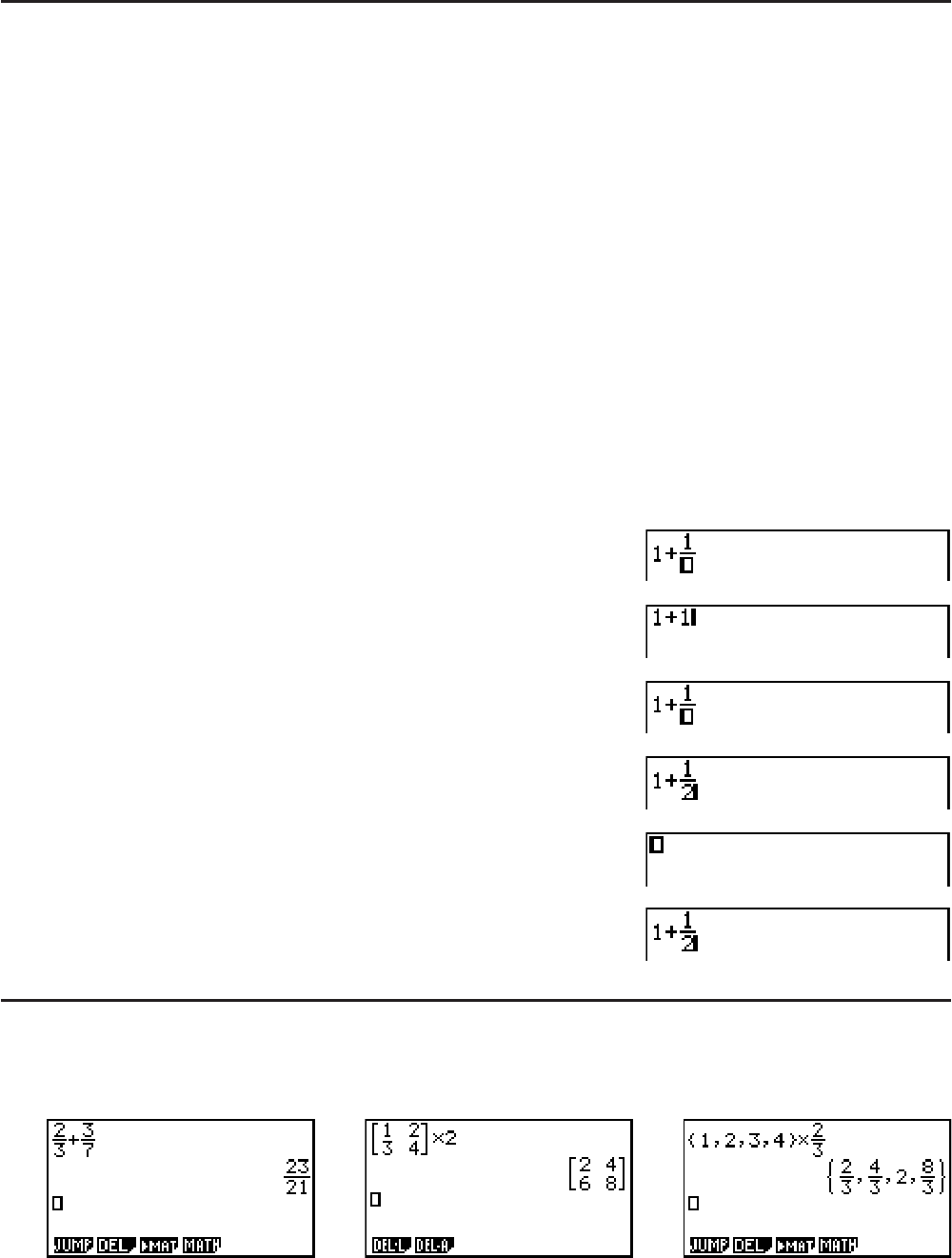
1-16
I Using Undoing and Redoing Operations
You can use the following procedures during calculation expression input in the Math input/
output mode (up until you press the U key) to undo the last key operation and to redo the
key operation you have just undone.
- To undo the last key operation, press: ?#(UNDO).
- To redo a key operation you have just undone, press: ?#(UNDO) again.
• You also can use UNDO to cancel an key operation. After pressing to clear an
expression you have input, pressing ?#(UNDO) will restore what was on the display
before you pressed .
• You also can use UNDO to cancel a cursor key operation. If you press C during input and
then press ?#(UNDO), the cursor will return to where it was before you pressed C.
• The UNDO operation is disabled while the keyboard is alpha-locked. Pressing
?#(UNDO) while the keyboard is alpha-locked will perform the same delete operation
as the # key alone.
Example
@6@C
#
?#(UNDO)
A
?#(UNDO)
I Math Input/Output Mode Calculation Result Display
Fractions, matrices, and lists produced by Math input/output mode calculations are displayed
in natural format, just as they appear in your textbook.
Sample Calculation Result Displays
• Fractions are displayed either as improper fractions or mixed fractions, depending on the
“Frac Result” setting on the Setup screen. For details, see “Using the Setup Screen” (page
1-26).


















