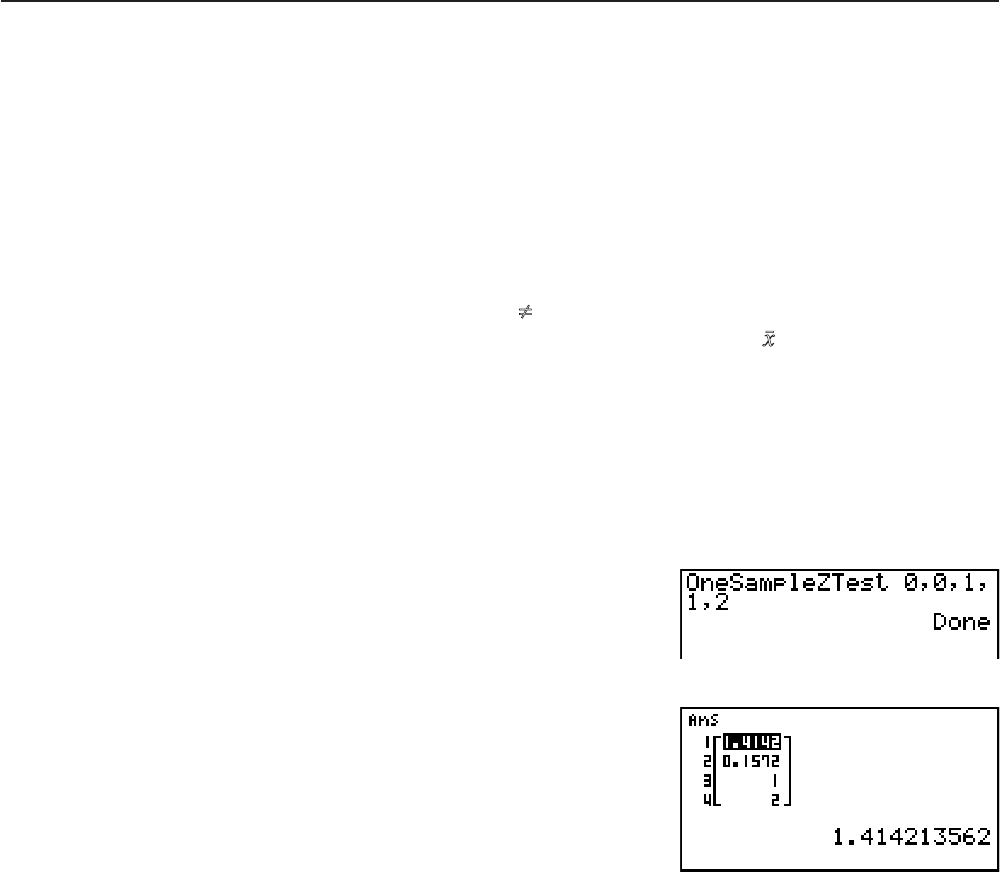
6-22
I Calculations Using the TEST Command
Important!
• The following operations cannot be performed on the fx-7400GII.
You can use special functions in the RUN•MAT mode or PRGM mode to perform calculations
that are the same as the STAT mode
Z Test, t Test, and other test calculations (page 6-22).
Example To determine the
z score and p-value when a one-sample Z test is
performed under the conditions below:
test condition (ƫcondition) x ƫ
0
*, assumed population mean ƫ
0
=0,
population standard deviation
Ʊ = 1, sample mean M = 1, number of
samples
n =2
*“
ƫ condition x ƫ
0
” can be specified by entering 0 as the initial argument of
the one-sample
Z test command “OneSampleZTest”.
1. From the Main Menu, enter the RUN • MAT mode.
2. Perform the following key operation.
*(STAT)(E)(TEST)(Z)
(1-S)??@@A
U
)))
(LIST)(List)(Ans)U
The following calculation results are displayed as ListAns elements 1 through 4.
1:
z score
2:
p-value
3: M
4:
n
• For details about the function of the supported TEST command and their syntax, see “Using
the TEST Command to Execute a Command in a Program” (page 8-32).
5. Tests
Important!
• Test calculations cannot be performed on the fx-7400GII.
The
Z Test provides a variety of different standardization-based tests. They make it possible to
test whether or not a sample accurately represents the population when the standard deviation
of a population (such as the entire population of a country) is known from previous tests.
Z
testing is used for market research and public opinion research, that need to be performed
repeatedly.


















