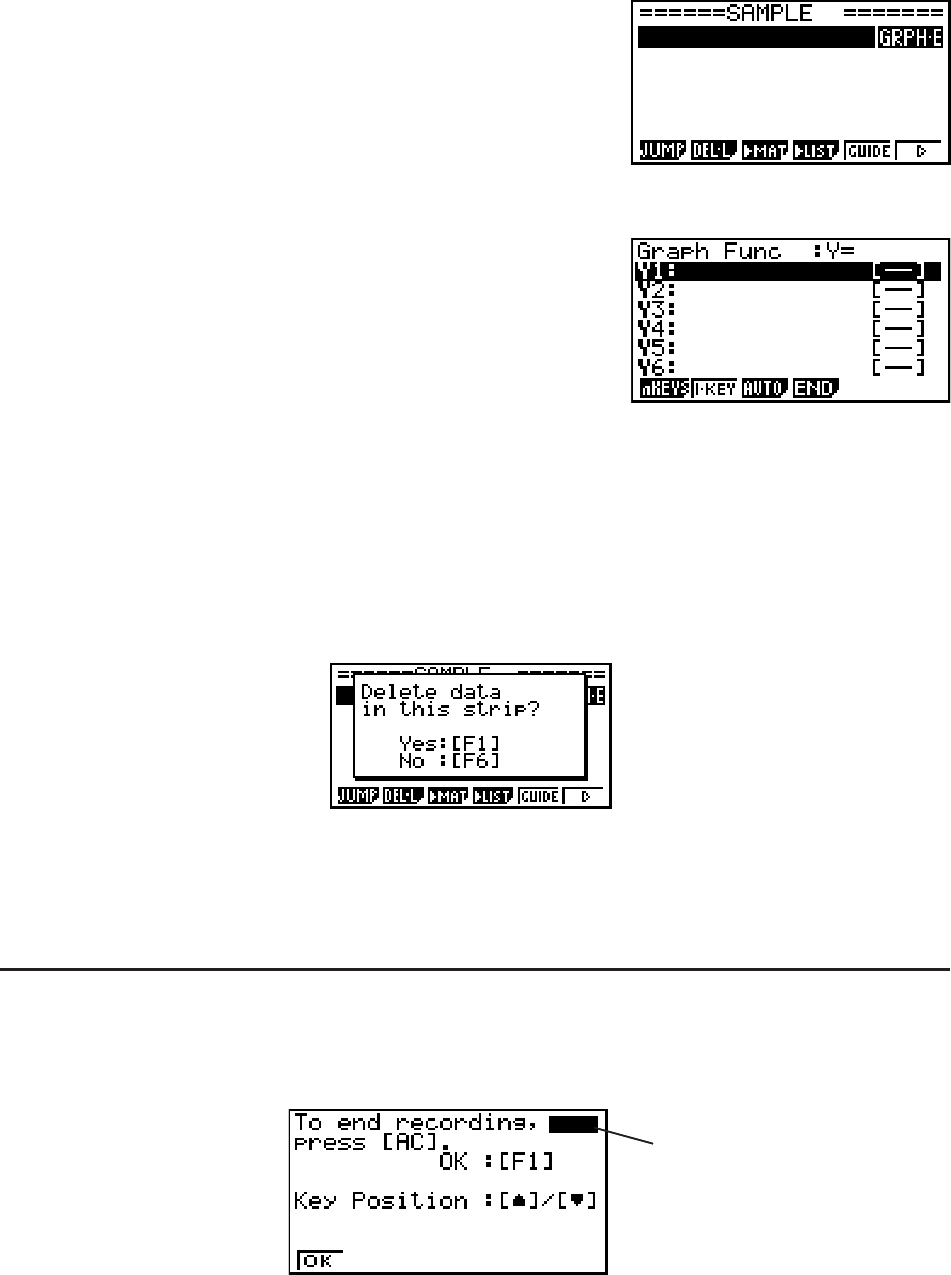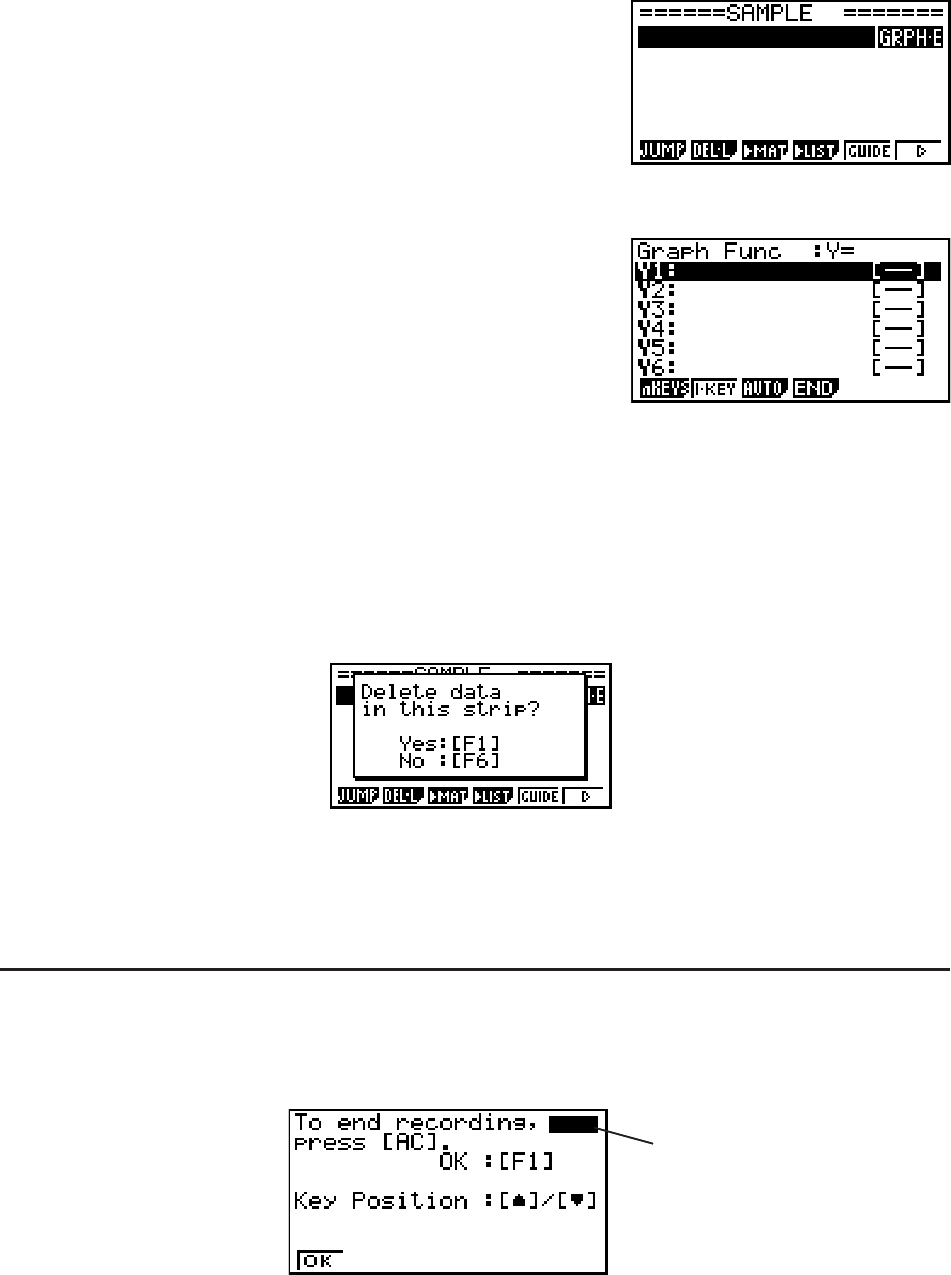
10-14
• In this example we will select a Graph Editor strip.
2. Press (GUIDE).
• This will enter the guide creation mode and display the
operation pattern selection screen.
• {nKEYS} ... {creates an n-key operation}
• {1-KEY} ... {creates a 1-key operation}
• {AUTO} ... {creates an AUTO operation}
• {END} ... {exits the guide creation mode}
• {PLAY} ... {plays back recorded key operations}
You should also select this option when you want to select a recorded key
operation and edit it. PLAY does not appear if there are no key operations
recorded.
• If you press (GUIDE) while a strip you selected already contains data, a confirmation will
appear asking whether you want to delete the existing operation data.
(Yes) ... Deletes the strip’s existing operation data and starts guide creation from an
empty strip.
(No) ... Cancels guide creation and returns to the eActivity workspace screen.
S To create an n-key operation
1. On the operation pattern selection screen, press (nKEYS).
• This will display the dialog box shown below.
Key indicator
• (OK) ... Starts key input recording.
• D ... Displays the key indicator in the upper right corner.
• A ... Displays the key indicator in the lower right corner.
2. Press (OK).