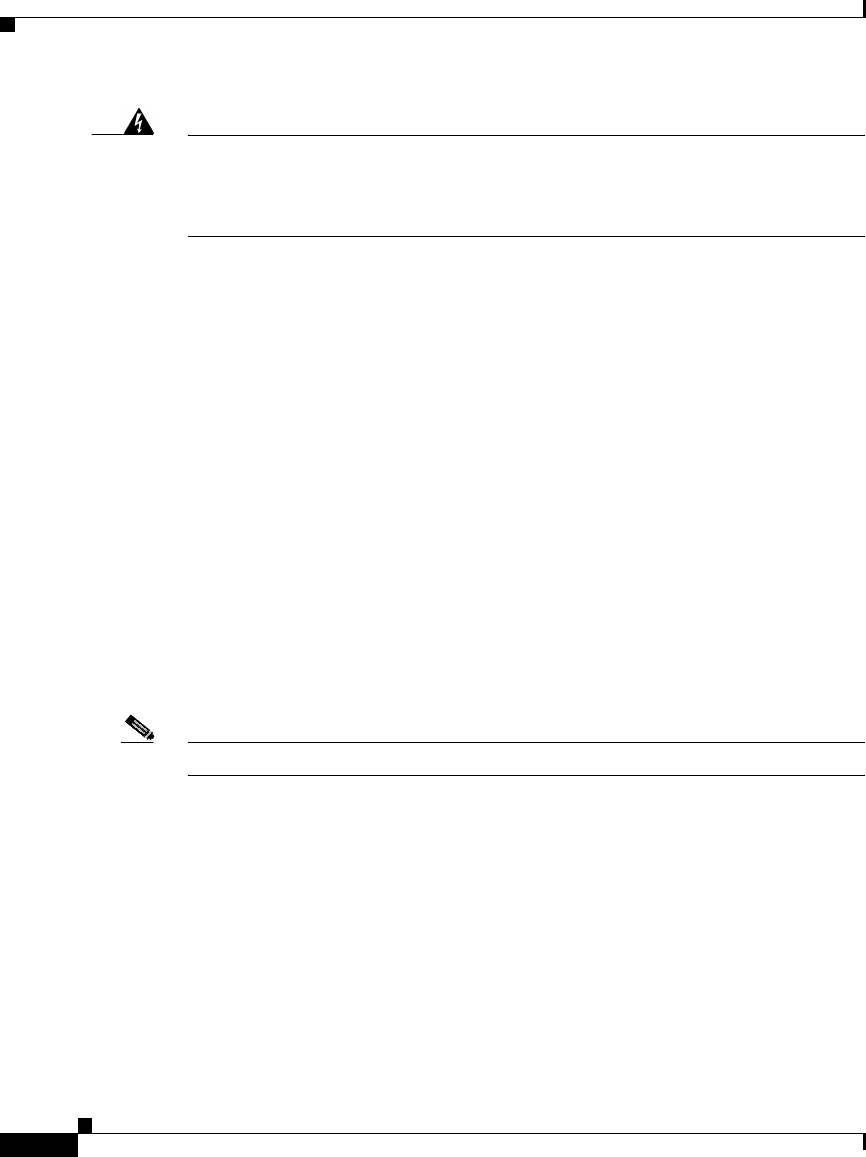
Chapter 1 Product Overview
Equipment Included in the Package
1-8
Installation and Configuration Guide for the CiscoWorks Wireless LAN Solution Engine
78-15903-01
Warning
To avoid electric shock, do not connect safety extra-low voltage (SELV) circuits
to telephone-network voltage (TNV) circuits. LAN ports contain SELV circuits,
and WAN ports contain TNV circuits. Some LAN and WAN ports both use RJ-45
connectors. Use caution when connecting cables.
Network Cable Requirements
The Ethernet connectors are designed for attaching an unshielded twisted pair
(UTP) Ethernet cable equipped with standard RJ-45 compatible plugs. Press one
end of the UTP cable into the Ethernet connector until the plug snaps securely into
place. Connect the other end of the cable to an RJ-45 jack wall plate or to an RJ-45
port on a UTP concentrator or hub, depending on your network configuration.
Observe the following cabling restrictions for 10BASE-T, 100BASE-TX, and
1000BASE-T networks:
• For 10BASE-T networks, use Category 3 or greater wiring and connectors.
• For 100BASE-TX and 1000 BASE-T networks, use Category 5 or greater
wiring and connectors.
• The maximum cable run length (from a workstation to a concentrator) is 328
feet (ft) or 100 meters (m).
• For 10BASE-T networks, the maximum number of daisy-chained
concentrators on one network segment is four.
Note To avoid line interference, put voice and data lines in separate sheaths.
Equipment Included in the Package
The following equipment is included in the WLSE package:
• Wireless LAN Solution Engine
• Rack mounting kit
• Power cable
• Serial cable (light blue, RJ-45 to RJ-45)


















