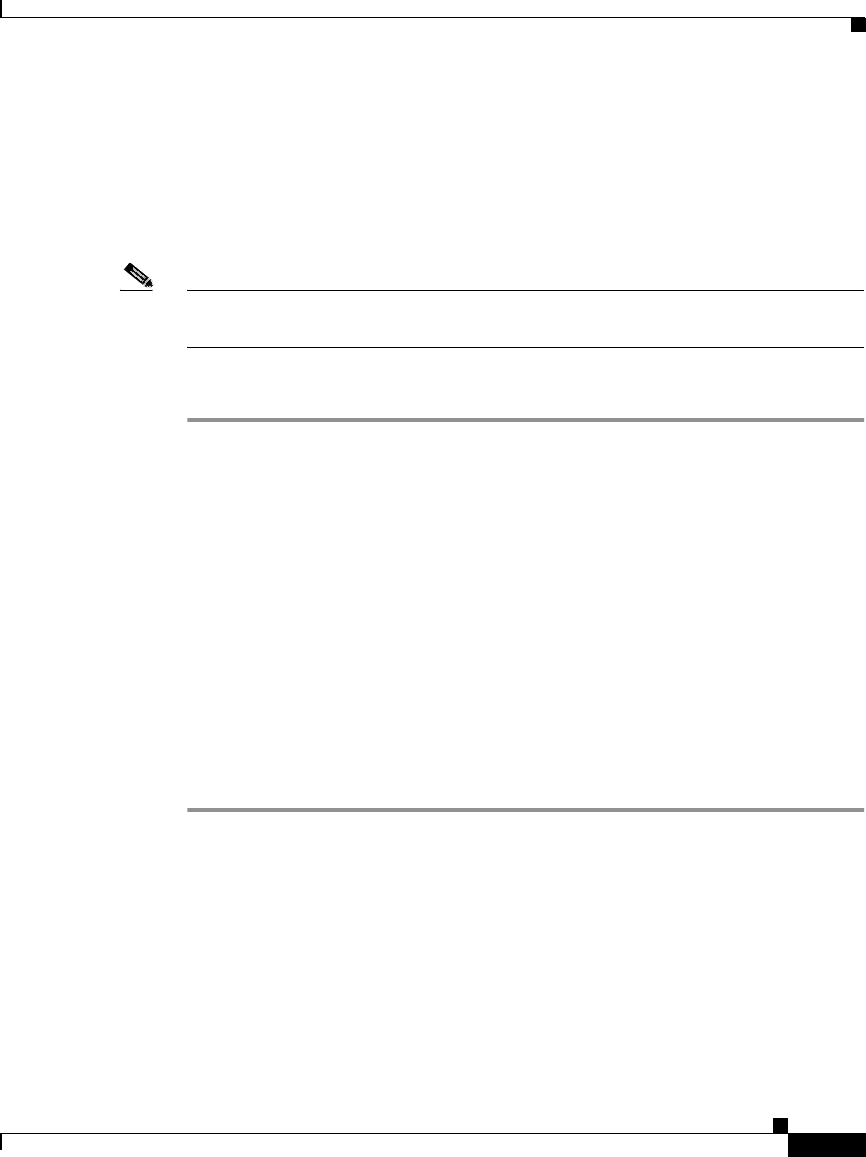
4-25
Installation and Configuration Guide for the CiscoWorks Wireless LAN Solution Engine
78-15903-01
Chapter 4 Configuring the CiscoWorks 1105 and 1130 WLSE
Setting Up Device Management
Enter SNMP Community Strings for All Managed Devices
SNMP community strings are used for discovering and communicating with
network devices. The community string must be set on each device, as described
in Setting Up Devices, page 4-14. You an enter as many community strings as
necessary.
Note If you are importing devices, you do not need to enter their community strings.
For more information, see Import Devices, page 4-33.
To enter community strings:
Step 1 Select Devices > Discover > Device Credentials > SNMP Communities.
Initially, the dialog box contains a default entry which covers all devices, provided
device community strings are set to the default (public).
Step 2 Add new entries using one of these methods:
• Using the text boxes and lists for individual parameters. After you have
specified all the parameters, click Add to add the community string to the list.
• Entering data directly in the list of community strings by using the following
syntax:
target:read_community::timeout:retries:::write_community
You must enter the correct number of colons between variables. Otherwise,
the community strings cannot be read.
Step 3 Click Save to apply your changes.


















