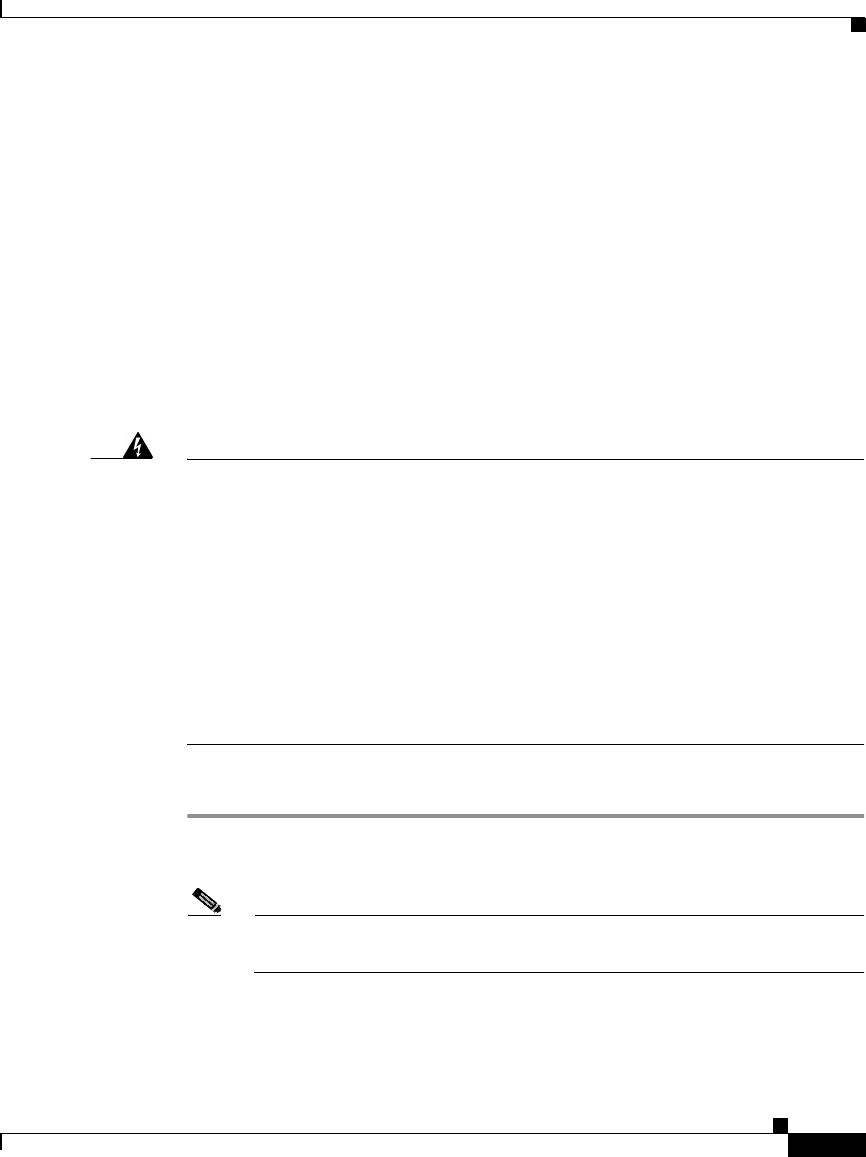
3-3
Installation and Configuration Guide for the CiscoWorks Wireless LAN Solution Engine
78-15903-01
Chapter 3 Installing the CiscoWorks 1130 Wireless LAN Solution Engine
Installing the CiscoWorks 1130 Wireless LAN Solution Engine
–
Other countries: If local and national electrical codes are not available,
see IEC 364, Part 1 through Part 7.
• Do not work alone under potentially hazardous conditions.
• Do not perform any action that creates a potential hazard to people or makes
the equipment unsafe.
• Do not attempt to install the WLSE into a rack that has not been securely
anchored in place. Damage to the system and personal injury may result.
• Due to the size and weight of the computer system, never attempt to install
the computer system by yourself.
See Precautions for Rack-Mounting, page 2-11 for additional safety information
on rack installation.
Warning
To prevent bodily injury when mounting or servicing this unit in a rack, you must
take special precautions to ensure that the system remains stable. The
following guidelines are provided to ensure your safety:
This unit should be mounted at the bottom of the rack if it is the only unit in the
rack.
When mounting this unit in a partially filled rack, load the rack from the bottom
to the top with the heaviest component at the bottom of the rack.
If the rack is provided with stabilizing devices, install the stabilizers before
mounting or servicing the unit in the rack.
Statement 1006
To install the WLSE in a rack, perform the following steps:
Step 1 In the rack-mounting kit, locate the adapters that best fit your rack. See Table 3-2
on page 3-4.
Note The rack-mounting instructions in this document are for a 4-post cabinet
(recommended).


















