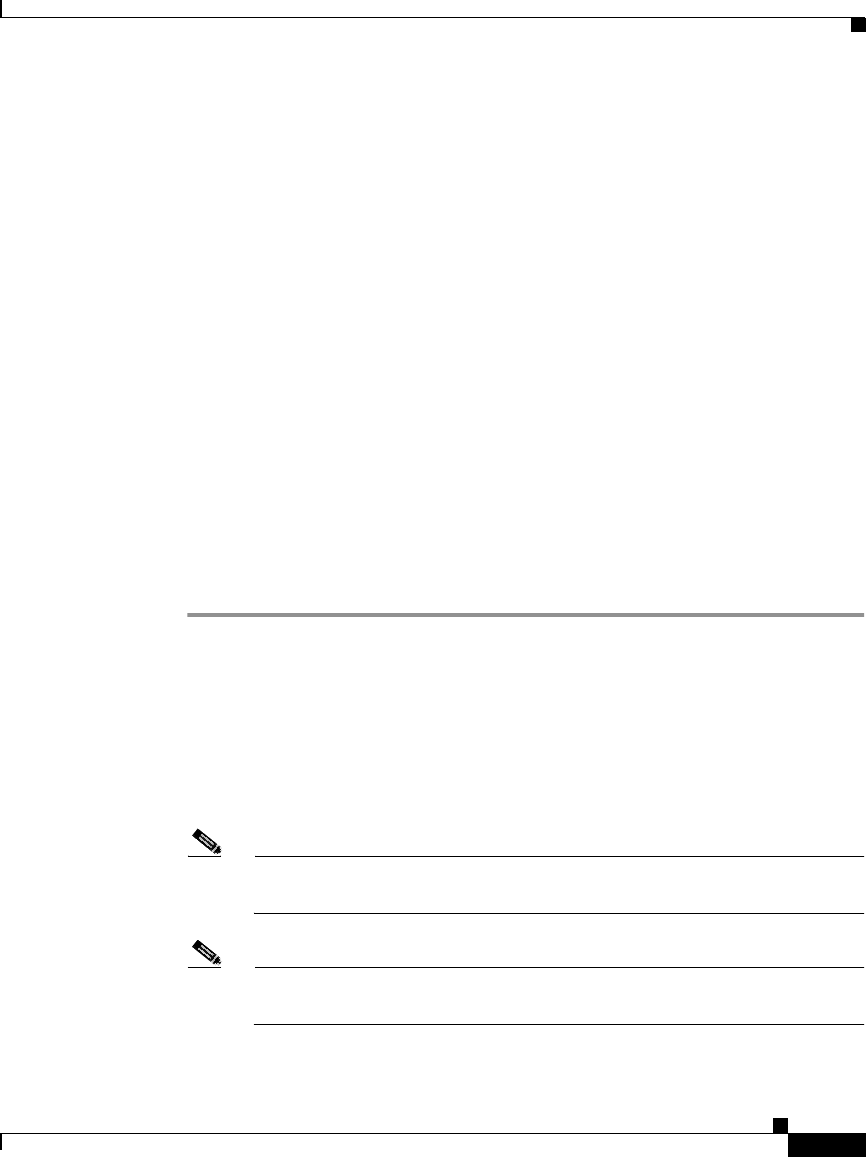
4-17
Installation and Configuration Guide for the CiscoWorks Wireless LAN Solution Engine
78-15903-01
Chapter 4 Configuring the CiscoWorks 1105 and 1130 WLSE
Setting Up Device Management
• Log in to each device’s Web interface. See Set Up IOS Access Points by
Using the Web Interface, page 4-19.
After you set up a device, all of the MIB variables can be accessed and the device
can be discovered by the WLSE.
About Configuration for VLANs
VLAN information for IOS access points might not be collected by the WLSE if
the WEP keys are not configured in each VLAN. This affects VLAN reports,
device grouping, and faults for IOS access points. VLAN information becomes
accessible as soon as WEP keys are configured.
About Configuration for WDS
If you are using Wireless Domain Service (WDS), you must configure one or
more access points to provide WDS. Currently, WDS is supported on Cisco
Aironet 1100 and 1200 access points. For information on configuring access
points and the WLSE for WDS, see Enter WLCCP Credentials for Wireless
Domain Services (WDS), page 4-27.
Set Up IOS Access Points by Using the Device CLI
Step 1 Use Telnet or SSH (secure shell protocol) to log into the AP 1100 or AP 1210.
Step 2 Enter enable mode.
Step 3 Enter global configuration mode.
Step 4 To use Cisco Discovery Protocol (CDP) for discovery, enable CDP by entering the
following command:
cdp run
Note To find out whether CDP is enabled, use the show cdp command in enable
mode.
Note For information on alternatives to using CDP for discovery, see
Discovering Devices, page 4-30.


















