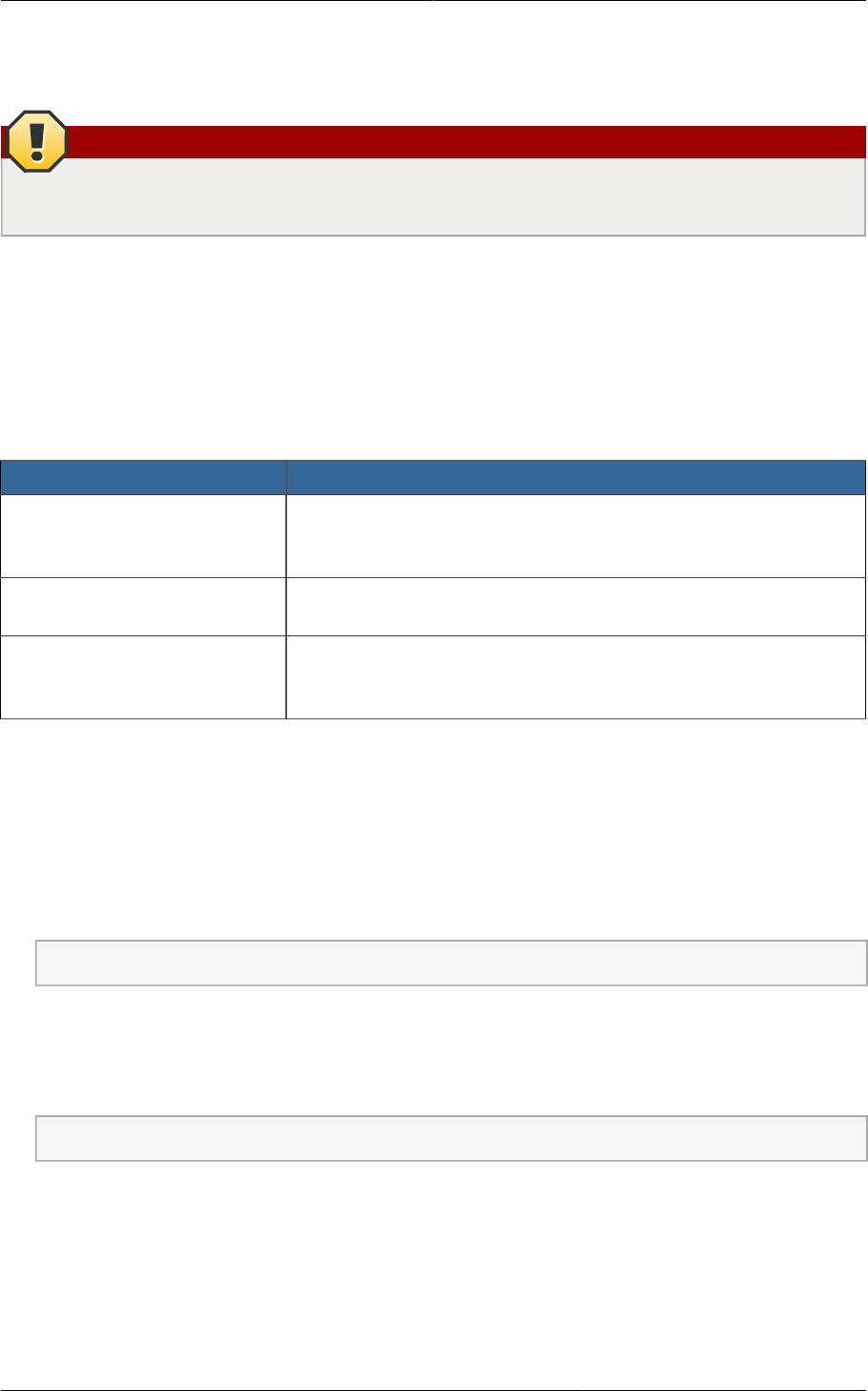
Chapter 9. Installing KVM for CloudPlatform
112
patches. It is essential that your hosts are completely up to date with the provided hypervisor
patches. The hypervisor vendor is likely to refuse to support any system that is not up to date with
patches.
Warning
The lack of up-do-date hotfixes can lead to data corruption and lost VMs.
9.2. Install and configure the Agent
1. Download the operating system that includes KVM (see Section 9.1, “System Requirements for
KVM Hypervisor Hosts”) and install it on the host by following the Installation Guide provided with
your chosen operating system.
2. After installation, perform the following configuration tasks, which are described in the next few
sections.
Required Optional
Section 9.3, “Installing the
CloudPlatform Agent on a KVM
Host”
Section 9.6, “Primary Storage Setup for KVM (Optional)”
Section 9.4, “Physical Network
Configuration for KVM”
Section 9.5, “Time
Synchronization for KVM
Hosts”
9.3. Installing the CloudPlatform Agent on a KVM Host
Each KVM host must have the CloudPlatform Agent installed on it. This Agent communicates with the
Management Server and controls all the instances on the host. Install the CloudPlatform Agent on
each host using the following steps.
1. Check for a fully qualified hostname.
# hostname --fqdn
This should return a fully qualified hostname such as "kvm1.lab.example.org". If it does not, edit /
etc/hosts so that it does.
2. Remove qemu-kvm. CloudPlatform provides a patched version.
# yum erase qemu-kvm
3. If you do not have a Red Hat Network account, you need to prepare a local Yum repository.
a. If you are working with a physical host, insert the RHEL installation CD. If you are using a VM,
attach the RHEL ISO.
b. Mount the CDROM to /media.


















