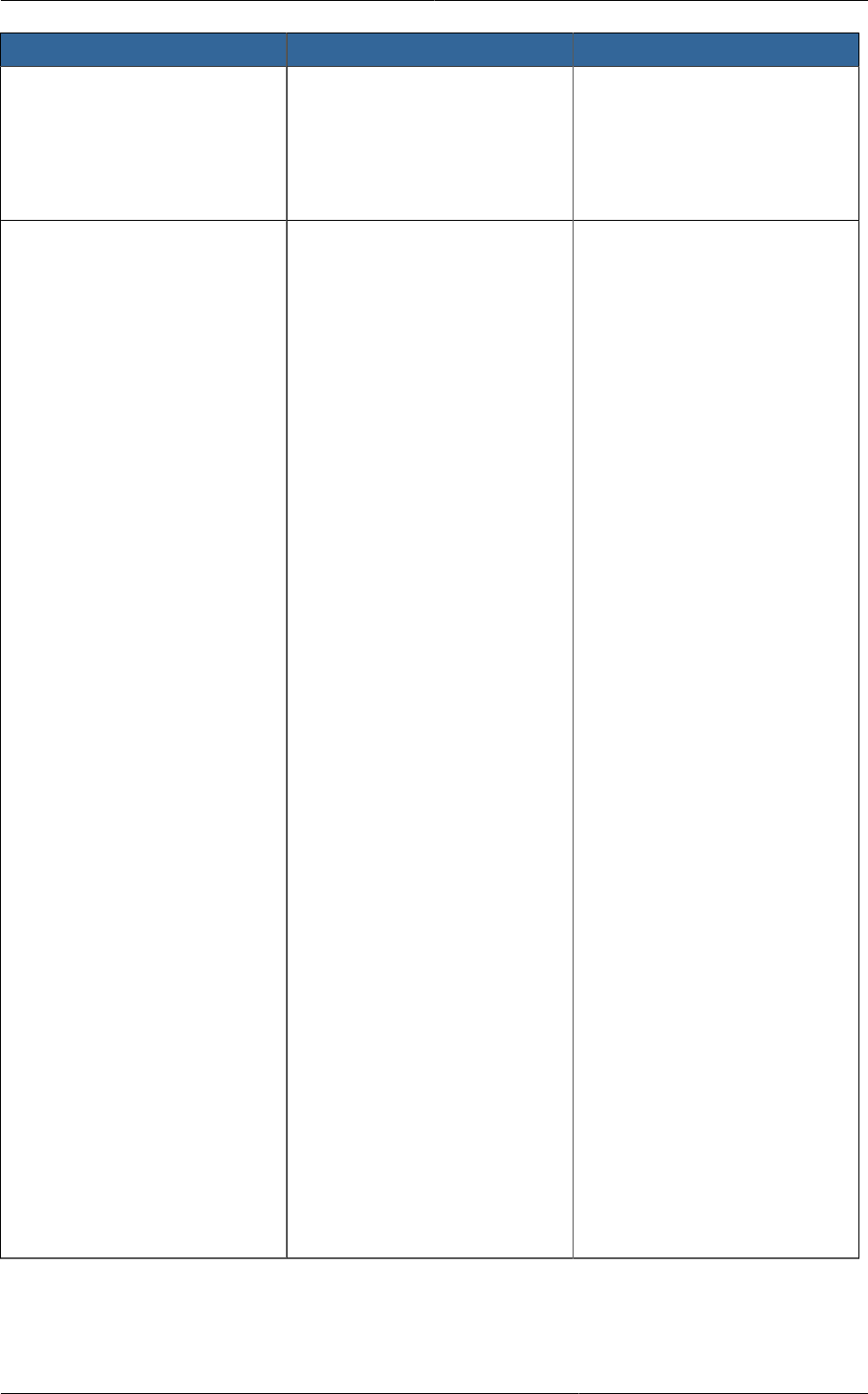
Chapter 10. Installing VMware for CloudPlatform
130
Fields Name Description
would be ignored and could be
left empty for guest traffic. By
default empty string would be
assumed which translates to
untagged VLAN for that specific
traffic type.
3 Type of virtual switch. Specified
as string.
Possible valid values are
vmwaredvs, vmwaresvs,
nexusdvs.
vmwaresvs: Represents
VMware vNetwork Standard
virtual switch
vmwaredvs: Represents
VMware vNetwork distributed
virtual switch
nexusdvs: Represents Cisco
Nexus 1000v distributed virtual
switch.
If nothing specified (left empty),
zone-level default virtual switch
would be defaulted, based on
the value of global parameter
you specify.
Following are the global
configuration parameters:
vmware.use.dvswitch:
Set to true to enable any
kind (VMware DVS and
Cisco Nexus 1000v) of
distributed virtual switch in a
CloudPlatform deployment.
If set to false, the virtual
switch that can be used in that
CloudPlatform deployment is
Standard virtual switch.
vmware.use.nexus.vswitch:
This parameter is ignored
if vmware.use.dvswitch is
set to false. Set to true to
enable Cisco Nexus 1000v
distributed virtual switch in a
CloudPlatform deployment.
10.6.7.4. Enabling Virtual Distributed Switch in CloudPlatform
To make a CloudPlatform deployment VDS enabled, set the vmware.use.dvswitch parameter to true
by using the Global Settings page in the CloudPlatform UI and restart the Management Server. Unless


















