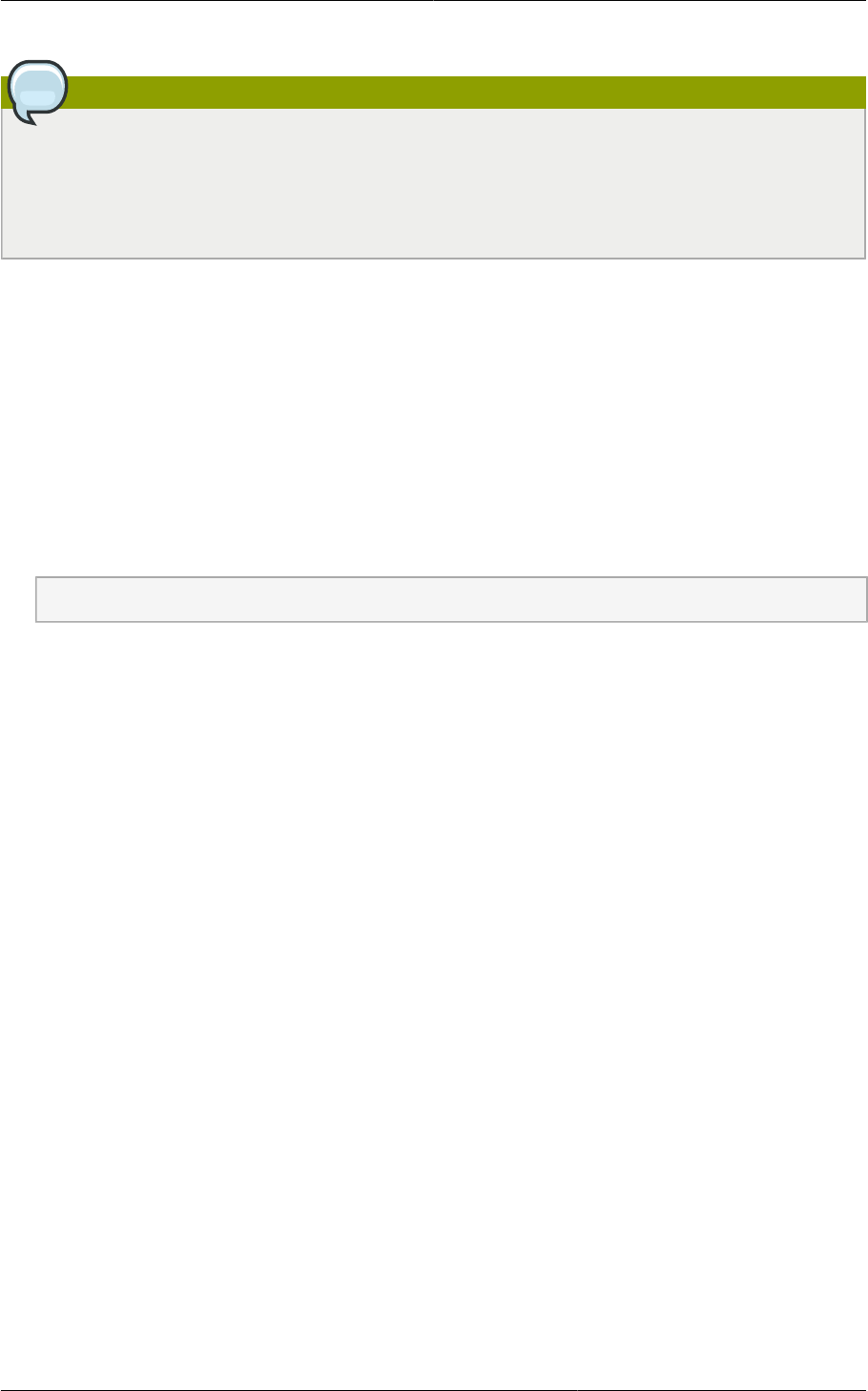
Chapter 12. Installing Oracle VM (OVM) for CloudPlatform
156
4. Repeat for any additional hosts that will be part of the OVM cluster.
Note
After ISO installation, the installer reboots into the operating system. Due to a known issue in
OVM Server, the reboot will place the VM in the Stopped state. In the CloudPlatform UI, detach
the ISO from the VM (so that the VM will not boot from the ISO again), then click the Start button
to restart the VM.
12.4. Primary Storage Setup for OVM
CloudPlatform natively supports NFS, iSCSI and local storage. Each iSCSI LUN can be assigned to
exactly one OVM cluster as the cluster's primary storage device. Following is a summary of the steps
that you need to do. For details, see Oracle documentation on preparing storage repositories at http://
download.oracle.com/docs/cd/E15458_01/doc.22/e15444/storage.htm#sthref65.
1. Map your iSCSI device to the OVM host's local device. The exact steps to use depend on your
system's peculiarities.
2. On every host in the cluster, create the same softlink name so CloudPlatform can use a consistent
path to refer to the iSCSI LUN from any host. For example, if the softlink name is /dev/ovm-iscsi0:
ln -s /dev/disk/by-path/<output of previous command> /dev/ovm-iscsi0
Make a note of your softlink name. You will need it later.
3. Exactly once on any ONE host in the OVM cluster, format the OCFS2 file system on the iSCSI
device.
12.5. Set Up Host(s) for System VMs
Before proceeding to install the CloudPlatform Management Server, you need to install a non-OVM
hypervisor on at least one host that will run the CloudPlatform System VMs (which are not supported
by OVM).
1. Install the non-OVM hypervisor on at least one host by following one of the instructions below,
depending on which hypervisor you want to use:
• Chapter 8, Installing XenServer for CloudPlatform
• Chapter 9, Installing KVM for CloudPlatform
• Chapter 10, Installing VMware for CloudPlatform
2. When you set up the pod that will contain the OVM cluster, remember to include this non-OVM
host in its own cluster along with the OVM cluster in the same pod.


















