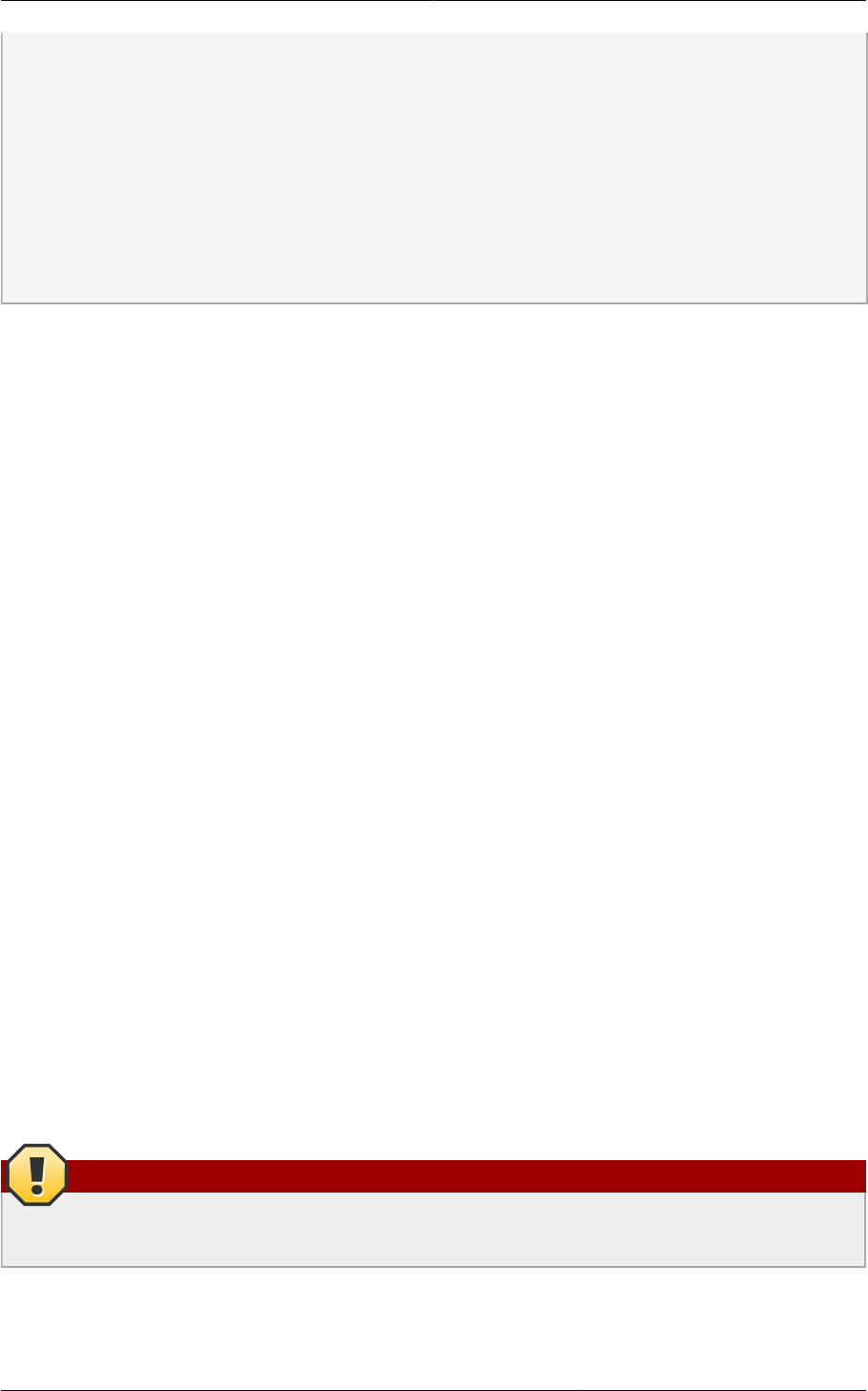
Chapter 5. Installation
56
<ref bean="SHA256SaltedUserAuthenticator"/>
<ref bean="MD5UserAuthenticator"/>
<ref bean="LDAPUserAuthenticator"/>
<ref bean="PlainTextUserAuthenticator"/>
</list>
</property>
<property name="UserPasswordEncoders">
<list>
<ref bean="SHA256SaltedUserAuthenticator"/>
<ref bean="MD5UserAuthenticator"/>
<ref bean="LDAPUserAuthenticator"/>
<ref bean="PlainTextUserAuthenticator"/>
</list>
In the above default ordering, SHA256Salt is used first for UserPasswordEncoders. If the module is
found and encoding returns a valid value, the encoded password is stored in the user table's password
column. If it fails for any reason, the MD5UserAuthenticator will be tried next, and the order continues.
For UserAuthenticators, SHA256Salt authentication is tried first. If it succeeds, the user is logged
into the Management server. If it fails, md5 is tried next, and attempts continues until any of them
succeeds and the user logs in . If none of them works, the user is returned an invalid credential
message.
5.4.7. Prepare NFS Shares
CloudPlatform needs a place to keep primary and secondary storage (see Chapter 3, Cloud
Infrastructure Concepts). Both of these can be NFS shares. This section tells how to set up the NFS
shares before adding the storage to CloudPlatform.
For primary storage, you can use iSCSI instead.
The requirements for primary and secondary storage are described in:
• Section 3.6, “About Primary Storage”
• Section 3.7, “About Secondary Storage”
A production installation typically uses a separate NFS server. See Section 5.4.7.1, “Using a Separate
NFS Server”.
You can also use the Management Server node as the NFS server. This is more typical of a trial
installation, but is technically possible in a larger deployment. See Section 5.4.7.2, “Using the
Management Server As the NFS Server”.
5.4.7.1. Using a Separate NFS Server
This section tells how to set up NFS shares for secondary and (optionally) primary storage on an NFS
server running on a separate node from the Management Server.
The exact commands for the following steps may vary depending on your operating system version.
Warning
(KVM only) Ensure that no volume is already mounted at your NFS mount point.
1. On the storage server, create an NFS share for secondary storage and, if you are using NFS for
primary storage as well, create a second NFS share. For example:


















