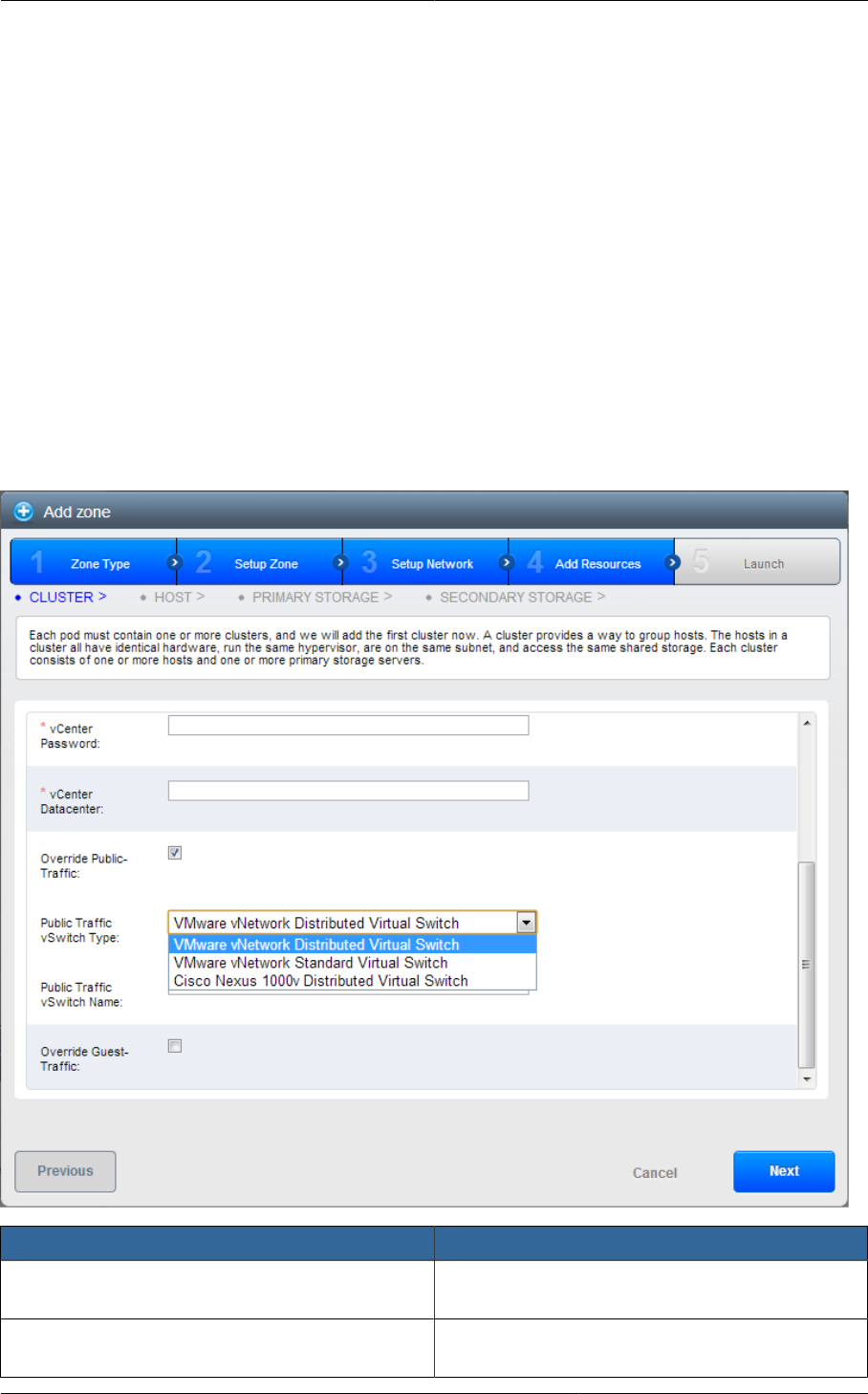
Configuring a VMware Datacenter with VMware Distributed Virtual Switch
131
you enable the vmware.use.dvswitch parameter, you cannot see any UI options specific to VDS, and
CloudPlatform ignores the VDS-specific parameters that you specify. Additionally, CloudPlatform
uses VDS for virtual network infrastructure if the value of vmware.use.dvswitch parameter is true and
the value of vmware.use.nexus.dvswitch parameter is false. Another global parameter that defines
VDS configuration is vmware.ports.per.dvportgroup. This is the default number of ports per VMware
dvPortGroup in a VMware environment. Default value is 256. This number directly associated with the
number of guest network you can create.
CloudPlatform supports orchestration of virtual networks in a deployment with a mix of Virtual
Distributed Switch, Standard Virtual Switch and Nexus 1000v Virtual Switch.
10.6.7.5. Configuring Distributed Virtual Switch in CloudPlatform
You can configure VDS by adding the necessary resources while a zone is created.
Alternatively, at the cluster level, you can create an additional cluster with VDS enabled in the existing
zone. Use the Add Cluster option. For information as given in Section 7.5.3, “Add Cluster: vSphere”.
In both these cases, you must specify the following parameters to configure VDS:
Parameters Description
Cluster Name Enter the name of the cluster you created in
vCenter. For example, "cloudcluster".
vCenter Host Enter the name or the IP address of the vCenter
host where you have deployed the VMware VDS.


















