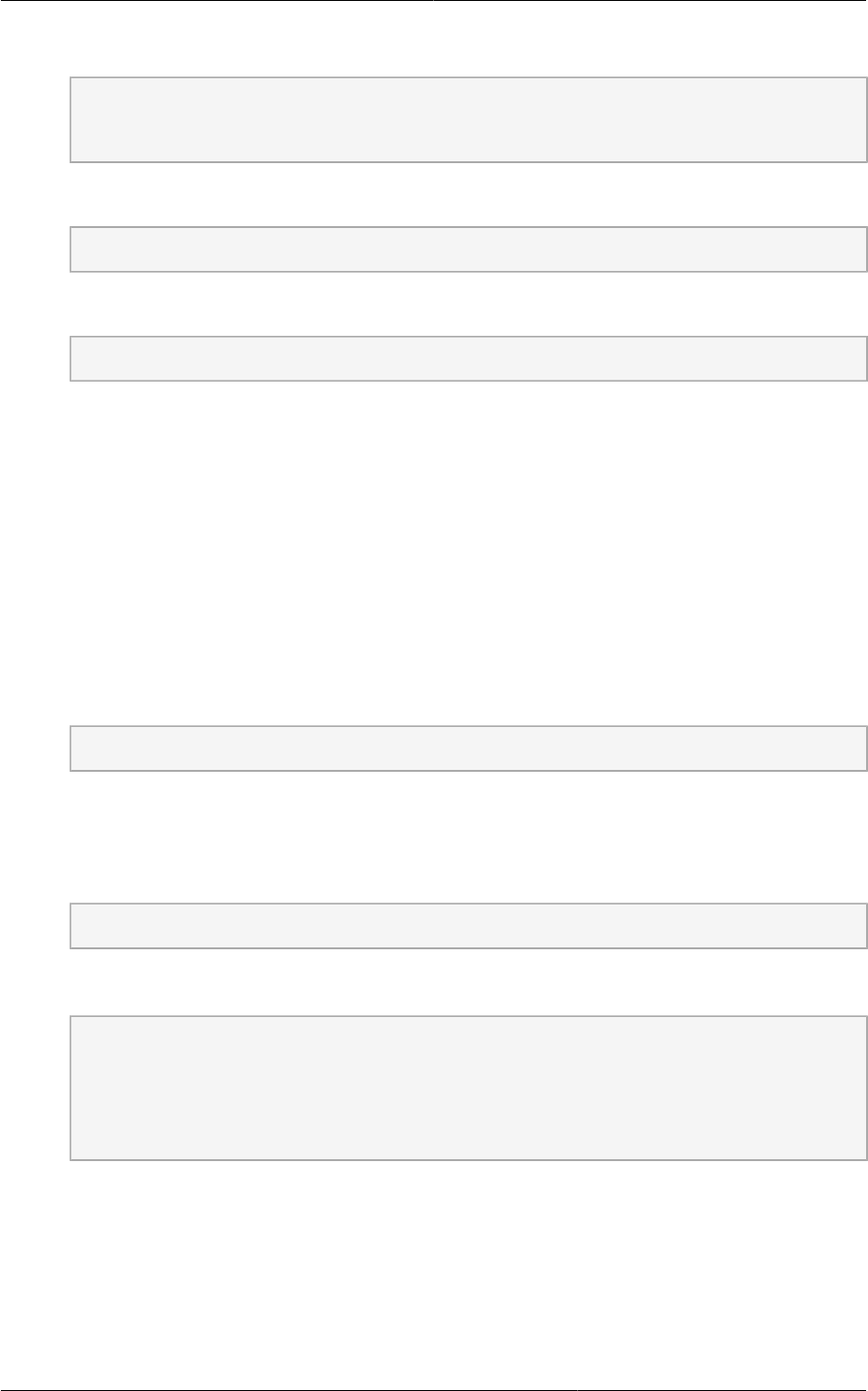
Upgrade from 2.2.x to 4.2
35
g. Install a libvirt hook with the following commands:
# mkdir /etc/libvirt/hooks
# cp /usr/share/cloudstack-agent/lib/libvirtqemuhook /etc/libvirt/hooks/qemu
# chmod +x /etc/libvirt/hooks/qemu
h. Restart libvirtd.
# service libvirtd restart
i. Start the agent.
# service cloudstack-agent start
19. Log in to the CloudPlatform UI as admin, and check the status of the hosts. All hosts should come
to Up state (except those that you know to be offline). You may need to wait 20 or 30 minutes,
depending on the number of hosts.
Do not proceed to the next step until the hosts show in the Up state. If the hosts do not come to
the Up state, contact support.
20. Run the following script to stop, then start, all System VMs including Secondary Storage VMs,
Console Proxy VMs, and virtual routers.
a. Run the command once on one management server. Substitute your own IP address of the
MySQL instance, the MySQL user to connect as, and the password to use for that user. In
addition to those parameters, provide the "-c" and "-r" arguments. For example:
# nohup cloudstack-sysvmadm -d 192.168.1.5 -u cloud -p password -a > sysvm.log 2>&1 &
This might take up to an hour or more to run, depending on the number of accounts in the
system.
b. After the script terminates, check the log to verify correct execution:
# tail -f sysvm.log
The content should be like the following:
Stopping and starting 1 secondary storage vm(s)...
Done stopping and starting secondary storage vm(s)
Stopping and starting 1 console proxy vm(s)...
Done stopping and starting console proxy vm(s).
Stopping and starting 4 running routing vm(s)...
Done restarting router(s).
c. If you would like additional confirmation that the new system VM templates were correctly
applied when these system VMs were rebooted, SSH into the System VM and check the
version.
Use one of the following techniques, depending on the hypervisor.


















