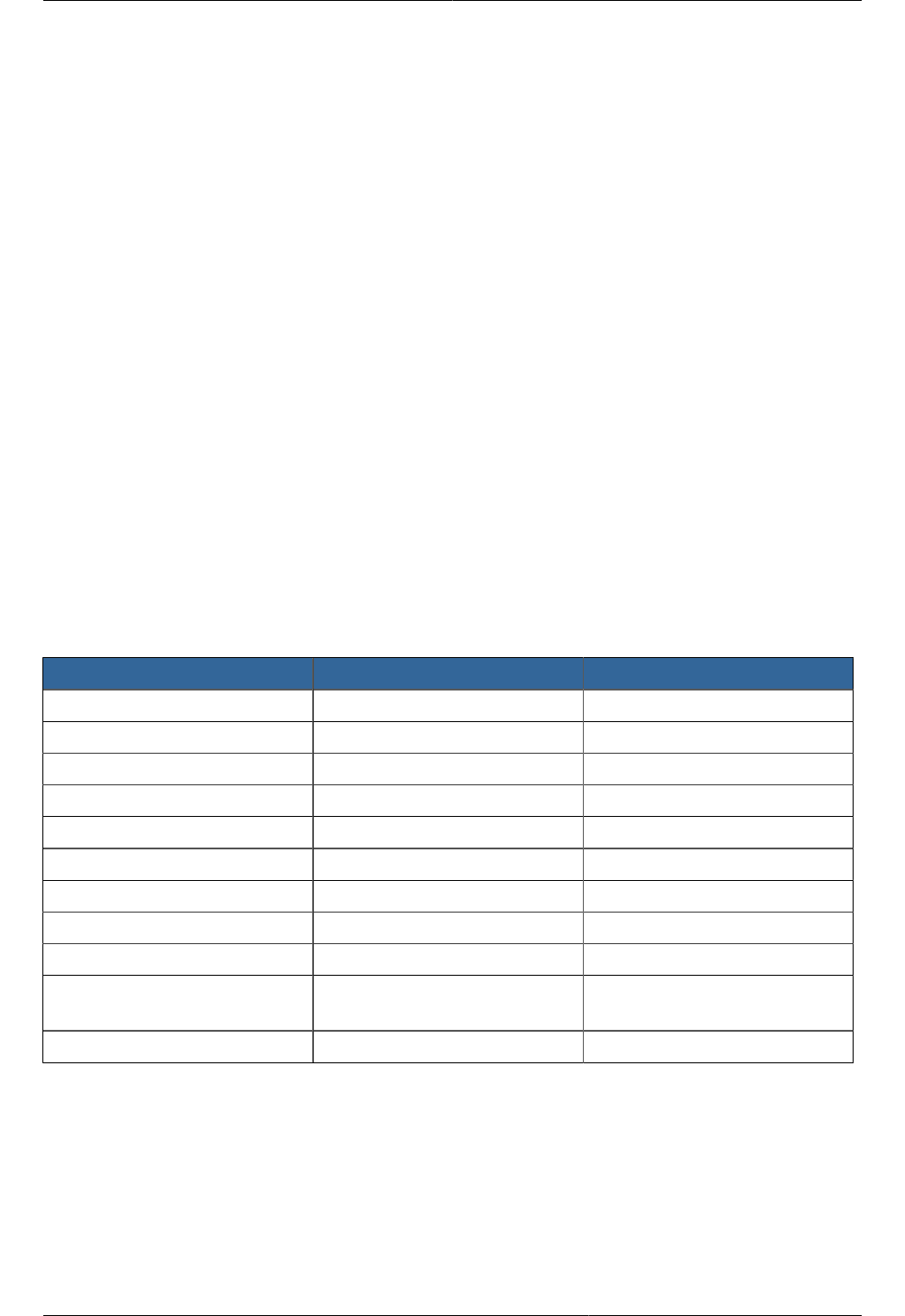
Chapter 14.
161
Network Setup
Achieving the correct networking setup is crucial to a successful CloudPlatform installation. This
section contains information to help you make decisions and follow the right procedures to get your
network set up correctly.
14.1. Basic and Advanced Networking
CloudPlatform provides two styles of networking:.
Basic
Provides a single network where guest isolation can be provided through layer-3 means such as
security groups (IP address source filtering).
Advanced
For more sophisticated network topologies. This network model provides the most flexibility in defining
guest networks, but requires more configuration steps than basic networking.
Each zone has either basic or advanced networking. Once the choice of networking model for a zone
has been made and configured in CloudPlatform, it can not be changed. A zone is either basic or
advanced for its entire lifetime.
The following table compares the networking features in the two networking models.
Networking Feature Basic Network Advanced Network
Number of networks Single network Multiple networks
Firewall type Physical Physical and Virtual
Load balancer Physical Physical and Virtual
Isolation type Layer 3 Layer 2 and Layer 3
VPN support No Yes
Port forwarding Physical Physical and Virtual
1:1 NAT Physical Physical and Virtual
Source NAT No Physical and Virtual
Userdata Yes Yes
Network usage monitoring sFlow / netFlow at physical
router
Hypervisor and Virtual Router
DNS and DHCP Yes Yes
The two types of networking may be in use in the same cloud. However, a given zone must use either
Basic Networking or Advanced Networking.
Different types of network traffic can be segmented on the same physical network. Guest traffic can
also be segmented by account. To isolate traffic, you can use separate VLANs. If you are using
separate VLANs on a single physical network, make sure the VLAN tags are in separate numerical
ranges.


















