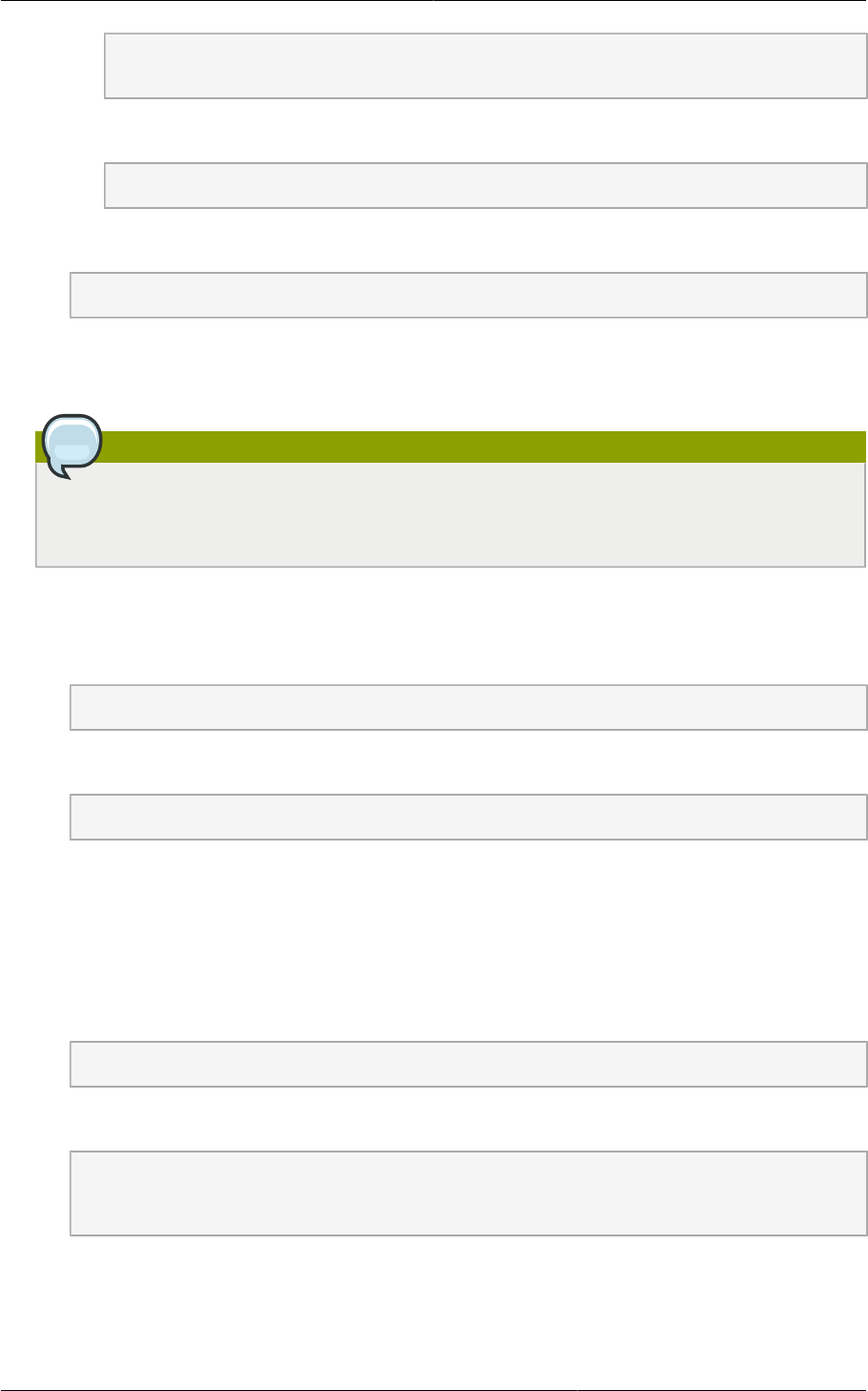
Upgrade from 3.0.x to 4.2
25
update cloud.vmware_data_center set password = <_ciphertext_from_step_i_> where
id = <_id_from_step_v_>;
vii. Confirm that the table is updated:
select * from cloud.vmware_data_center;
c. Start the CloudPlatform Management server
service cloudstack-management start
17. (KVM only) Additional steps are required for each KVM host. These steps will not affect running
guests in the cloud. These steps are required only for clouds using KVM as hosts and only on the
KVM hosts.
Note
After the software upgrade on a KVM machine, the Ctrl+Alt+Del button on the console view of
a VM doesn't work. Use Ctrl+Alt+Insert to log in to the console of the VM.
a. Copy the CloudPlatform 4.2 .tgz download to the host, untar it, and cd into the resulting
directory.
b. Stop the running agent.
# service cloud-agent stop
c. Update the agent software.
# ./install.sh
d. Choose "U" to update the packages.
e. Edit /etc/cloudstack/agent/agent.properties to change the resource parameter
from com.cloud.agent.resource.computing.LibvirtComputingResource to
com.cloud.hypervisor.kvm.resource.LibvirtComputingResource.
f. Upgrade all the existing bridge names to new bridge names by running this script:
# cloudstack-agent-upgrade
g. Install a libvirt hook with the following commands:
# mkdir /etc/libvirt/hooks
# cp /usr/share/cloudstack-agent/lib/libvirtqemuhook /etc/libvirt/hooks/qemu
# chmod +x /etc/libvirt/hooks/qemu
h. Restart libvirtd.


















