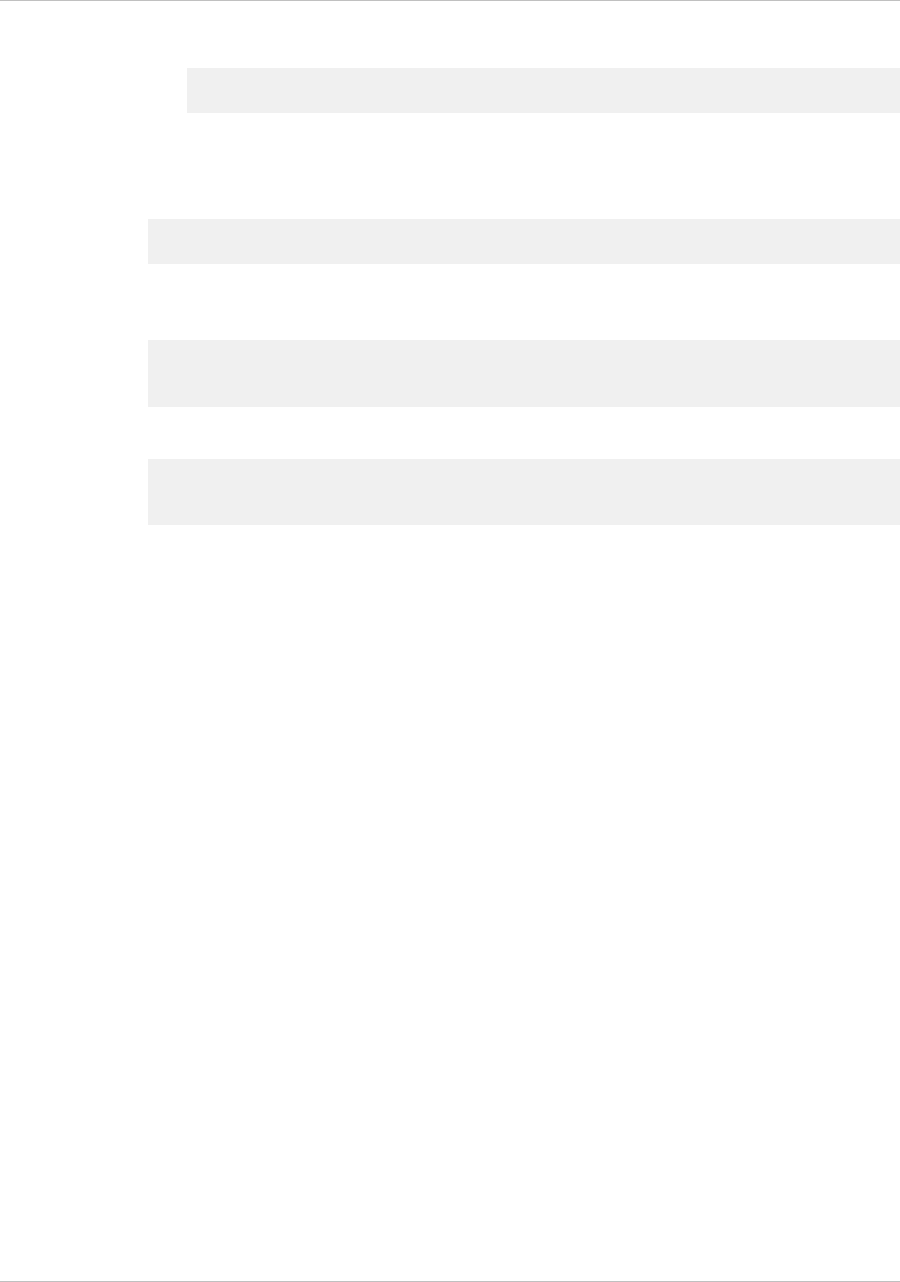
g. Optionally, remove the public key.
root@ns# rm id_rsa.pub
7. On the client, verify that you can connect to the remote NetScaler appliance by
using SSH, without entering the password.
If using the default file name for the public-private key pair.
ssh <user_name>@<NetScalerIPAddress>
If using "ns_comm_key" (when nsinternal user is disabled) for the public-private
key pair.
ssh –i /nsconfig/ssh/ns_comm_key
<user_name>@<NetScalerIPAddress>
If using any other name for the public-private key pair.
ssh –i <path_to_client_private_key>
<user_name>@<NetScalerIPAddress>
Changing the Administrative Password
The default user account is the administrative account, which provides complete
access to all features of the Citrix NetScaler appliance. Therefore, to preserve security,
the administrative account should be used only when necessary, and only individuals
whose duties require full access should know the password for the administrative
account. The default administrative username and password are nsroot and nsroot,
respectively. Citrix recommends changing the administrative password frequently.
To change the administrative password by using the
configuration utility
1. Log on to the appliance by using the administrative credentials.
2. On the Configuration tab, in the navigation pane, expand System, and then click
Users.
3. In the Users pane, click the default user account (nsroot), and then click Change
Password.
4. In the Change Password dialog box, in Password and Confirm Password, type the
password of your choice.
5. Click OK.
Citrix NetScaler Hardware Installation and Setup Guide
101


















