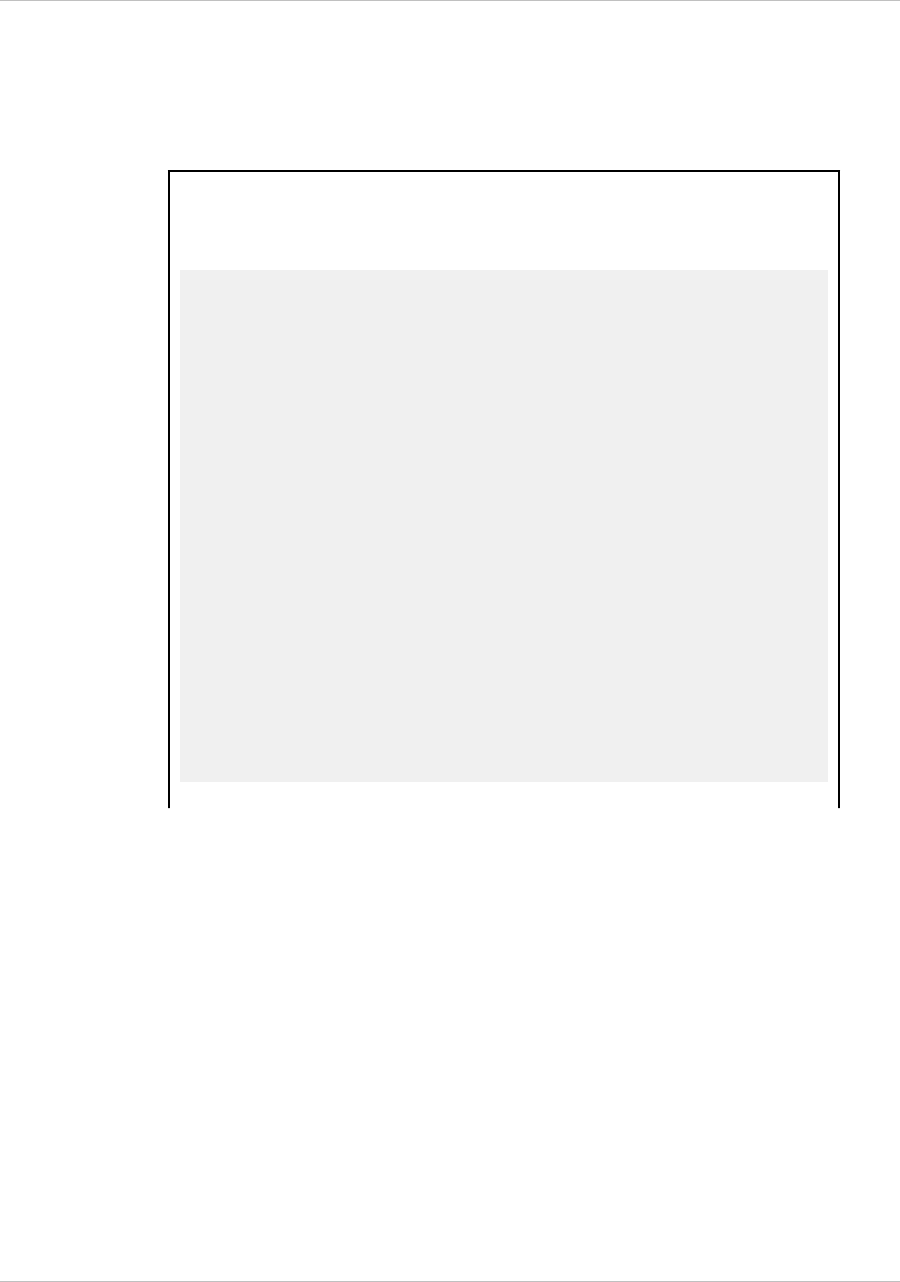
3. Terminate the DHCP process and restart it to reflect the change to the
configuration file. At the shell prompt, type:
killall dhcpd
dhcpd&
Sample DHCP configuration
(dhcpd.conf)
option space auto;
option auto.key code 1 = text;
class "citrix-1" {
match option vendor-class-identifier;
}
subnet 192.168.2.0 netmask 255.255.255.0 {
option routers10.217.242.1;
option domain-name"jeffbr.local";
option domain-name-servers8.8.8.8;
default-lease-time 21600;
max-lease-time 43200;
subclass "citrix-1" "citrix-NS" {
vendor-option-space auto;
option auto.key "citrix-NS";
}
pool {
allow members of "citrix-1";
range 192.168.2.120 192.168.2.127;
option subnet-mask 255.255.255.0;
}
}
Implementing an Initial NetScaler Configuration
from a Remote Computer
When a new NetScaler appliance (or any appliance that does not have a configuration
file) starts, it automatically polls the DHCP server for an IP address and provides the
DHCP server with its sysid. The DHCP server selects one IP address from its pool and
assigns it as a subnet IP (SNIP) address to the appliance. The DHCP server includes the
sysid of the appliance and the IP address that it assigns to the appliance in the server's
dhcpd.leases file. To find the IP address currently assigned to your appliance, look in
the dhcpd.leases file for the last entry with the sysid of your appliance in the uid or
client-hostname field. Verify that the binding state in this entry is active. If the binding
state is not active but free, the IP address is not yet associated with the appliance.
You can use this address to connect to the appliance and remotely configure the initial
settings. For example, you can change the IP address, subnet mask, and gateway
settings that were fetched from the DHCP server. After completing the initial
configuration, you can manually return the DHCP IP address to the server pool.
Chapter 4 Initial Configuration
96


















