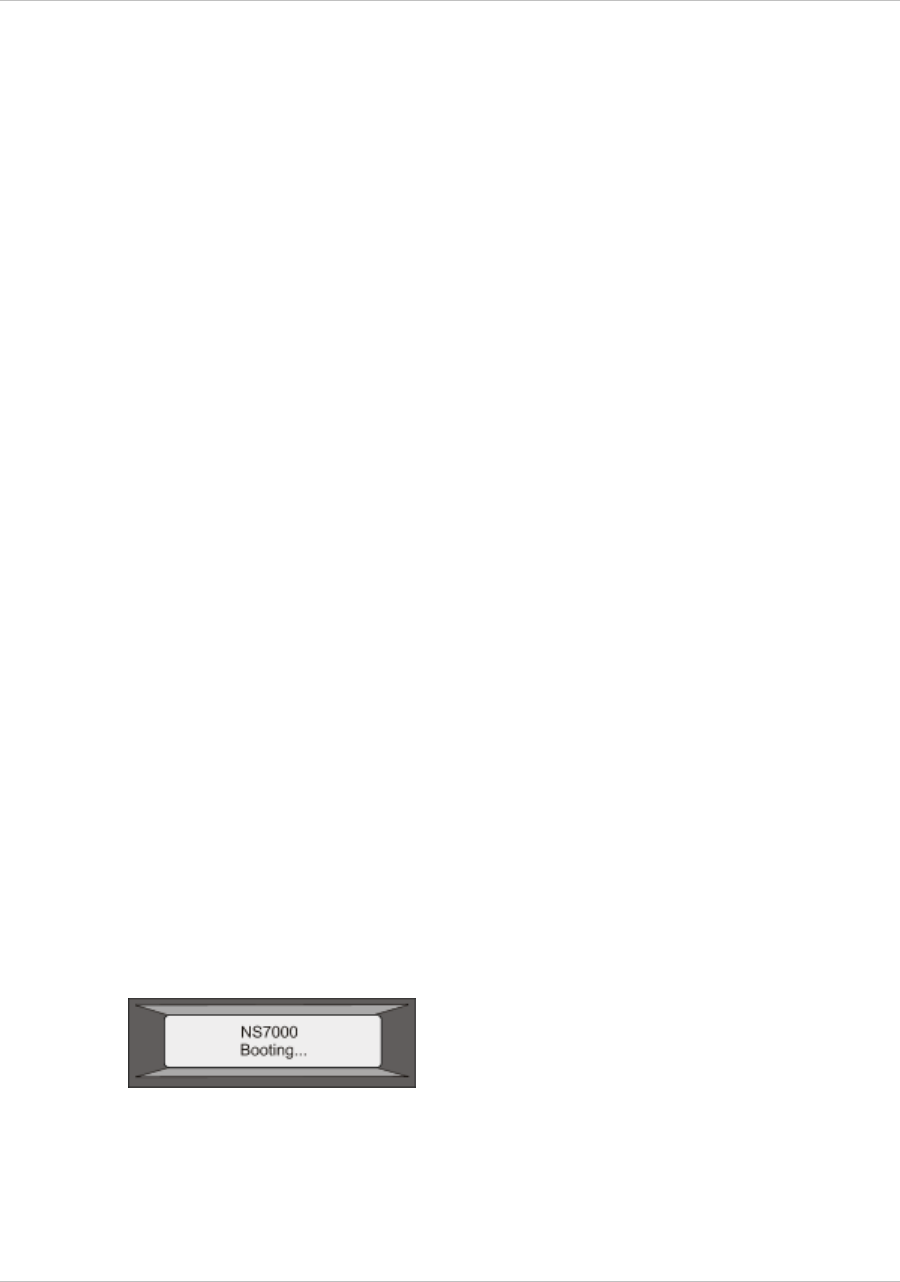
Common Hardware Components
Each platform has front panel and back panel hardware components. The front panel
has an LCD display and an RS232 serial console port. The number, type, and location of
ports—copper Ethernet, copper and fiber 1G SFP, 10G SFP+, and XFP—vary by hardware
platform. The back panel provides access to the fan and the field replaceable units
(power supplies, CompactFlash card, and solid-state and hard-disk drives).
LCD Display
The LCD display on the front of every appliance displays messages about the current
operating status of the appliance. These messages communicate whether your
appliance has started properly and is operating normally. If the appliance is not
operating normally, the LCD displays troubleshooting messages.
The LCD displays real-time statistics, diagnostic information, and active alerts. The
dimensions of the LCD limit the display to two lines of 16 characters each, causing the
displayed information to flow through a sequence of screens. Each screen shows
information about a specific function.
The LCD has a neon backlight. Normally, the backlight glows steadily. When there is an
active alert, it blinks rapidly. If the alert information exceeds the LCD screen size, the
backlight blinks at the beginning of each display screen. When the appliance shuts
down, the backlight remains on for one minute and then automatically turns off.
There are nine types of display screens on the LCD display. The first two screens in the
following list, the booting screen and the startup screen, appear when your appliance
is starting up. The other screens, except the out-of-service screen, can appear while
the appliance is operating. They show configuration information, alerts, HTTP
information, network traffic information, CPU load information, and port information
for your appliance.
Booting Screen.
The booting screen is displayed immediately after the appliance is turned on. The
first line displays the hardware platform, as shown in the following figure.
Figure 1-1. LCD Booting Screen
The newer MPX appliances display NSMPX followed by the platform number in the
first line. For example, the MPX 7500/9500 appliances display NSMPX-7500. To view
the model number, at the NetScaler command line, type show license. Scroll to the
end of the command output to view the model number.
Startup Screen.
Chapter 1 Introduction to the Hardware Platforms
12


















