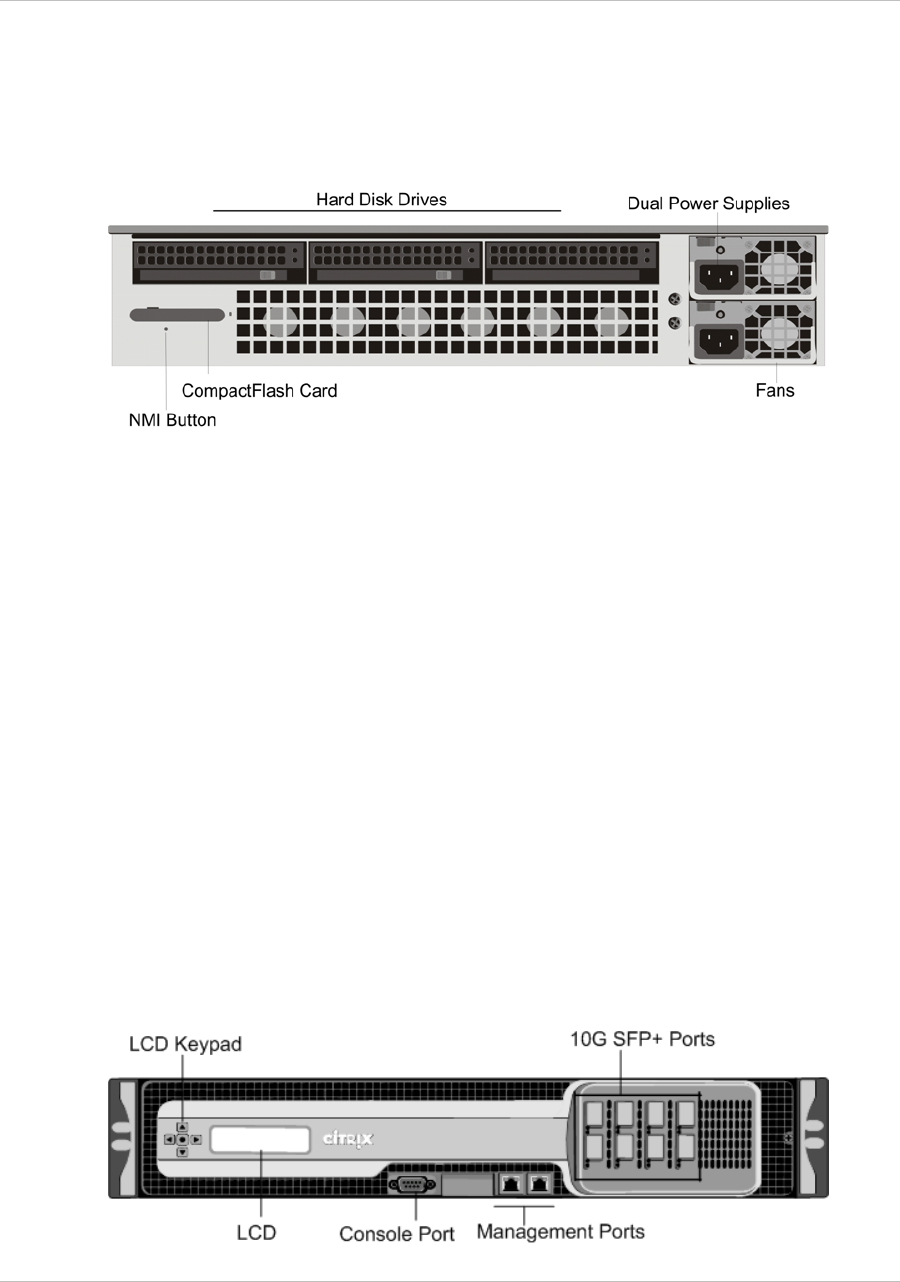
When facing the bezel, the upper LEDs to the left of each port represent connectivity.
They are lit and amber in color when active. The lower LEDs represent throughput.
They are lit and green when active.
The following figure shows the back panel of the MPX 17000 appliance.
Figure 1-47. Citrix NetScaler MPX 17000 appliance, back panel
The following components are visible on the back of the MPX 17000 appliance:
w
Removable hard-disk drive that is used to store user data.
w
Dual power supplies, each rated at 500 watts, 110-220 volts.
You plug separate power cords into the power supplies and connect them to
separate wall sockets. The MPX 17000 functions properly with a single power supply;
the extra power supply serves as a backup.
w
Non-maskable interrupt (NMI) button, which signals the MPX 17000 to perform an
orderly shutdown after saving all files. You must use a pen, pencil, or other pointed
object to press this button, which is located inside a small hole to prevent it from
being pressed accidentally.
w
Removable CompactFlash card that is used to store the NetScaler software.
Citrix NetScaler MPX 17500, MPX 19500, and MPX
21500
The Citrix NetScaler models MPX 17500/19500/21500 are 2U appliances. Each model
has two 6-core processors and 48 gigabytes (GB) of memory.
The following figure shows the front panel of the MPX 17500/19500/21500 appliance.
Figure 1-48. Citrix NetScaler MPX 17500/19500/21500 appliance, front panel
Chapter 1 Introduction to the Hardware Platforms
54


















