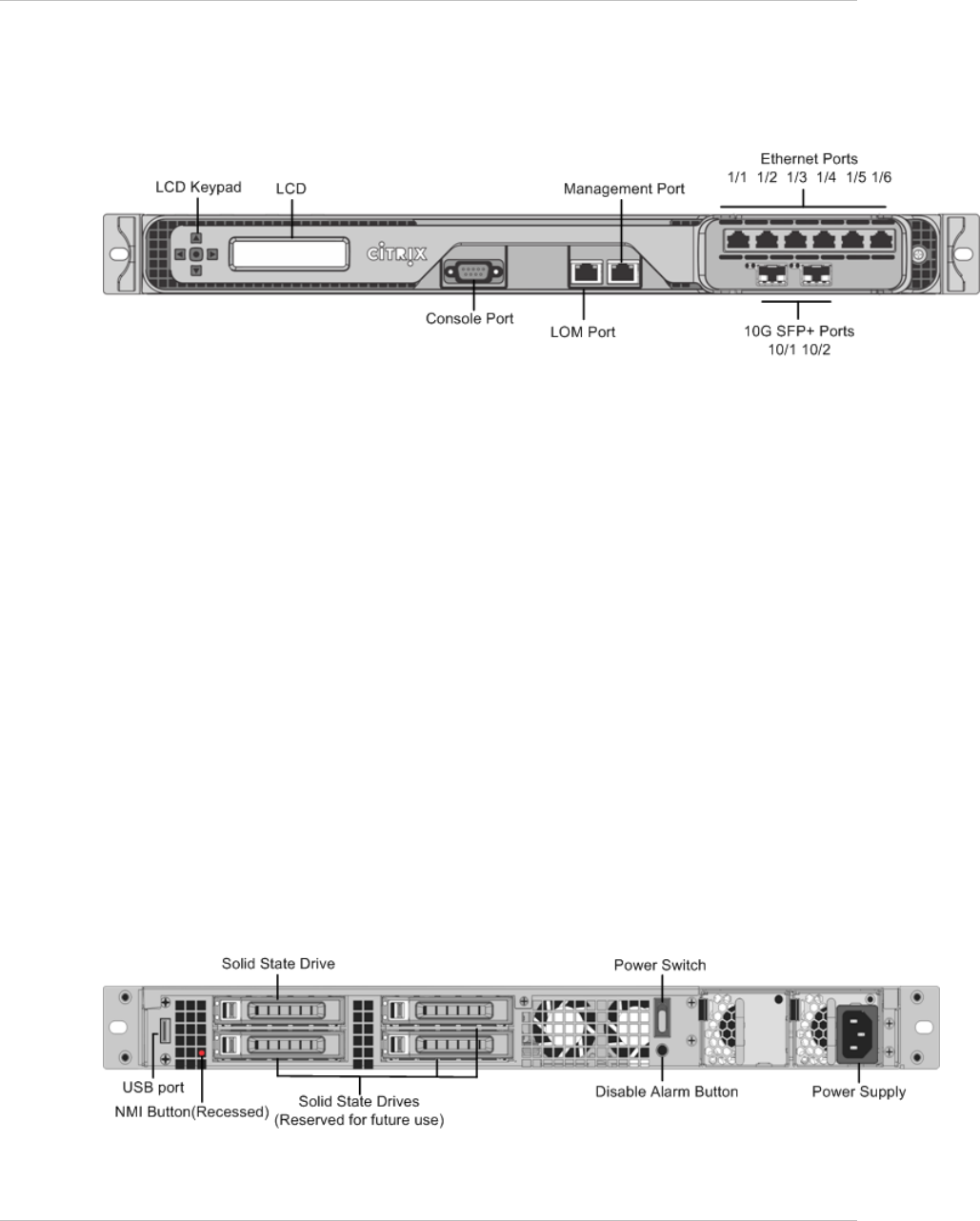
The following figure shows the front panel of the MPX 8200/8400/8600/8800
(6x10/100/1000Base-T copper Ethernet ports + 2x10G SFP+) appliance.
Figure 1-36. Citrix NetScaler MPX 8200/8400/8600/8800 (6x10/100/1000Base-T
copper Ethernet ports + 2x10G SFP+), front panel
Depending on the model, the appliance has the following ports:
w
RS232 serial console port.
w
One 10/100Base-T copper Ethernet Port (RJ45), also called LOM port. You can use
this port to remotely monitor and manage the appliance independently of the
NetScaler software.
w
One 10/100/1000Base-T copper Ethernet management port (RJ45), numbered 0/1.
The management port is used to connect directly to the appliance for system
administration functions.
w
Network Ports
• MPX 8200/8400/8600/8800 (6x10/100/1000Base-T copper Ethernet ports + 6x1G
SFP). Six 10/100/1000BASE-T copper Ethernet ports (RJ45) numbered 1/1, 1/2,
1/3, 1/4, 1/5, and 1/6 on the top row from left to right, and six 1-gigabit copper
or fiber 1G SFP ports numbered 1/7, 1/8, 1/9, 1/10, 1/11, and 1/12 on the
bottom row from left to right.
• MPX 8200/8400/8600/8800 (6x10/100/1000Base-T copper Ethernet ports + 2x10G
SFP+). Six 10/100/1000BASE-T copper Ethernet ports (RJ45) numbered 1/1, 1/2,
1/3, 1/4, 1/5, and 1/6 on the top row from left to right and two 10-gigabit SFP+
ports numbered 10/1 and 10/2 on the bottom row from left to right.
The following figure shows the back panel of the MPX 8200/8400/8600/8800 appliance.
Figure 1-37. Citrix NetScaler MPX 8200/8400/8600/8800 appliance, back panel
The following components are visible on the back panel of the MPX
8200/8400/8600/8800 appliance:
Chapter 1 Introduction to the Hardware Platforms
46


















