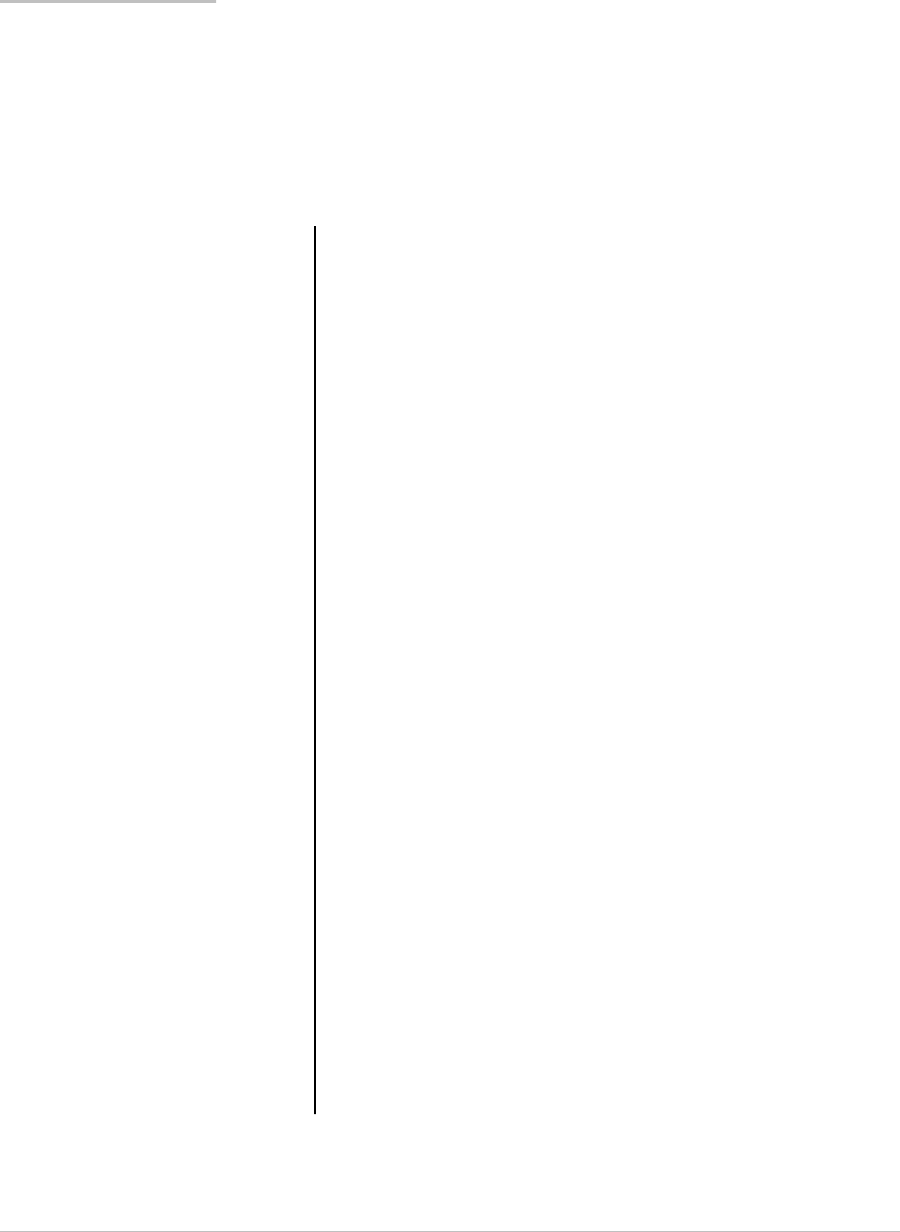
Chapter 4
Initial Configuration
Topics:
• Using the LCD Keypad
• Using the NetScaler Serial
Console
• Using the Setup Wizard
• Using DHCP for Initial
Access
• Accessing a NetScaler by
Using SSH Keys and No
Password
• Changing the Administrative
Password
After you have installed your appliance in a rack, you are
ready to perform the initial configuration. Once initial
configuration is complete, refer to the specific configuration
guides for the features you will be using.
Initial configuration is the same for the multifunction Citrix
NetScaler, the dedicated Access Gateway Enterprise Edition,
and the dedicated Citrix
®
Application Firewall
™
appliances.
To perform the initial configuration on the MPX 5500, MPX
5550/5650, MPX 7500/9500, MPX 8200/8400/8600/8800, MPX
9700/10500/12500/15500, MPX
11500/13500/14500/16500/18500/20500, MPX
17500/19500/21500, MPX 17550/19550/20550/21550, and MPX
22040/22060/22080/22100/22120 appliances, you can also
use the LCD keypad on the front panel of the appliance. To
perform the initial configuration, you can use the serial
console or the setup wizard. You can access the setup wizard
from any computer that is on the same network as the new
NetScaler appliance. However, because this method uses the
NetScaler default IP address, you must install and configure
one NetScaler appliance at a time. If you want to configure a
new appliance from a remote network, or if you want to
install multiple NetScaler appliances and then configure them
without using the console port, you can use Dynamic Host
Configuration Protocol (DHCP) to assign each new appliance
an IP address at which you can access the appliance for
remote configuration.
For initial configuration, use nsroot as both the administrative
user name and the password. For subsequent access, use the
password assigned during initial configuration.
After you complete the initial configuration of the appliance,
you can configure secure access to your appliance. As a
result, you are no longer prompted for a password when
logging on. This is especially helpful in environments for
which you would otherwise have to keep track of a large
number of passwords.
89


















