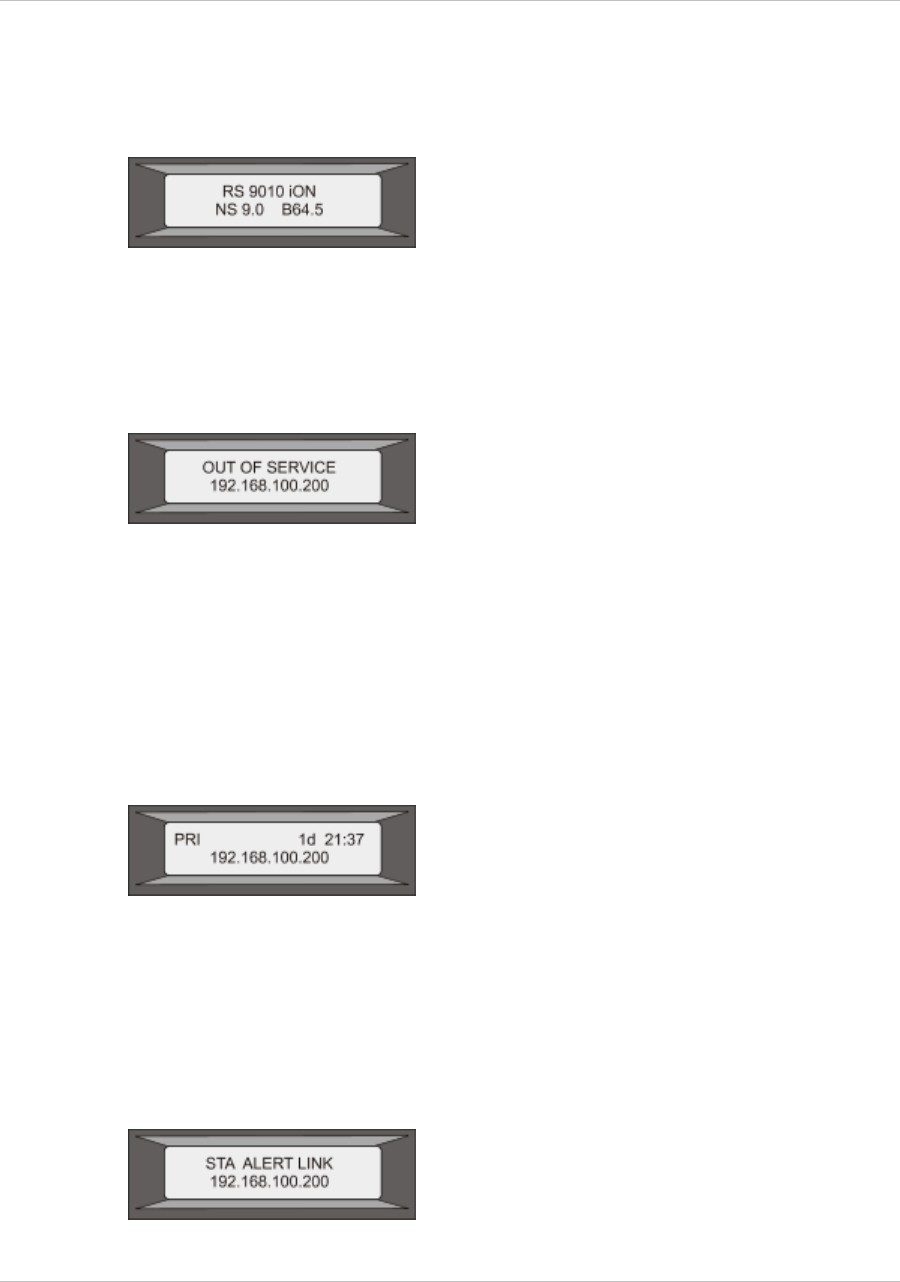
The startup screen is displayed for a few seconds after the appliance successfully
begins operation. The first line displays the hardware platform, and the second line
displays the software version and build number, as shown in the following figure.
Figure 1-2. LCD Startup Screen
Out-of-Service Screen.
The out-of-service screen is displayed when the appliance has undergone a
controlled shutdown, as shown in the following figure.
Figure 1-3. LCD Out-of-service Screen
Configuration Screen.
The first line displays the appliance status (STA, PRI, or SEC) and uptime. STA
indicates that the appliance is in standalone mode, PRI indicates that the appliance
is a primary node in a high availability (HA) pair, and SEC indicates that the appliance
is a secondary node in an HA pair. Appliance uptime is displayed in HH:MM format.
The second line displays the IP address of the appliance, as shown in the following
figure.
Figure 1-4. LCD Configuration Screen
Alert Screen.
The first line displays the appliance status (STA, PRI, or SEC). STA indicates that the
appliance is in standalone mode, PRI indicates that the appliance is a primary node
in a high availability (HA) pair, and SEC indicates that the appliance is a secondary
node in an HA pair. The second line displays the IP address of the appliance.
Figure 1-5. LCD Known Alert Screen
Citrix NetScaler Hardware Installation and Setup Guide
13


















