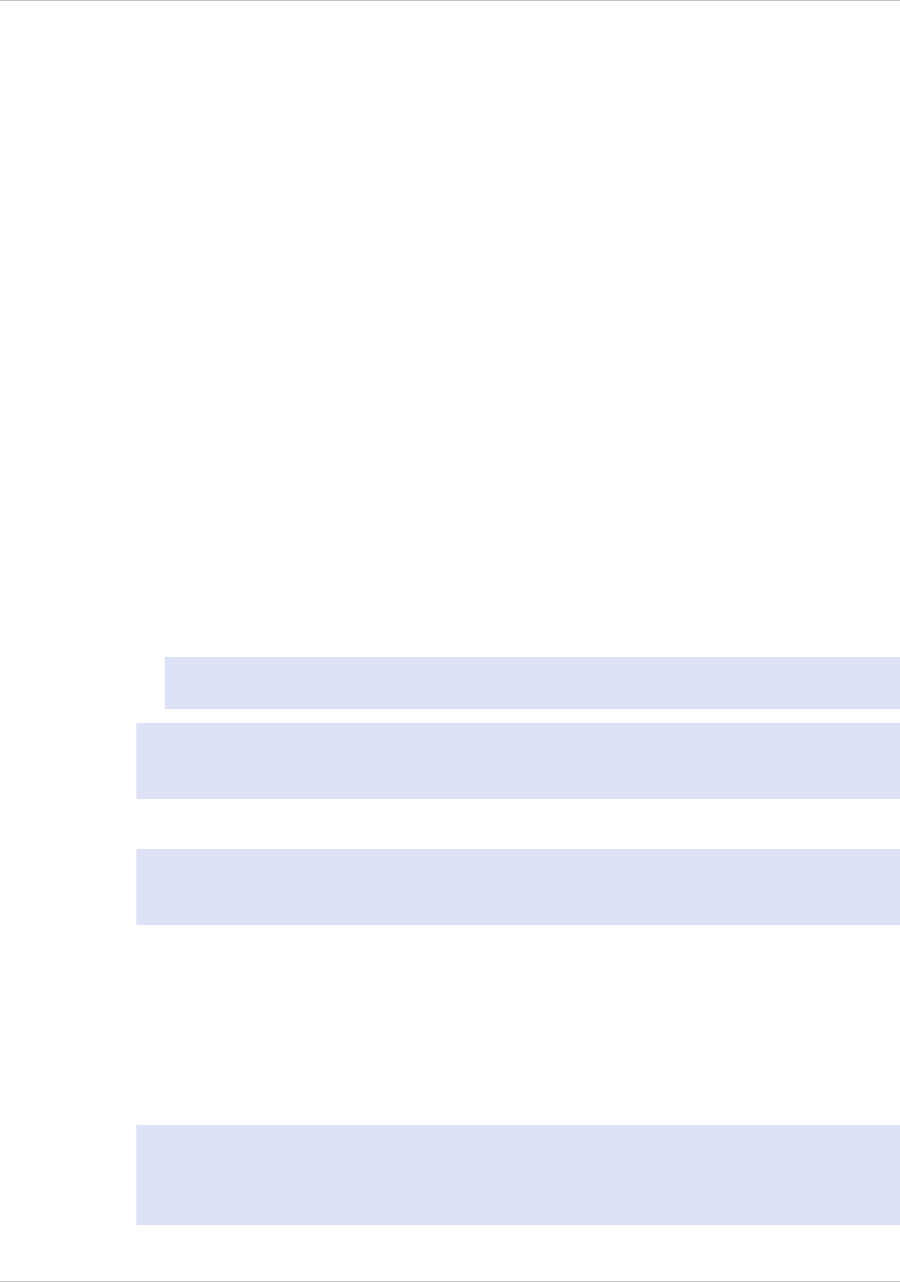
Unpacking the Appliance
The hardware accessories for your particular appliance, such as cables, adapters, and
rail kit, vary depending on the hardware platform you ordered. Unpack the box that
contains your new appliance on a sturdy table with plenty of space and inspect the
contents.
Use the following list to verify that you received everything that should have been
included in the box.
w
The appliance you ordered
w
One RJ-45 to DB-9 adapter
w
One 6 ft RJ-45/DB-9 cable
w
The following list specifies the number of power cables included for each appliance
model:
• One power cable for the MPX 5500, MPX 5550/5650, MPX 7500/9500, and MPX
8200/8400/8600/8800 appliances
• Two power cables for the 9010 FIPS, 12000-10G, MPX 15000, MPX 17000, MPX
9700/10500/12500/15500, MPX 11500/13500/14500/16500/18500/20500, MPX
17500/19500/21500, and MPX 17550/19550/20550/21550 appliances
• Four power cables for the MPX 22040/22060/22080/22100/22120 appliance
Note: Make sure that a power outlet is available for each cable.
Note: For Brazilian customers, Citrix does not ship a power cable. Use a cable that
conforms to the ABNT NBR 14136:2002 standard.
w
One standard 4-post rail kit
Note: If the kit that you received does not fit your rack, contact your Citrix sales
representative to order the appropriate kit.
In addition to the items included in the box with your new appliance, you will need the
following items to complete the installation and initial configuration process.
w
Ethernet cables for each additional Ethernet port that you will connect to your
network
w
One available Ethernet port on your network switch or hub for each NetScaler
Ethernet port you want to connect to your network
Note: Transceiver modules are sold separately. Contact your Citrix sales
representative to order transceiver modules for your appliance. Only transceivers
supplied by Citrix are supported on the appliance.
Chapter 2 Preparing for Installation
70


















