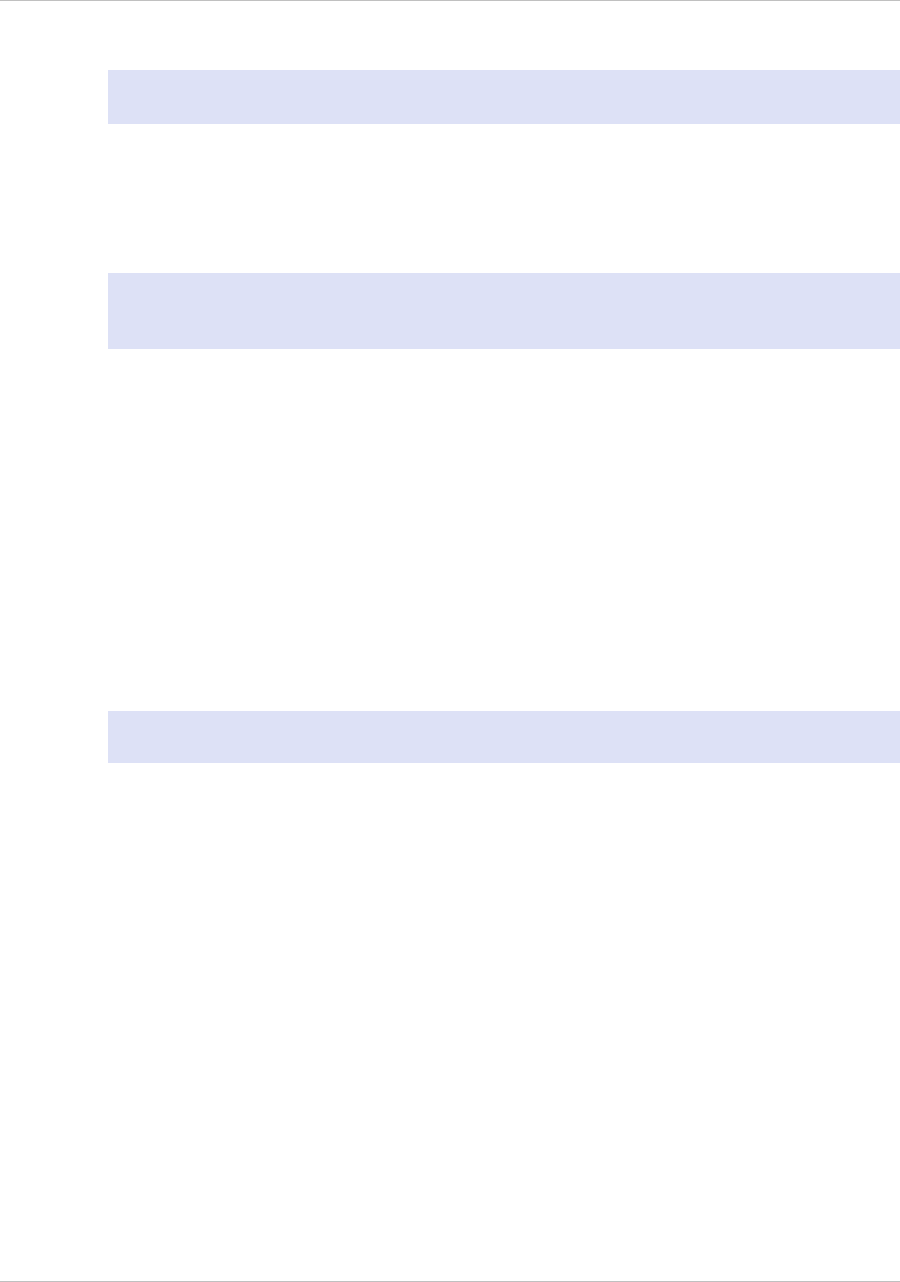
w
Citrix NetScaler MPX 17000
Note: The CompactFlash card is mounted as /flash on the above platforms.
The CompactFlash card specifications vary by NetScaler hardware platform. A
CompactFlash card from one platform does not necessarily work on a different
platform.
Replacing a CompactFlash Card
Note: These instructions apply to the Citrix
®
NetScaler
®
MPX 5500, MPX 7500/9500,
MPX 9700/10500/12500/15500, MPX 15000, and MPX 17000 appliances only.
Replacement CompactFlash cards contain a preinstalled version of the NetScaler
software and a generic configuration file (ns.conf), but they do not contain SSL-related
certificates and keys, or custom boot settings. Configuration files and customized
settings must be restored from a backup storage location at the customer site, if
available. The files to be restored might include:
w
/flash/nsconfig/ns.conf: The current configuration file.
w
/flash/nsconfig/ZebOS.conf: The ZebOS configuration file.
w
/flash/nsconfig/license: The licenses for the NetScaler features.
w
/flash/nsconfig/ssl: The SSL certificates and keys required for encrypting data to
clients or to backend servers.
w
/nsconfig/rc.netscaler: Customer-specific boot operations (optional).
Note: Verify that the card you receive is the correct type for your NetScaler appliance.
To replace a CompactFlash card
1. At the NetScaler command prompt, exit to the shell prompt. Type:
shell
2. Shut down the NetScaler appliance by typing one of the following commands at the
shell prompt.
• On an MPX appliance, type:
shutdown -p now
• On a non-MPX appliance, type:
shutdown
3. Locate the CompactFlash slot on the back panel of the appliance.
4. Disengage the CompactFlash by pushing the lever to the right of the CompactFlash
slot. If necessary, use a pen or small screwdriver to push the lever in fully. Pull the
existing flash card out of the slot.
Citrix NetScaler Hardware Installation and Setup Guide
31


















