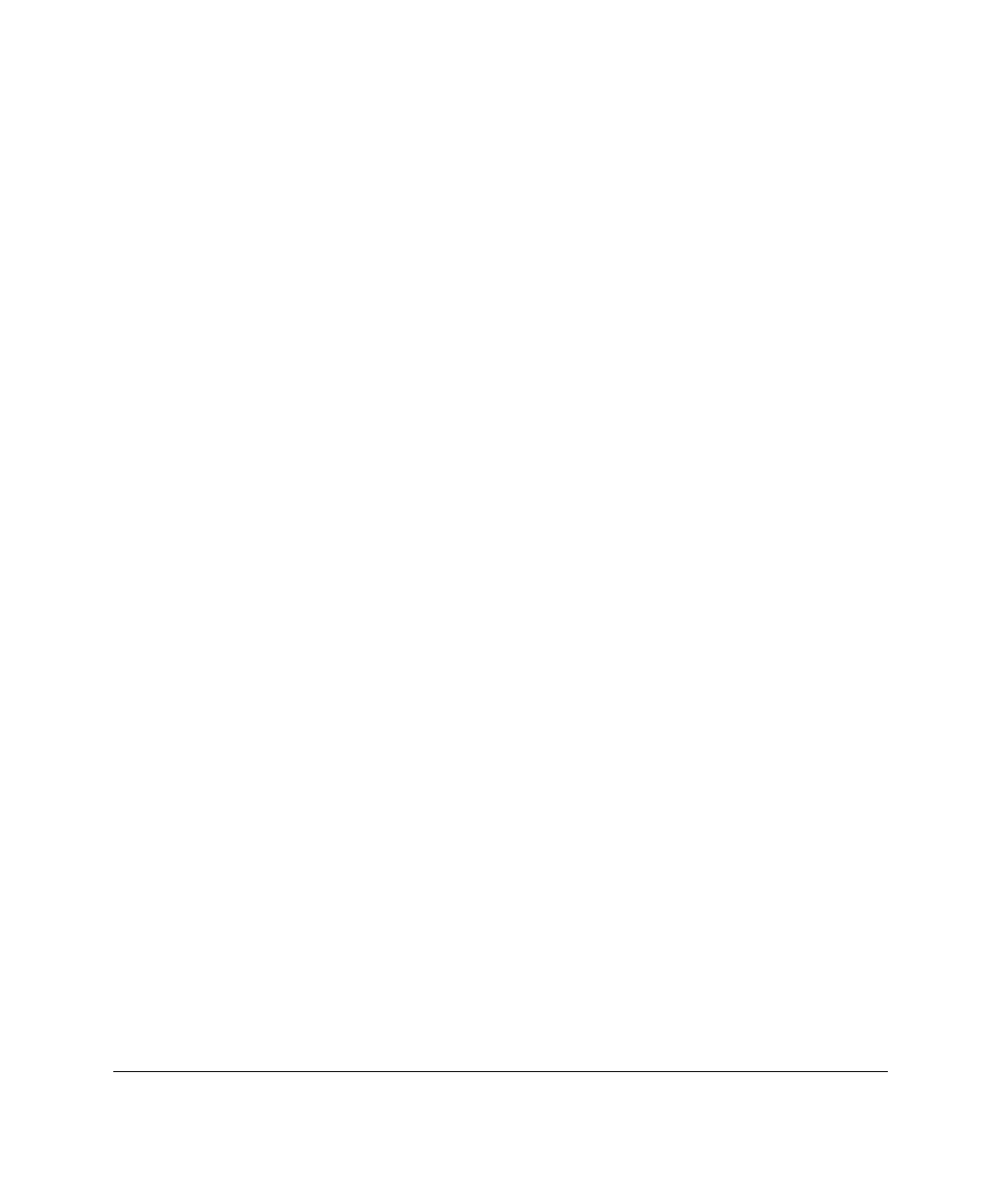
7-9
Compaq Integrated Remote Console User Guide
Writer: Caroline Juszczak Project: Compaq Integrated Remote Console User Guide Comments: 281862-002
File Name: H-CH07.DOC Last Saved On: 12/21/98 11:08 AM
COMPAQ CONFIDENTIAL - NEED TO KNOW REQUIRED
■ Integrated Remote Console Communication Device Settings — Set
the communication device to direct connect and ensure that the
communication device COM port and interrupt settings match the serial
port selected above.
■ Integrated Remote Console Sharing Options — In instances where a
terminal server is used, in-band management information is typically
available directly through a LAN connection. Consequently, the serial
port sharing option should be set to dedicated, making the selected serial
port a dedicated out-of-band management port.
■ Integrated Remote Console Communication Settings — Set the baud
rate and communication settings to match those configured on the
terminal server. A baud rate of 19200 is sufficient for most applications,
although a higher rate can be selected provided the cable and terminal
server can accommodate it. The recommended setting of data, parity,
and stop bits are 8, none, and 1 respectively. Keep in mind that these
settings must match the settings configured for the corresponding port
on the terminal server.
Configuring the Terminal Server
Typically, terminal servers are extremely adaptable and configurable. The exact
configuration mechanisms and commands differ between manufacturers. Use
the following guidelines along with your terminal server documentation to
correctly configure the terminal server to communicate with Integrated Remote
Console.
■ Communication Settings Settings — Configure each port on the
terminal server to match to communication settings specified for
Integrated Remote Console. This includes the communication baud rate,
number of data bits, whether a 7-bit parity mode is selected, and the
number of stop bits. If the receive and transmit baud rates are each
configurable, make sure they are both set to match maximum baud rate
settings specified in IRC. Note that the terminal server’s default
configuration almost always needs to be modified. If the communication
settings are not configured correctly, you will not be able to obtain a
login prompt from Integrated Remote Console.


















