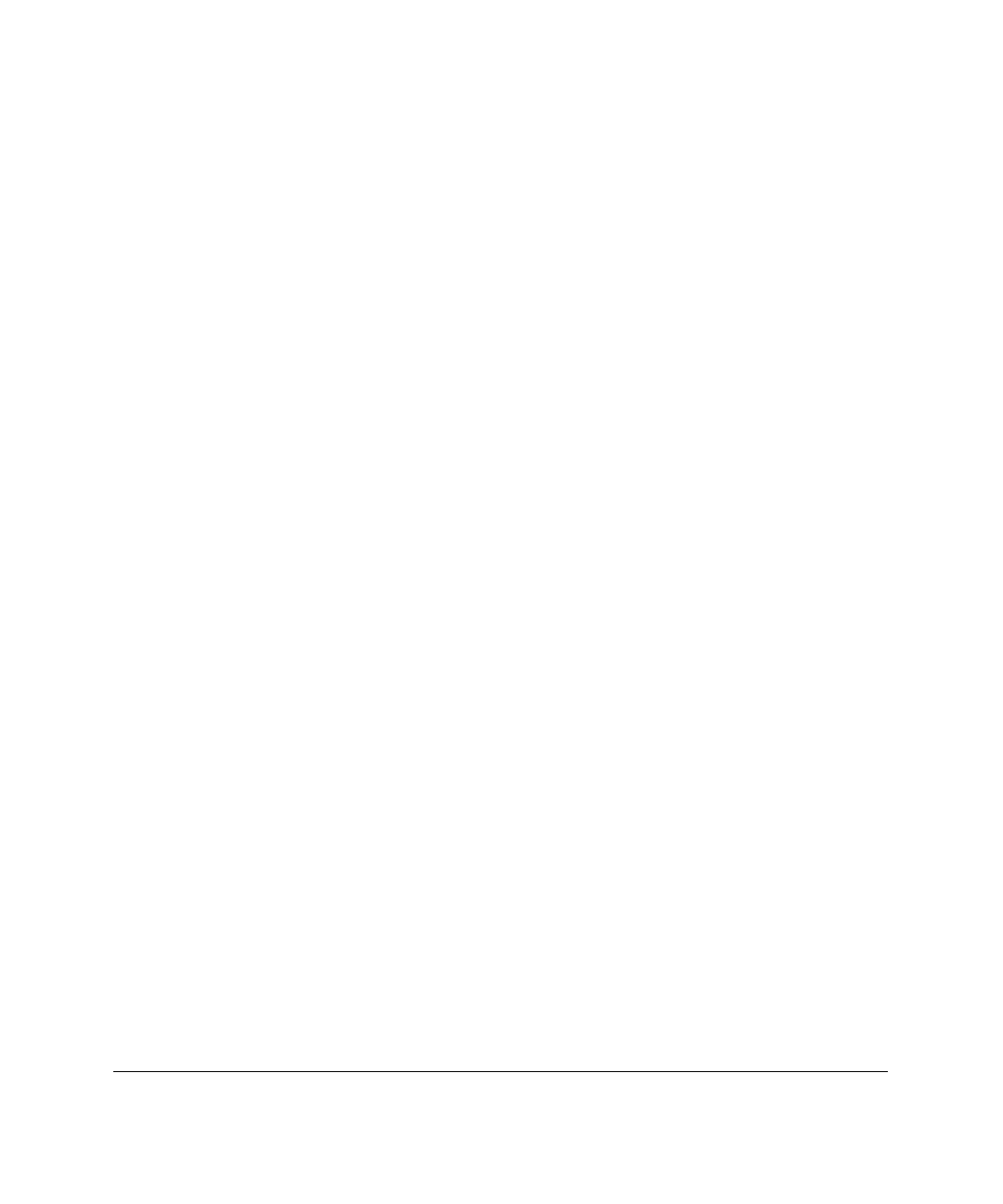
1-5
Compaq Integrated Remote Console User Guide
Writer: Caroline Juszczak Project: Compaq Integrated Remote Console User Guide Comments: 281862-002
File Name: B-CH01.DOC Last Saved On: 11/20/98 2:49 PM
COMPAQ CONFIDENTIAL - NEED TO KNOW REQUIRED
Accessing Integrated Remote
Console
Integrated Remote Console can be accessed through either Compaq Insight
Manager or through any communications package that supports ANSI terminal
emulation. It can be accessed through Compaq Insight Manager by configuring
the modem remote console feature associated with the managed server. When
accessed through Insight Manager, Integrated Remote Console supports
dynamic text mode changes and extended keyboard functionality, including the
function and alternate keys.
Integrated Remote Console can also be accessed through any ANSI terminal
emulation program. This gives you multiple options in the choice of a server
management console application. In addition, Integrated Remote Console
supports complex keystroke combinations. You can synthesize complex
combinations, such as function and alternate keys, which would otherwise be
unavailable through the ANSI standard. As a result, virtually any keystroke
combination can be entered from any terminal emulation package. Integrated
Remote Console also supports different terminal line modes (for example, 80 x
25 or 80 x 50) in both monochrome and color.
Expected Audience
This document assumes that you are familiar with the setup and configuration
of Compaq server hardware and that you have a working knowledge of
Compaq Insight Manager. The Compaq Insight Manager User Guide is referred
to throughout this document.


















