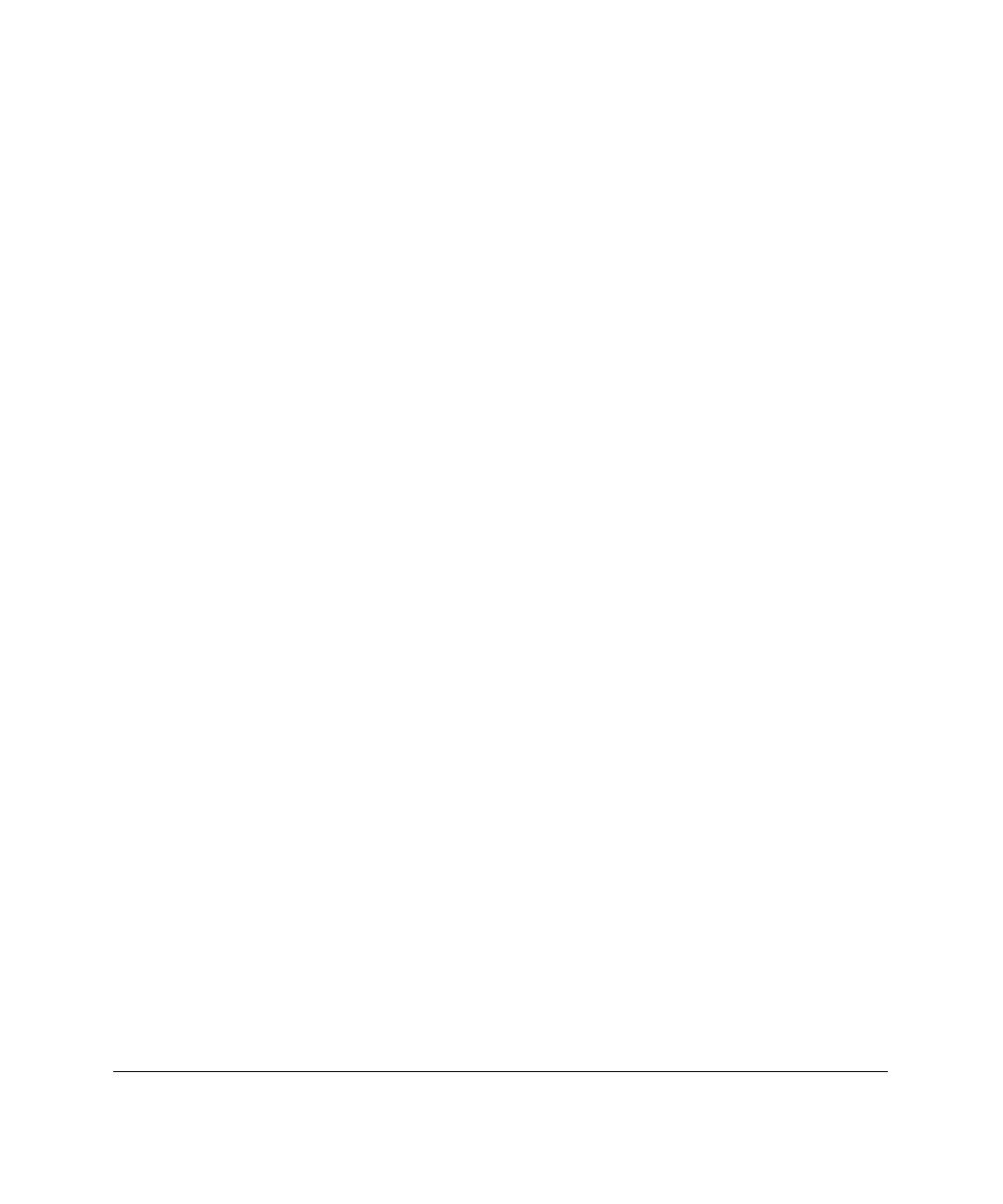
4-3
Compaq Integrated Remote Console User Guide
Writer: Caroline Juszczak Project: Compaq Integrated Remote Console User Guide Comments: 281862-00x
File Name: E-CH04.DOC Last Saved On: 12/21/98 10:32 AM
COMPAQ CONFIDENTIAL - NEED TO KNOW REQUIRED
Main Menu Options
The following options are available from the Main Menu.
■ Remote Console — Redirects the managed server’s console to the
management console to provide the user with remote control
capabilities, regardless of the software running on the managed server.
■ Reboot Server — Lets you reset the managed server. Use this only as a
last resort; it performs an unconditional reset of the server.
■ View Reboot Sequence -— Lets you view all recorded video activity
following an Automatic Server Recovery (ASR) event. This includes all
ROM POST messages and operating system load information.
■ View Event Log — Lets you examine the IRC event log.
■ Change Password — Lets users without supervisory access modify
their login password.
■ Manage Login Information — Lets a user with supervisory access add
or delete users or modify an existing user’s configuration.
■ Manage Configuration — Lets an administrator remotely change the
configuration parameters of Integrated Remote Console.
■ Disconnect — Lets the user terminate the connection with IRC.
This chapter discusses each of the menu options in the order listed above.


















