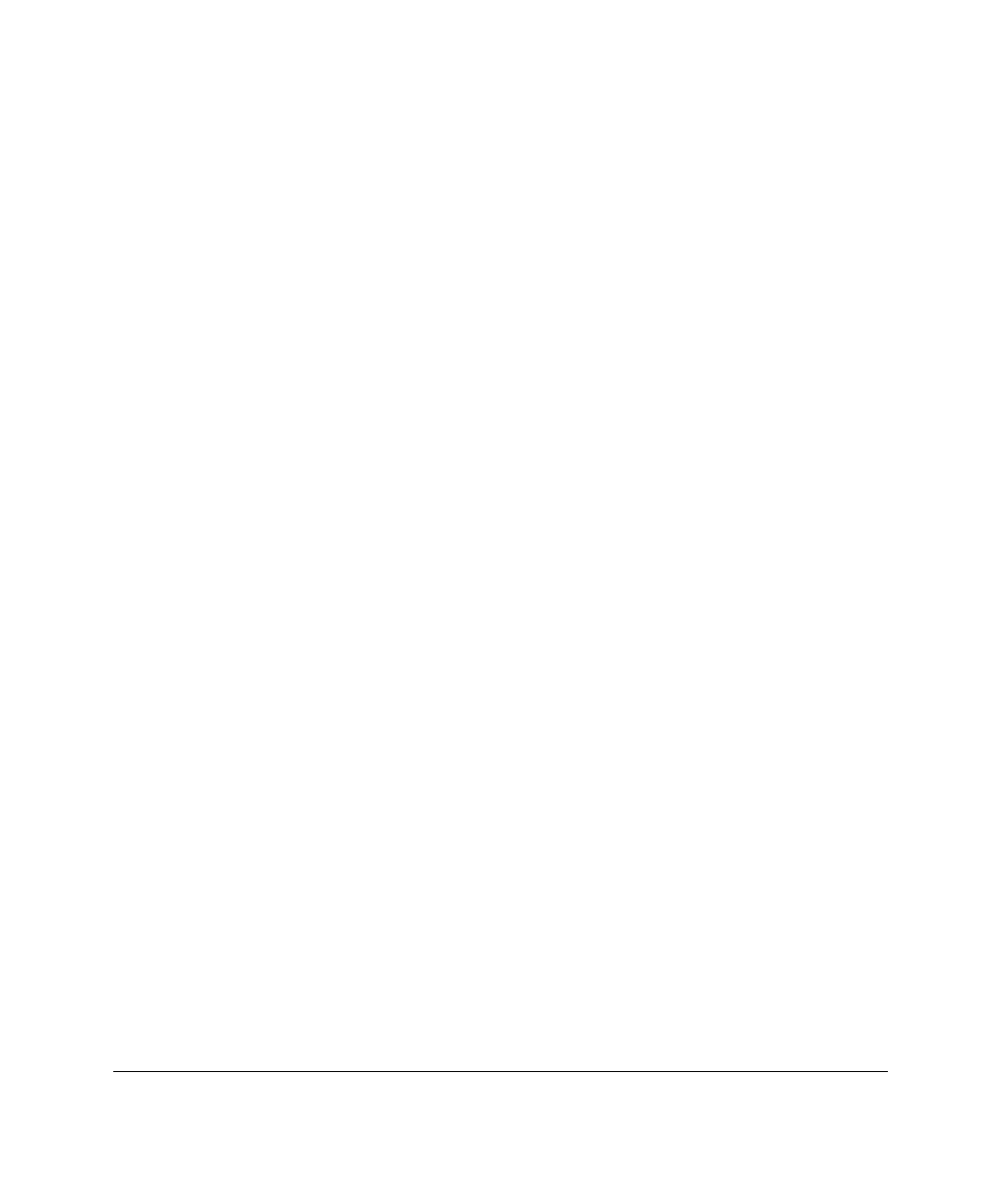
C-6
Troubleshooting
Writer: Caroline Juszczak Project: Compaq Integrated Remote Console User Guide Comments: 281862-002
File Name: L-APPC.DOC Last Saved On: 12/21/98 11:11 AM
COMPAQ CONFIDENTIAL - NEED TO KNOW REQUIRED
Connection problems using a modem in
shared mode
If you are unable to login to the IRC in shared mode, it is strongly
recommended that you first troubleshoot the problem with modem sharing
options set to dedicated. Once proper operation has been verified, return to
shared mode and proceed in this section if the problem still exists.
If you are able to login to IRC, but are either unable or not consistently able to
connect through Integrated Remote Console to operating system-based
management, it is strongly recommended that you troubleshoot the problem by
temporarily disabling IRC. Once proper operation of the modem has been
verified in the operating system with Integrated Remote Console disabled, re-
enable Integrated Remote Console and proceed in this section if the problem
still exists.
This section assumes that there are no connection problems with IRC when the
modem is configured as dedicated, and there are no connection problems to
operating system-based management when Integrated Remote Console is
disabled.
Managed Server does not answer the
phone in shared mode
The management console attempts to establish a connection with IRC, but the
phone is not answered.
Explanation: Operating system has taken ownership of the modem and
disabled auto-answer mode.
Solution: Check the following:
■ Make sure that the operating system is not currently using the modem
for another connection.
■ The operating system may have recently accessed the modem. IRC will
regain ownership of the modem if no activity is detected for 60 seconds.
Wait 60 seconds and try again.


















