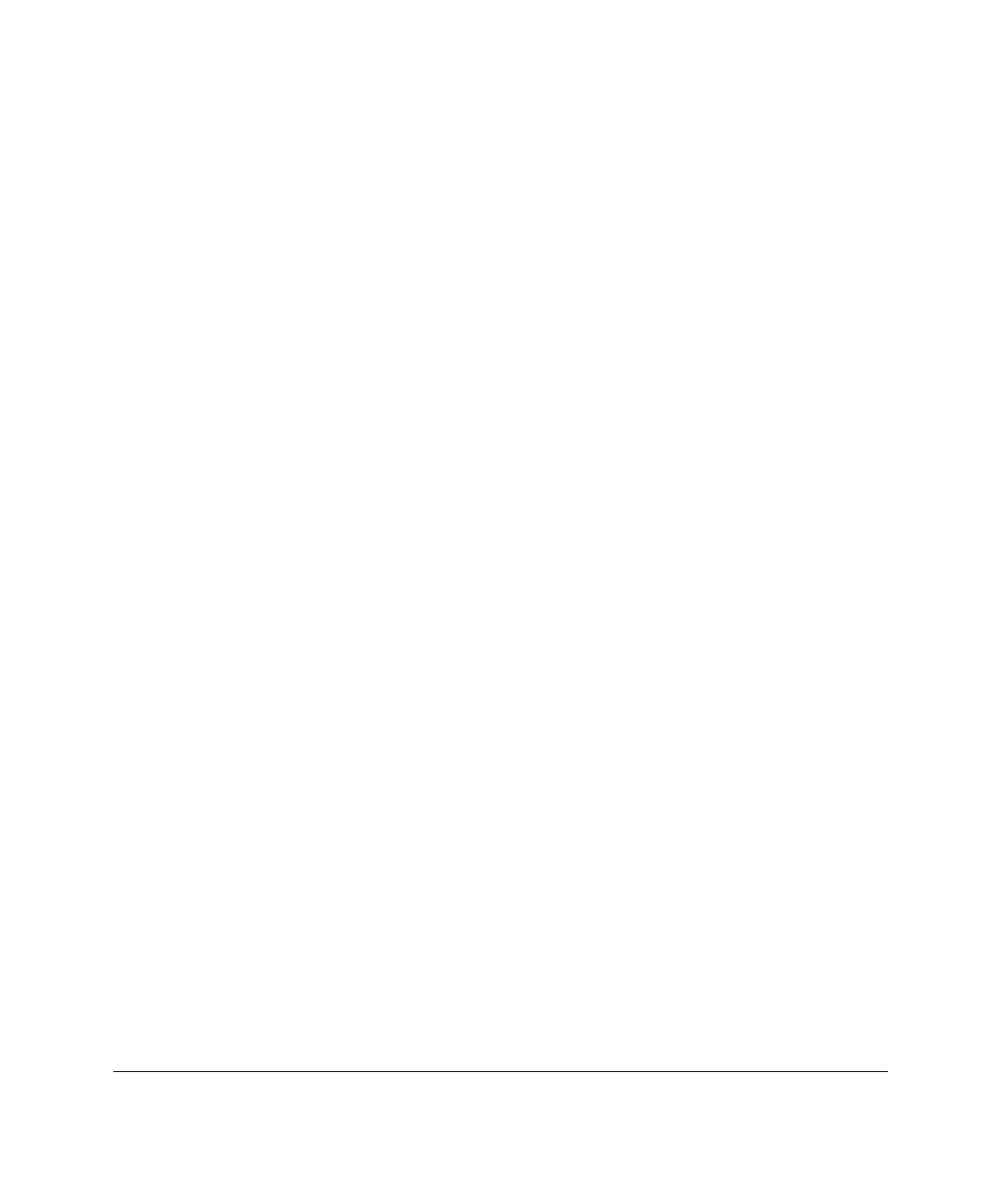
4-7
Compaq Integrated Remote Console User Guide
Writer: Caroline Juszczak Project: Compaq Integrated Remote Console User Guide Comments: 281862-00x
File Name: E-CH04.DOC Last Saved On: 12/21/98 10:32 AM
COMPAQ CONFIDENTIAL - NEED TO KNOW REQUIRED
In this example, the attention key is defined to its default: Ctrl+A. To perform
a down-arrow attention key sequence:
1. Hold the Ctrl key down while pressing the A key on the terminal
keyboard.
2. Release both keys making sure to release the Ctrl key last. This informs
IRC that you want to generate an enhanced key sequence. There is no
change to the server console, since Remote Console is waiting for the
next key to complete the sequence.
3. Press the M key. The down-arrow key sequence is complete.
Since the M key was preceded by the attention key [Ctrl + A], IRC presses the
down-arrow key on the managed server’s keyboard. The M key used to
complete the attention sequence is not case sensitive.
NOTE
: Remote Console interprets the character sequence the same
regardless of the state of the CAPS LOCK key on the terminal emulator
keyboard.
Keep in mind that your are actually composing this character sequence by
entering two distinct characters: first the [Ctrl+A] and then the M. It is
incorrect, for example, to hold down all three keys (Ctrl+A+M) at the same
time. If you have entered this sequence correctly, Remote Console generates a
down-arrow to the managed server, which moves the highlight down one entry.
You can move the highlight down one more entry by repeating the above
sequence.


















