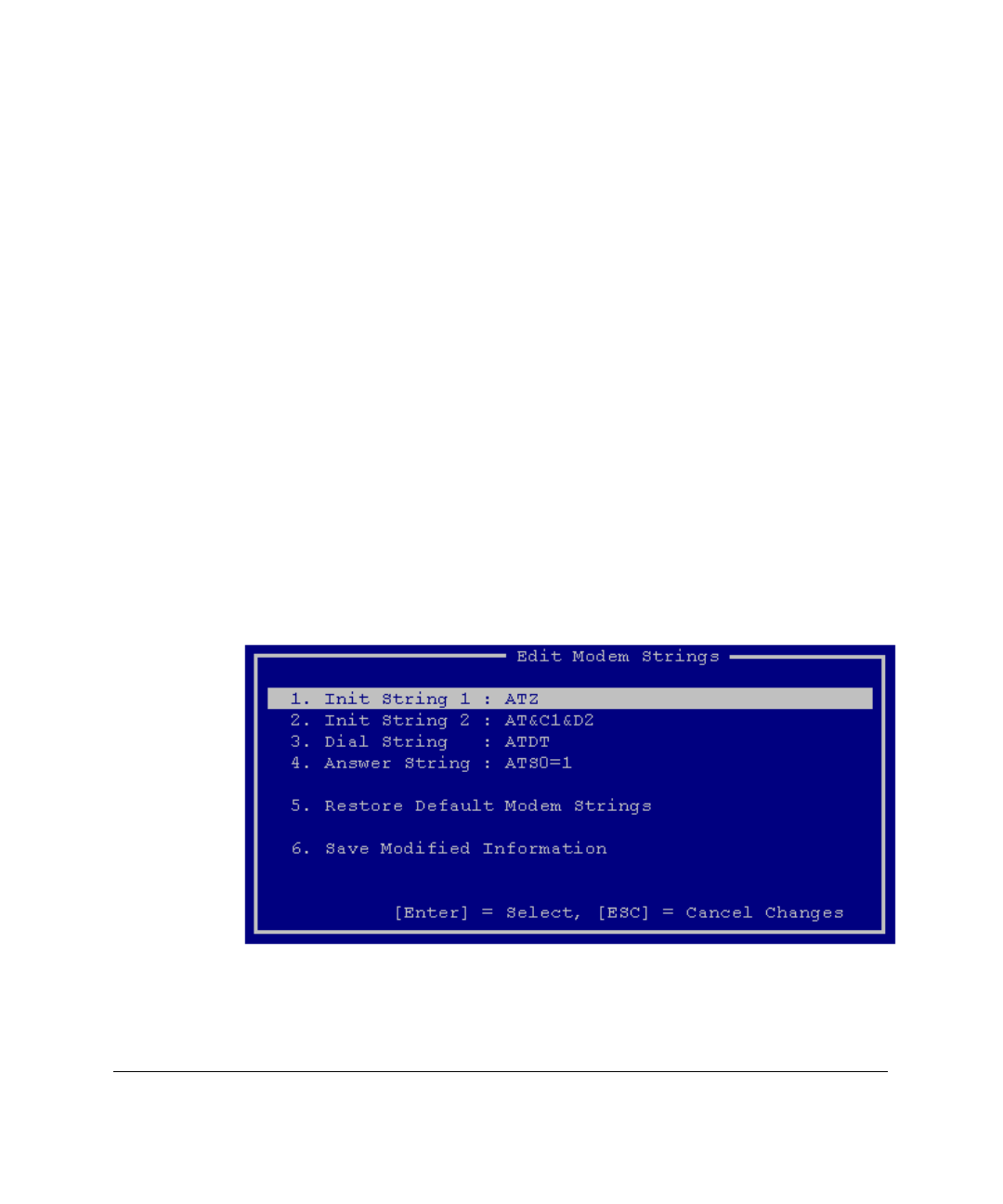
4-25
Compaq Integrated Remote Console User Guide
Writer: Caroline Juszczak Project: Compaq Integrated Remote Console User Guide Comments: 281862-00x
File Name: E-CH04.DOC Last Saved On: 12/21/98 10:32 AM
COMPAQ CONFIDENTIAL - NEED TO KNOW REQUIRED
NOTE
: The Compaq System Configuration Utility helps in the initial setup of
communications setup parameters.
The following communications parameters can be changed from this screen:
■ Baud Rate
■ Data Bits
■ Stop Bits
■ Parity
See Chapter 2 for detailed information on these parameters. To edit or select a
particular item, position the highlight on the desired field and press Enter. To
accept changes, select Save Modified Information. To reject changes, press
Esc.
Modem Strings
Select Edit Modem Strings at the Communications Setup screen to display a
screen similar to that shown in Figure 4-20. Again, see Chapter 2 for detailed
information on how these strings should be set. See Appendix A for additional
information on modem configuration commands and parameters.
Figure 4-20. Edit Modem Strings screen


















