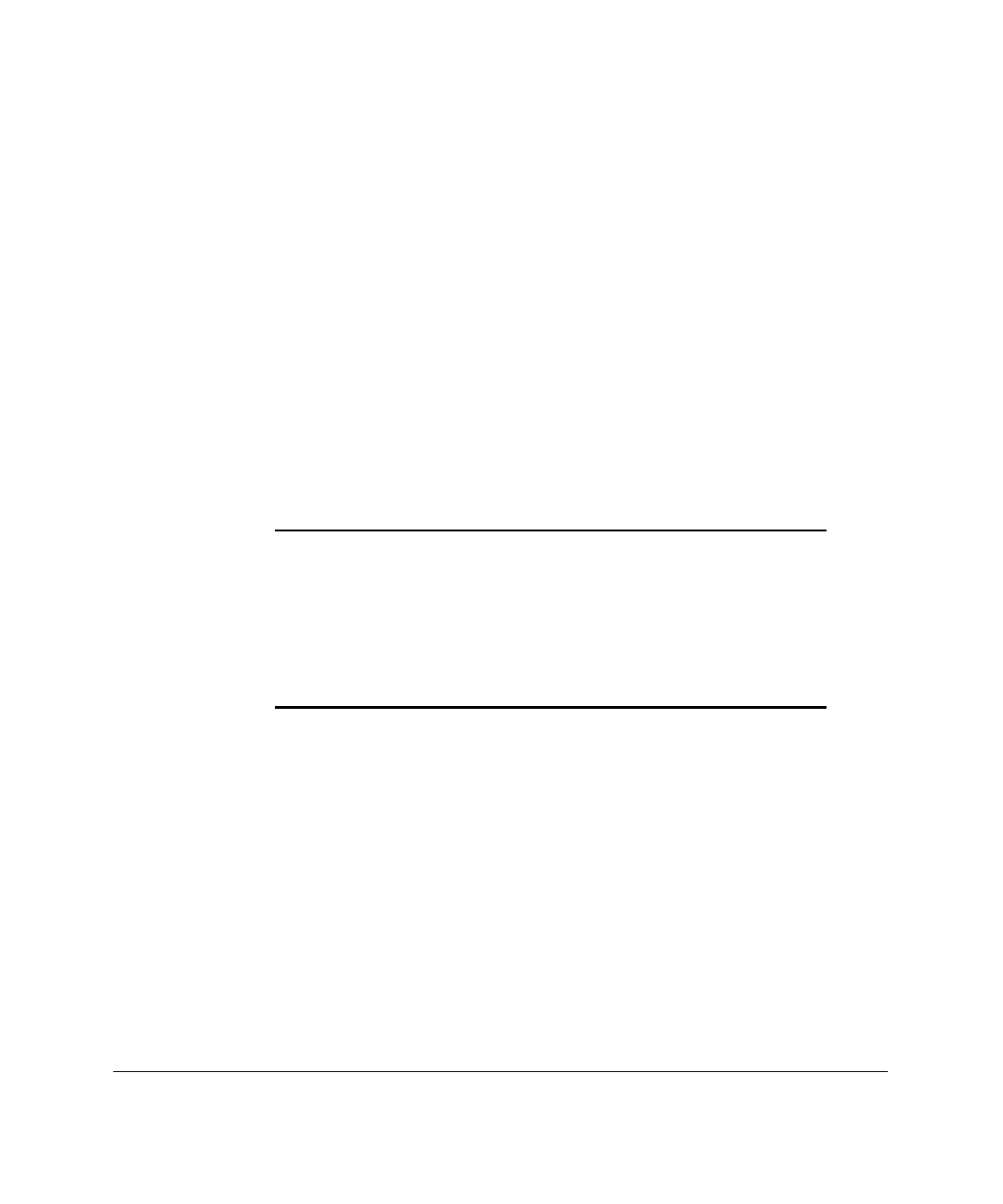
2-1
Compaq Integrated Remote Console User Guide
Writer: Caroline Juszczak Project: Compaq Integrated Remote Console User Guide Comments: 281862-00x
File Name: C-CH02.DOC Last Saved On: 11/20/98 12:54 PM
COMPAQ CONFIDENTIAL - NEED TO KNOW REQUIRED
Chapter 2
Setup and Configuration
This chapter describes the steps required to implement Integrated Remote
Console (IRC) using an internal modem, external modem, or direct serial port
connection.
See Chapter 6 for information on supported modems and for additional
information pertaining to the appropriate configuration of modems with IRC.
To operate IRC by modem, the management console must be equipped with a
modem that is compatible with the modem in the managed server. Using
different classes of modems in the management console and managed server,
particularly if they are from different manufacturers, can cause various
connection problems, including the inability to obtain a login prompt. Using the
same type of modem from the same manufacturer in both the management
console and managed server is strongly recommended.
IMPORTANT: Most connectivity problems are caused by modems that
default to a “
floating”
computer-to-modem (or DCE-to-DTE) port speed. (U.S.
Robotics modems and others). For Integrated Remote Console to function
properly, both the modem in the management console and the modem in the
managed server must have the computer-to-modem port speed set to
“
fixed.”
This can be configured through initialization strings in both
Integrated Remote Console and the management application. See Chapter 6
and your modem's documentation for more information.
Installing the Modem
Consult the instructions for installing hardware options in the documentation
that accompanied your Compaq server. Consult the user documentation that
accompanied your modem for additional instructions specific to the modem,
including default settings.
For internal modems, the Compaq System Configuration Utility can be used to
determine the appropriate COM port and IRQ jumper settings.


















