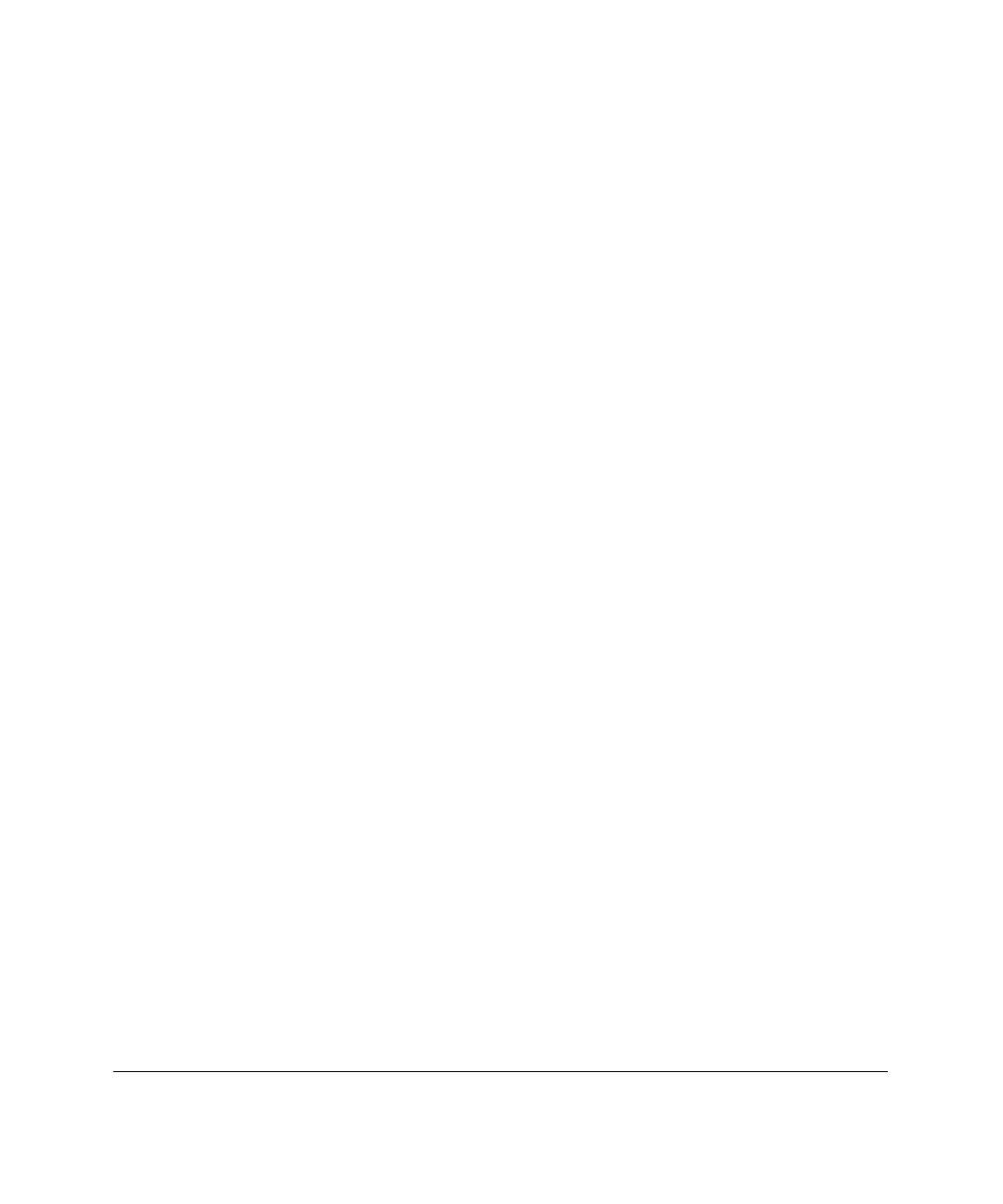
6-2
Additional Modem Information
Writer: Caroline Juszczak Project: Compaq Integrated Remote Console User Guide Comments: 281862-002
File Name: G-CH06.DOC Last Saved On: 11/20/98 4:17 PM
COMPAQ CONFIDENTIAL - NEED TO KNOW REQUIRED
External Serial Modems
IRC supports most external high-speed serial modems. Some modems, like the
Compaq Microcom 510, offer both a serial and parallel (APT) interface. Such
modems must be connected through the serial interface to operate correctly
with IRC.
External modems are cabled to the managed server using a standard straight-
through DTE to DCE style cable. A standard DB-9F to DB-25M cable can be
used and there are no specific requirements specific to IRC.
Important Tip
Most external modems offer modem state indicator lights, which can be useful
troubleshooting tools, particularly if you are configuring IRC for the first time.
If IRC is configured for the proper COM port, the TR or DTR indicator should
be illuminated shortly after the Compaq ProLiant splash screen is displayed
during power-on-self-test (POST). The AA indicator indicates that the modem
has been placed in auto-answer mode. If the modem has not been pre-
configured (through switches on the modem) for auto-answer mode, this signal
should also be illuminated shortly after the TR indicator. This indicates that
IRC can communicate with the modem and the modem has correctly received
the auto-answer string configured through the Compaq System Configuration
Utility. If the managed server is running Windows NT as its primary operating
system, this indicator can also reflect the ownership of the modem in the shared
configuration. Windows NT 4.0 generally does not program the modem for
auto-answer mode. As a result, if the AA indicator is illuminated after
Windows NT has booted, IRC currently owns the modem. Similarly, if the AA
indicator is not illuminated, the modem is currently in use by the operating
system.


















