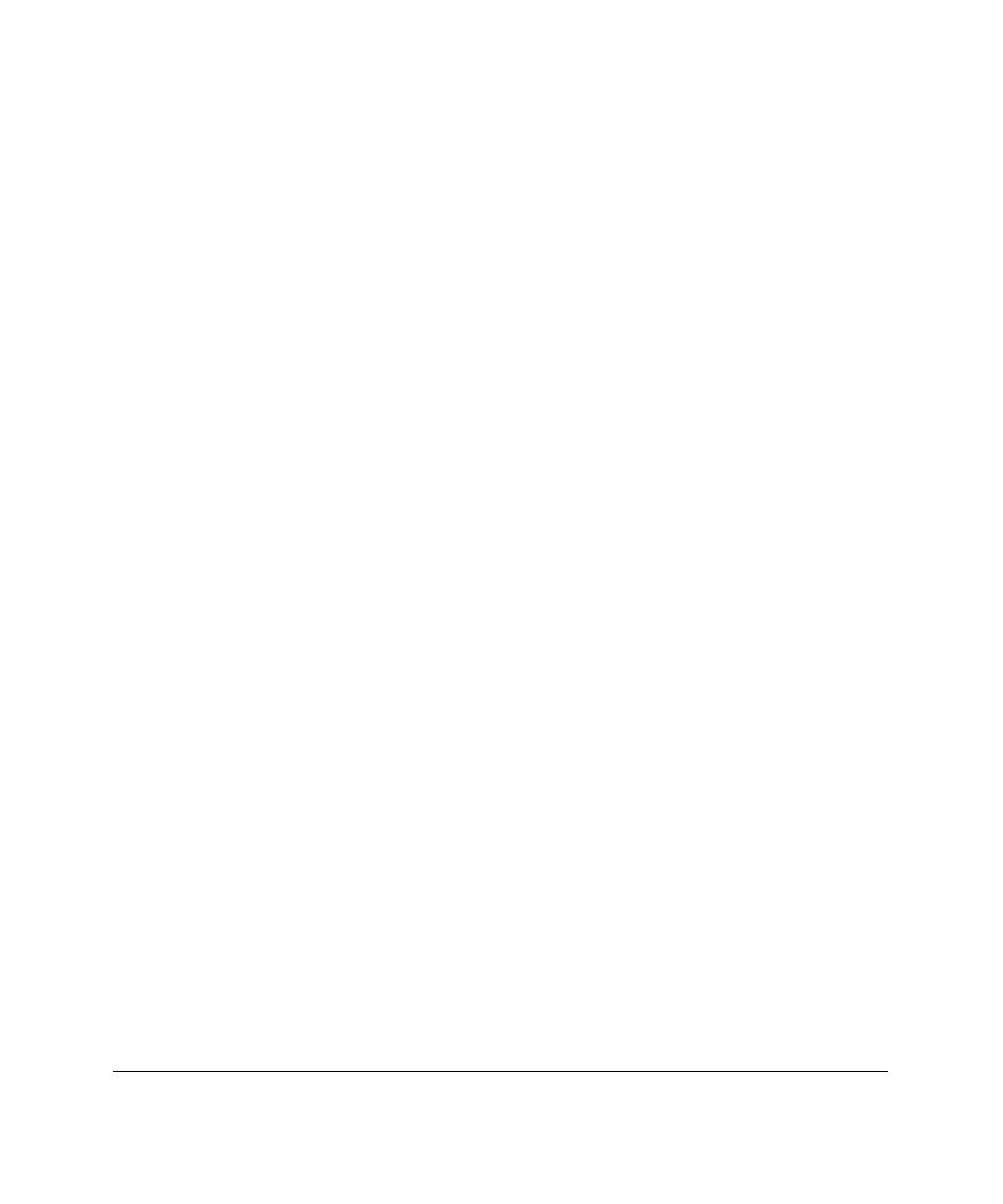
8-7
Compaq Integrated Remote Console User Guide
Writer: Caroline Juszczak Project: Compaq Integrated Remote Console User Guide Comments: 281862-002
File Name: I-CH08.DOC Last Saved On: 11/20/98 10:32 AM
COMPAQ CONFIDENTIAL - NEED TO KNOW REQUIRED
Temporarily disable IRC
If IRC is enabled, temporarily disable IRC using the Compaq System
Configuration Utility. This prevents incorrect settings from interfering with
RAS.
Turn on Modem Log File
1. From the Windows Control Panel, double-click on Modems.
2. From the Modem Properties dialog box, select the modem that you want
to share with IRC and click Properties.
3. Click the Connection tab control. Click Advanced to display the
Advanced Connection Settings dialog box.
4. Check the Record a log file option in the Advanced Connection Settings
dialog box.
5. Click OK to dismiss the Advanced Connection Settings and Modem
Properties dialog boxes.
6. Click Close to finish modem configuration.
7. Shutdown and Restart Windows NT to allow this new configuration
setting to take effect.
View Modem Log File
After restarting Windows NT, a log file is recorded containing all activity to the
modem. When the RAS service starts, the modem initialization commands are
recorded in this log file.
1. From Windows Explorer, navigate to the directory where Windows NT
is installed.
2. Locate the modem log file. This file is named ModemLog_<name of
modem>. One way to quickly locate this file is by clicking the Modified
column tab to sort the directory entries by their modified timestamp. The
modem log should be one of the most recently modified entries.
3. Double-click the log file to view the contents in Windows notepad.


















